The lines are simply not showing up.
Follow the printscreens below.
Render tab:
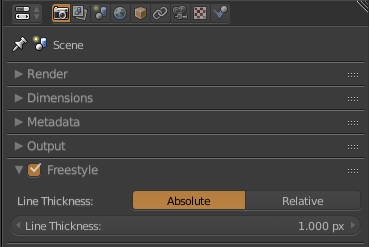
Render Layers tab:
The Render:
Blend file:
3185.blend (3.1 MB)
The lines are simply not showing up.
Follow the printscreens below.
Render tab:
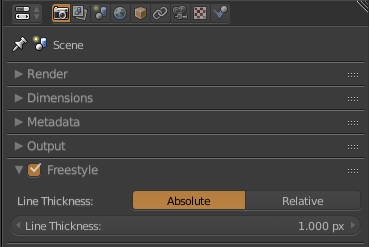
Render Layers tab:
The Render:
Blend file:
3185.blend (3.1 MB)
I’d rather follow an attached .blend file, please…
Done. Uploaded.
Your problem lies here:
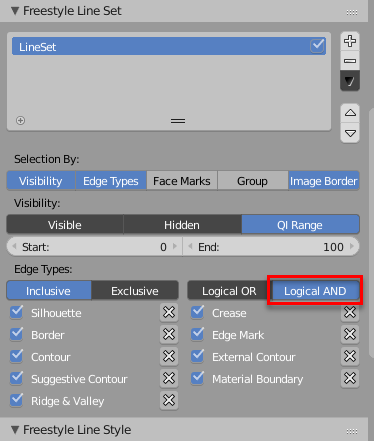
You selected ALL edge types and combined them with “Logical AND”. As a result, only those edges are drawn, which meet ALL checked conditions at the same time.
So, in order to be drawn, an edge must e.g. meet the crease parameter AND must be marked as Freestyle edge AND must be an external contour AND must be a material boundary. Since no edge does meet all those criteria at the same time, no edges are drawn.
Sorry for the delay to reply.
It worked, I marked only Edge Mark combined with Logical AND, but there are two problems. Firstly, there is an “x-ray” effect, where all the lines are being drawn, even those that are behind the object and not visible to the camera.
Secondly, the “Visible” option does not work. Only “QI Range”.
You put your object inside of a cube - so, in fact, NONE of your edges are visible…![]()
If you want to keep the cube, set both your QI Start and QI End values to 1:
Thanks. Setting 1 to start and end solved the x-ray problem.