Hi! Freestyle is awesome, I just started using it. I’m in quest for 80s style graphics - glowing lines against black background. In order to properly emulate 80s ‘look’, I need a few adjustments. For example:
the places where the lines cross, the intersections of lines - are glowing more, they become brighter spots, is there a way to emulate this in Freestyle? A post processing for the crossings only?
Also what is a good way to emulate glow? I’m doing it in compositor with “Glow” node, but maybe there is a better way that is built-in into Freestyle?
Is there a way to make Freestyle object “transparent” that other Freestyle objects would be visible behind them?
- Is there a way to have the height-lines drawn, other that modeling specific geometry for this? For example height lines on a mountain, like in this example:
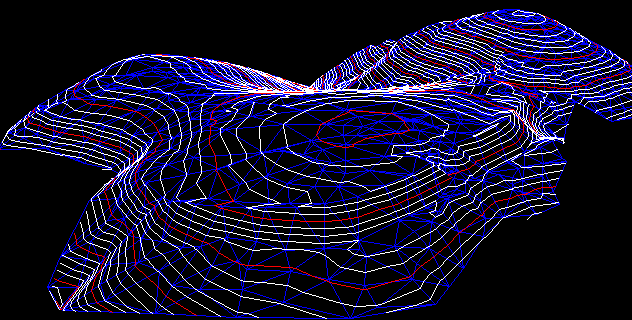
let’s say the underlying geometry is a simple quad mesh made with Mountain generator plugin.

