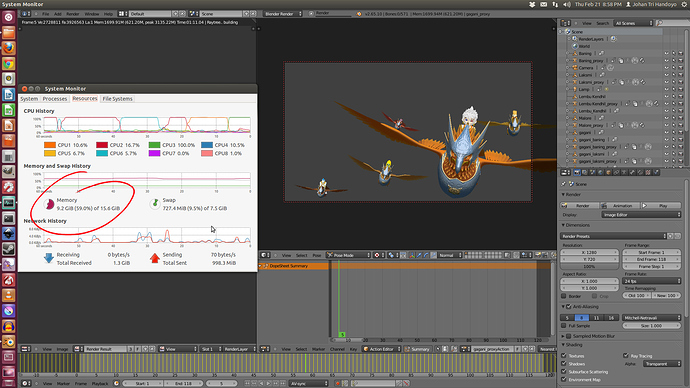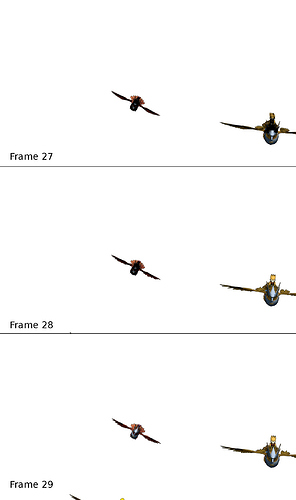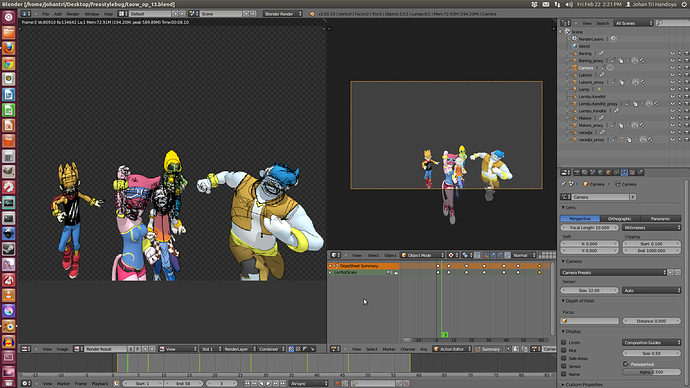T.K.
thank you for your indication.
Hi T.K. i really really hope that freestyle will improve in the near future, your work is awesome! ![]() anyway i would like to report that freestyle is very hungry for memory when rendering
anyway i would like to report that freestyle is very hungry for memory when rendering ![]() it takes up to 50% ++ of my 16 Ggbyte RAM to render 10 characters. And it’s still growing if more frames are rendered (i just finished to render frame 11 from total 118 frames when i wrote this O__o) . What should i do to minimize the problem ?
it takes up to 50% ++ of my 16 Ggbyte RAM to render 10 characters. And it’s still growing if more frames are rendered (i just finished to render frame 11 from total 118 frames when i wrote this O__o) . What should i do to minimize the problem ?
And also, still on the same shot… i found this problem more often than before. the freestyle line is not consistent when object character is starting to appear on the bottom side of the camera, as if we can see all the hidden lines, and when the object character is moving to the centre of camera it becomes clearer and clearer…
Notice how the freestyle line differences between those frames? you might want to see it in full resolution.
maybe you can try this .blend file and hit Render to investigate? I try to redo the same problem with another object, i notice a slight overlapping line with suzanne eye suzanne_render_bottom_problem.blend (108 KB)
another sample of inconsistent render from another shot, you can download the file here: https://dl.dropbox.com/u/13769882/freestylerenderbug.zip
extract the file > open taow_op_13.blend > hit Render on frame 3. The render result is like this… another frames are also giving me a different result.
All characters are linked to this shot. The original camera is using 35 mm for focal length. I’m using 10 mm for this sample to show you a better look of the line problem.
Blender 2.66 was released, and for some of us, the best part about that is it means that we’re only one release away from having Freestyle in the trunk. 2.66 feels like Thanksgiving holiday (here in the U.S.) felt as a child: a nice holiday, yes, but mostly just a weigh-station on the path to Christmas!
anime Qee Bi - Blender 2.63 + Freestyle - Linux deepin 12.06
https://www.facebook.com/pro.creaciones
would be nice, keep us informed !
Hi T.K i’m glad if it can help you to investigate the issue. my workaround right now is to avoid the character at the corner of camera in every shot hehe ^o^ and yes, keep us informed! ありがとうございます。
Does Freestyle yet support orthographic camera? This is critical to support considering the proliferation of mobile isometric games. SOLVED: It appears in this thread that it has been specified that this is supported. On this faq, its states the contrary: http://freestyleintegration.wordpress.com/frequently-asked-questions-faq/
There doesn’t appear to be a 2.66 Freestyle build for Windows build on graphicsall.org. Is there an available 2.66 Freestyle for Windows anywhere?
I’m a novice to Freestyle and not TOO technically knowledgeable, but I’ve never had any problems rendering orthographic in Freestyle - and I’ve done a good number of renders in Orthographic. So, based upon my experience, don’t worry about being held back by Orthographic.
Yes, I would like to echo this. I’m checking Graphicall.org twice daily and, while builds exist for Linux and Mac, there is nothing for Windows yet, and I hope it comes.
Separately, is there a process for exporting one’s Freestyle settings and saving them? Because I’ll often: (a) get my Freestyle settings and save the .Blend. Then, later, (b) tweak the scene in regular Blender and again save the .Blend. Then for a final render, I’ll (c) return to Freestyle, but now all of the settings I had arranged (including “Mark Freestyle Edge” settings) are gone because of having saved it in a regular .Blend.
(This is especially critical working now since there’s no build for 2.66, as one might go and do something with Rigid Bodies, but then when you return to the 2.65 Freestyle, all that data is unavailable.)
So what is the process for saving Freestyle settings? Thanks as always.
Hi, I’ve been testing this branch for some time now, and I still find the Line Sets UI confusing. There seem to be some hidden settings that are used if no edge types are explicitly used. So, if I dont press the Visibility Tab, Visible & Hidden are rendered (same for other tabs).
So, what are these default settings, and why not to set them in the UI, so I can deselect them if I want.
I hope it makes sense.
DavidBrennan,
Instead of exporting, you can reuse existing Freestyle settings by linking or appending Scene or Line Style objects from existing .blend files. I don’t think there is an easy way to move edge/face marks between .blend files. Maybe the easiest solution is just to wait for the trunk merger of the Freestyle branch, then you don’t need to move between the trunk and branch.
Netich,
When no edge selection conditions are specified, Freestyle tries to find all feature edges from a given 3D scene including both visible and invisible lines as well as edges of advanced edge types such as suggestive contours, ridges and valleys. If you don’t want to have some of them, you have to specify what you want by enabling relevant edge selection conditions. The default selection conditions are: visible silhouettes, borders and crease lines.
T.K., What DavidBrennan asks about saving Freestyle settings it’s pretty similar to the issue I commented, time ago , in large productions.
Having the Freestyle “settings” strictly attached to groups and scenes is not the desirable behavior in certain situations.
Copying (append/link) the full Freestyle “settings” should be a must, even if the imported settings should be later manually assigned to the new groups and scenes in the file.
Copying edge/face marks could be hard to achieve, but since there are scripts that are copying vertex data from a mesh to another(with the same indices), should be not impossible.
Maybe after the “merger” of Freestyle these features could be provided 
Hi T.K is Freestyle being dropped for 2.67? I saw your post on the mailing list about getting feedback on code review but it seems you didn’t get any feedback and it wasn’t mentioned in yesterdays meeting.
an opening for The Adventure of Wanara http://www.youtube.com/watch?v=Qq6MMWNLihs i hope you guys like it, especially you T.K. 
Hi Johantri.
Your opening looks great. Are you attending the Tokyo Anime Fair 2013, even if it’s a bit away from Indonesia I think your style could interest the Japan Market.
Just as a little-tiny critic, at the end of the video (around 0.28) there is a sequence of fast travelings to the protagonist. I have to say the feeling of those traveling was a bit unconfortable for me. Maybe the focal change makes me loose the cartoon ilussion, I’m not sure.
Anyways, it’s a wonderful job. Congratulations
Hey johantri.
A page ago you posted some screenshots with inconsistent freestyle rendering. Now it seems ok. How did you manage to overcome rendering those unneeded lines?
Hey johantri,
One page ago you posted example of problem frames with unneeded lines randomly rendered by freestyle (those flying creatures). Now it seems all fixed. How did you manage to do that?
@vicentecarro : Thank you. I have no plan to go to Tokyo Anime Fair this year, i have to finish the pilot first  perhaps next time. And we set the focal length to 10 mm, we did that on purpose to give the characters and the background an exaggerated effect.
perhaps next time. And we set the focal length to 10 mm, we did that on purpose to give the characters and the background an exaggerated effect.
@DimiKoan : i didn’t manage to make it work. i just cut the shot to where the lines are bad. That makes me have to add frames to another shot to fill the blank