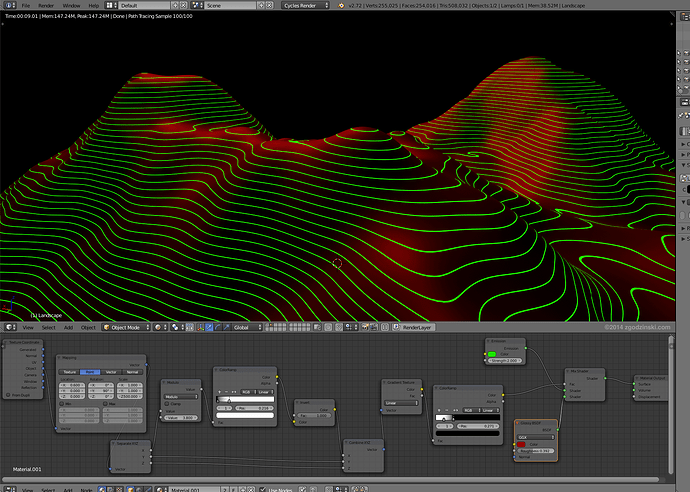I guess exporting Freestyle drawing to Synfig is a matter of developing a proper exporter (most likely in Python) just in the same way with SVG exporter scripts. Not sure if Freestyle drawing is suitable for morphing, because the number of vertices/edges may vary between frames and I don’t know if Synfig is capable of morphing such frames.
Thanks for the reply T.K., I guess I will have to get my hands dirty and try this myself. My python sucks, but as Synfig seems to able import svg directly, l will try Francesco’s script and see how that works. Can I ask what plans you have for improving animation and the interpolation of vector information frame to frame, briefly?
Well I don’t really have plans for improving inter-frame rendering quality in Freestyle. In the area of non-photorealistic computer graphics, maintaining consistent appearance of line drawing over frames is referred to as time coherence and is known to be a very difficult problem. Freestyle does not have any solution for time coherence and will not as far as I foresee.
Thanks T.K.
And here I am, after nearly 6 months, replying to my own question. I finally had an aha! moment after watching this:
http://cgcookie.com/blender/cgc-courses/custom-uv-transformation-nodes-cycles/
After understanding all of the science normally hidden behind mapping node, it became obvious that the solution should involve texture coordinates manipulation and that I don’t need Freestyle at all to achieve the desired effect. Here is the node setup, maybe someone will find it interesting:
Hi jubi, thanks for sharing the nice results. I never thought contour lines could be drawn through material nodes, but now that the example is given it looks obvious (:
By coincidence, I was working on a script to generate contour edges using the new Intersection mesh editing tool introduced in 2.72. This is a kind of brute-force approach and may not be applicable to big scenes. Still generated contour lines will become Freestyle feature lines, so various line stylization options can be applied.
Thank you for sharing jubi. That topographic map node setup is very nice.
I have problems with freestyle !!! It draws lines in the render that should be hidden. What can I do?
posting a picture would help. Freestyle has many line selection options, but giving a solution requires a bit more information.
I wondered if its possible to outline an alpha mapped texture/image with Freestyle instead of the actual mesh its applied too?
Originally a thread in the rendering section, someone suggested post here.
I have an intermittent problem with Freestyle rendering a hidden line, demonstrated by this animation:
The problem first appears at 4s into the animation, and then flickers on and off a few times.
I saw another post here with similar problems, and the advice was to subdivide the object, which kindof works for me too (creates other, more subtle artefact), but I want to understand if this is a known bug and if there might be a better way to fix it.
The problem was discovered using 2.73a, and also occurs in 2.74 RC (Linux x86_64).
.blend file: [ATTACH]369434[/ATTACH]
Triangulate faces, then it works.
Maybe an Ngon pb.
I met the issue.
Is this known issue?
I’m struggling with this issue.
(blender v2.76(official build))
2.75a~2.76の間で、線が切れる問題への修正が入っていると思いますが、まだ出ているので別の理由のように思います。
Where can I view and edit the freestyle source code?
I’m interested in exporting a simple 2D DXF vector file and I’d like to see whether this is feasible for my limited programming capabilities.
The freestyle DXF output is a dream of many blenderheads, especially architects. Have you examined the “Freestyle SVG Export” addon already? Maybe it could be just modified?
Or you can convert SVG to DXF, but I dont know how accurate it is (I tried it in Inkscape, but have bad numpy version.)
Hi Rinkhals, you have to clone Blender source code to get your hands on Freestyle source.
http://wiki.blender.org/index.php/Dev:Doc/Building_Blender
Cheers, mib
Is there a way to export text as a text from blender to svg with Freestyle SVG Exporter?
Those look like very stable lines, is it new in Freestyle, or did You used some tricks?