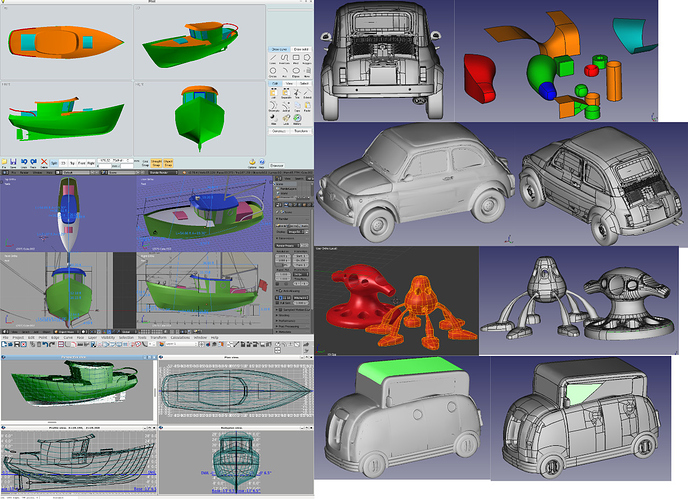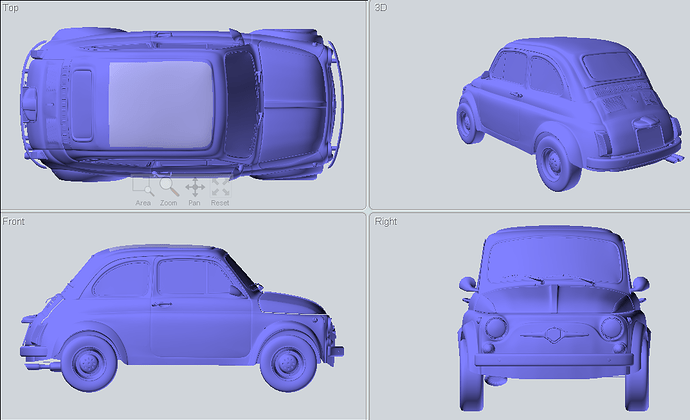Some tests done yesterday. but not all surfaces are joined. All object done Blender with Subdivided surfaces
My Old Fiat500 in NURBS 
As regards the result of the conversion, there are several areas where surface remain divided, but for certain types of surfaces has no problems. I’ll do a quick tutorial about how to convert, but I must first prepare some objects for examples.
The steps to convert:
- Export from Blender in OBJ.
- Convert from OBJ to VRML1, with Meshconv. **
- Start FreeShip, and import the VRML1.
- Export the file to IGES (NURBS).
- Start gCAD and then open IGES file and export it, to IGES or other formats NURBS, Moi3d does not open the file exported by FreeShip. Update With latest FreeShip release the file now are correct and can be imported directly in Moi3D and other CAD as multi patch surface, no solid are saved due the limitation of exporter.
And an other info also gCAD3D can save OBJ into VRML1
** Meshconv usage: meshconv -c wrl -vrmlver 1 blender-file.obj