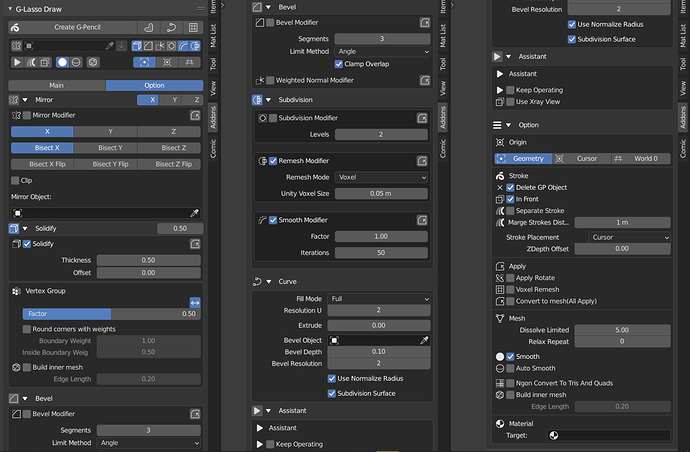Hi @Bookyakuno Amazing update, as always. I’m wondering if it’s possible to hide the booleans automatically like in 1.6? An option to either hide or apply booleans at cut time.
Keep operating option makes my blender crash. I’m using stable 2.83.
Thanks for your time and effort.
@Bookyakuno Q: im about to buy this plugin regardless of your answer. Have you research/tested the pressure settings from grease pencil api for drawing the stroke straight to mesh? Not the shape like you have here, but rather the width of it.
Enter Draw mode
+ Paint
+ Exit draw mode
+ w key Convert to polygon curve
+ select new curve
+ select curve settings tab
+ find geometry, scale up extrude, it should retain the width normalized here, so you have to visually slide it to your liking
+ alt c to convert to mesh from curve
+ change mode to vertex color paint mode
+ Paint, however this is new to me, I also have to add a material and a vertex node and link them, I dont recall having to do that before to get the paint to show up
I simply am looking to find or make an add on that makes flat mesh planes from the paint stroke.
I know the process in blender, but its tedium and it loses the vertex paint colors thats in the new build. I was essentially trying to replicate Googles VR Tilt brush app without VR.
Thank you for making the GLasso Addon no matter what! Pressing alt click in edit mode has never really given me mesh I had in my head without lots of fiddly sculpting
Boolean also show error on apply
ver1.8.0 Update
Modifier scroll / thickness adjustment by scroll weight
Modifier Boolean Scroll

Added a function to switch the display of modifiers with the mouse wheel.
You can see the modifier’s formation and switch between Boolean objects to select them.
- Scroll modifier
- Toggle modifier display
- Scroll Boolean modifier
- Toggle Boolean modifier display
- Scroll boolean object
- Switch the display of the object used for Boolean
menu

- G-Lasso Draw panel > Main > Operator > Scroll modifier
- G-Lasso Draw panel > Main > Boolean > Scroll Boolean object
- G-Lasso Draw panel > Main > Boolean > Scroll Boolean modifier
Keymap
- Mouse wheel up and down
- Four-way controller ↑ ↓
You can scroll from the above keys while the operator is running.
You can also scroll from the numerical value in the menu.
Build Inner Mesh Option
Added the function to remesh the polygonal surface generated from grease pencil.
This allows for three-dimensional deform.
menu
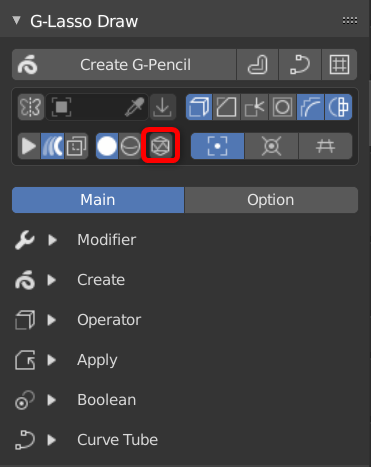
- G-Lasso Draw panel > Icon
- G-Lasso Draw panel > Options > Options > Build Inner Mesh
Adjusting the solidification modifier thickness
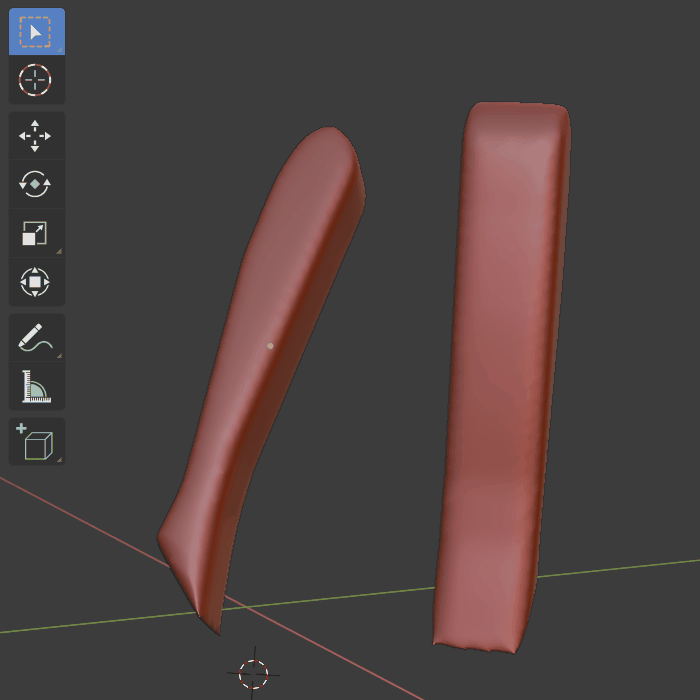
Changed to set the vertex group for adjusting the thickness of the solidification modifier. You can use the vertex group to thin the desired part.
You can create a shape with a thin tip smoothly by using the gradation of weight paint.
Vertex group options
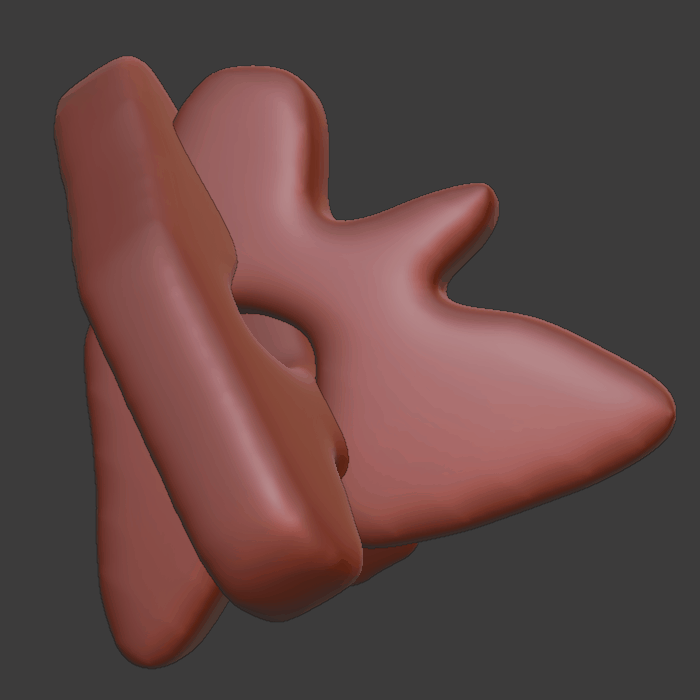
You can adjust the preset weights.
You can use this weight setting and the thickness adjustment of the solidification modifier to round the corners.
The “Build Inner Mesh” option must be enabled.
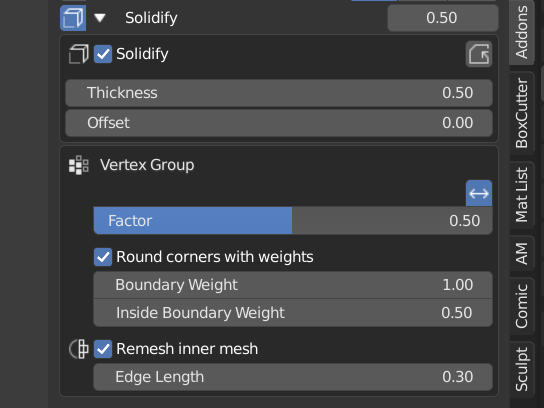
- Border weights
- Set weights on boundary vertices
- Weight inside border
- Set weight to one vertex inside the boundary vertex
- coefficient
- Adjust the thickness of the thinnest part
Voxel remesh
- Added voxel remesh (individual) function
- Remesh multiple selected objects one by one
- Show voxel size per object
- Renamed the voxel size option of G-Lasso Draw add-on to “Unified voxel size”
Curve creation
- Added “fill mode” to curve geometry
- You can change the fill mode to full, front, back, half
- The change in the post configuration option is reflected in the next execution.
- It’s easier to repeat with the same settings again
Other
-
Changed menu switching from scene settings to add-on settings
- This will prevent the undo from switching
-
Boolean the Ctrl + click when you run in, it was to be immediately applied after execution
- It is convenient when you want to move immediately to sculpting.
- Affected when run from menu
-
Renamed “Apply All Modifiers” option to “Convert All to Mesh” to make the behavior easier to understand
- Converts all modifiers, curve geometry, etc. into a mesh
- Executed at the end of various operations
Bug fixed
- Fixed an issue where Blender would crash when attempting to polygonize or curve with the repeat option enabled
- In Blender2.90beta, fixed the problem that an error is output when “Apply” of each modifier option is enabled or when “Apply Boolean” is executed.
- It was due to a specification change to “Apply modifiers”
I am very sorry for the delayed response.
I was missing the notification in this thread.
I’m wondering if it’s possible to hide the booleans automatically like in 1.6? An option to either hide or apply booleans at cut time.
After execution, enable the “Apply” option on the setting change screen.
In ver1.8.0, you can apply it immediately by executing ctrl + click from the menu.
Keep operating option makes my blender crash. I’m using stable 2.83.
Fixed in ver1.8.0.
Sorry for the lack of confirmation.
How to create a flat surface from a stroke
I think it is faster to create from the standard curve draw tool than to convert the grease pencil.
In addition, in G-Lasso Draw ver1.8.0, a curve extrusion option has been added.
You can perform similar behaviors as suggested.
- Set the value of G-Lasso Draw panel > Options > Curve > “Extrude”. Set bevel depth to 0.
- G-Lasso Draw panel > Options > Options > Enable “Convert All to Mesh”.
- Draw a grease pencil and make a curve
Boolean also show error on apply
Fixed in ver1.8.0.
I was able to confirm this problem with Blender 2.90.
It was due to a specification change from Blender 2.90 to “Apply modifiers”.
https://gyazo.com/8d7f65bf8eeee1a99011d19f0ed8ae83 also I can assign only 3 hotkeys. There are no option for booleans etc
Other than that works perfectly now thx!
I have found an issue where Boolean keymap are not showing up in add-on settings.
The keymap itself exists, but it seems that it was judged as a duplicate and could not be displayed.
You can find it by searching the following in the Keymap tab.
gldraw.gldraw_polygon
This issue will be fixed in the future.
Please make an in-depth video tutorial about the main functions in an easy to follow manner.
The main features are explained in this video.
(It’s in Japanese, but I think you can understand it roughly)
I would like to make other function explanation videos if I have time.
I’ve already watched the videos, but lots of new features are not there. I even couldn’t figure out how to set defaul voxel remesh size, because the recent defaults gives me soft blobs but i need hard edged panels instead. Changing the value in the modifier stack after each stroke/poligon is a nightmare. The addon has octree etc settings which is not related to voxels.
How to create sharp shapes
I shot a simple video because I can create a short video with limited contents immediately.
The shape of G-Lasso Draw is made by stacking modifiers.
The shape is smoothed because it uses the remesh and smooth modifiers. If this is disabled, the shape will be sharp.
- Turn off additional options for remeshing and smooth modifiers.
- Turns on auto smooth.
This is dope! Thanks for keeping updating it!
For those who didn’t get it from the first time: it’s the Weight paint mode
This bug is due to the option name of the curve handle display changed in Blender 2.90.![]()
This will be fixed in the near future.
Thank you for reporting the bug.
ver1.8.1 Bug fix
I released a tutorial video about Boolean function.
G-adjust gesture
“O key …… Switch to avoid duplication of bevel modifier” was added.
The notation of the key description has been changed a little.
Curve tube setup
Fixed an issue in Blender 2.90 where the “Curve Tube Setup” feature did not work.
The cause was that the option name of the curve handle display was changed in Blender 2.90.
Boolean
Fixed an issue where Boolean objects were not updated when running Booleans from the menu button.
ver1.8.2
Minor fixes-Detailed support for Blender updates
- The modifier to be used can be turned on-off later in the post-execution adjustment option.
- Added support for changing the specifications of Blender 2.93.
After creating the GP object, the keyframe is no longer automatically inserted in the current frame when it is drawn, so it is inserted in advance. - In Blender3.0α, the material is deleted when creating a GP object.
In 3.0α, materials are automatically added when creating GP objects, but black lines are hard to see on a black background. - Fixed an issue where the melt modifier could not be displayed in the add-on modifier menu.
ver1.8.3 Updated
Improved to automatically combine multiple strokes
Until now, the stroke of the grease pencil to be polygonized had to be a single stroke, but now it is possible to polygonize freely drawn strokes.
As a result, the Separate Strokes option has been turned off by default .
Combine stroke distance option
You can change the allowable distance of the strokes to be combined.
This option is disabled when you set the value to 0 or enable the Separate Strokes option. In that case, a face is created for each stroke.
Some options can now be changed from the post-settings menu
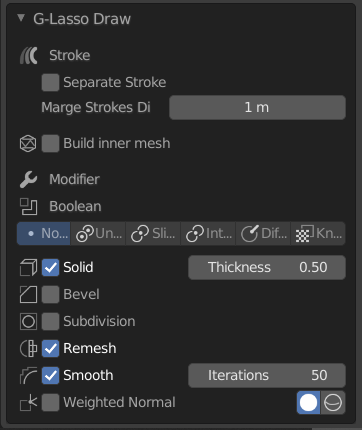
You can post-adjust some options from the lower left menu that appears after performing polygonization.
The values adjusted in the Post Settings menu are automatically reflected in the same options in the scene properties.
- Added [ Smooth Shade ]
- Added [ Auto Smooth ]
- [ Construction inner mesh ] and [ length of the side Add]
- Added [ Width ] for solidification modifier
- Added Smooth Modifier Iteration
- The layout of the post-setting menu has been changed to make it easier to see.
- Classified into elements such as stroke modifiers.
- Regarding the modifiers, they are sorted in the order of actual addition.
Added simple remesh function as an operator
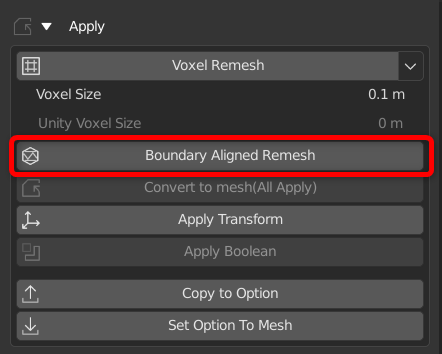
As an operator, I added the remesh function, which was one of the options for the function to polygonize strokes.
You can remesh the open mesh.
- Panel menu> Main> Apply> Boundary Aligned Remesh
Click here for highly functional add-ons with more options by remeshing the same algorithm ↓
[Boundary Aligned Remesh] Add-on that remeshes even if there are open edges [Blender add-on]
Specification change of shrink wrap modifier function
Previously, it was a specification to add a shrink wrap modifier to the active object, but the specification has been changed so that multiple objects can be set at once.
Adds a shrink wrap modifier to all selected objects except the active object.
Sets the active object as the target for the shrink wrap modifier.
- Added an option to set at the very beginning of the modifier order.
Others
- Panel Menu> Options> Changed the layout of each numeric option to make it easier to see.
Bug fix
- Fixed an issue where the scroll Boolean modifier did not work.
- Fixed an issue where the number of duplicates could not be increased or decreased by scrolling or using the cross key in the array duplication mode of the G adjust gesture.
- Adjusted the restriction type so that it can be changed with Ctrl + Tab in the bevel mode of the G adjust gesture.
- Fixed an issue with knife projection not working with Blender 2.93 and later.
- The cause was a change in the specifications of the knife projection operator since Blender 2.93.
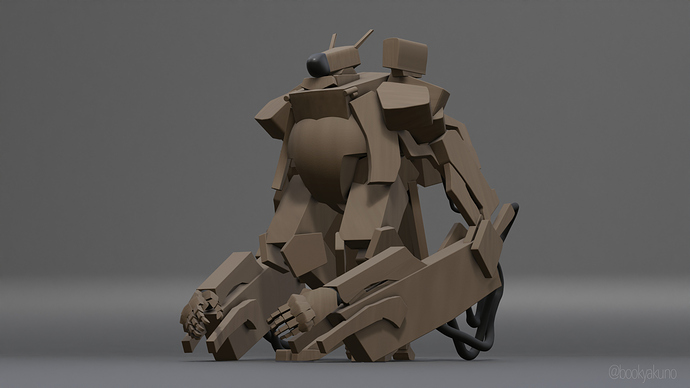
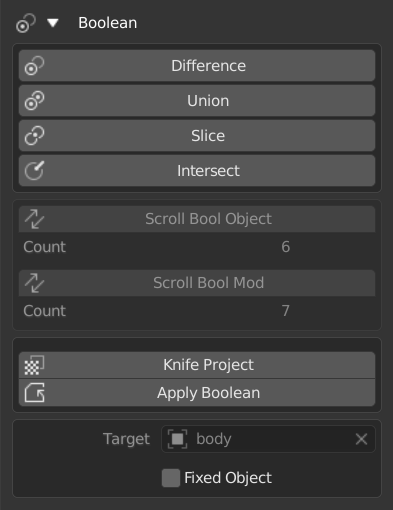
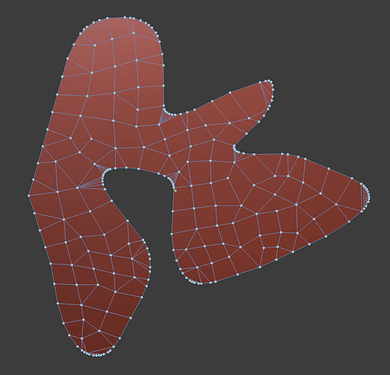
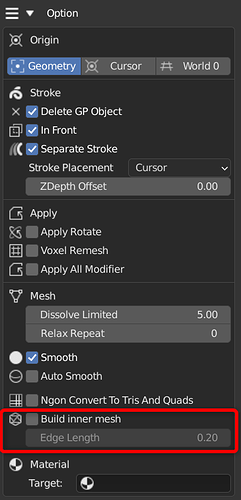
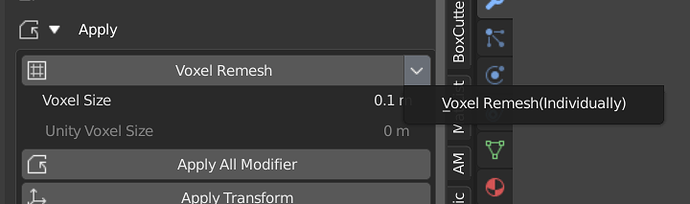
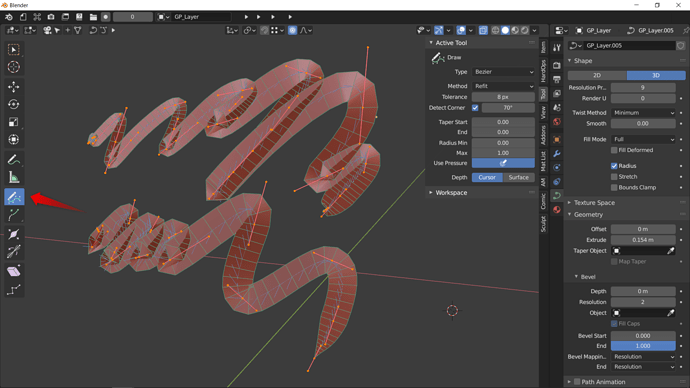
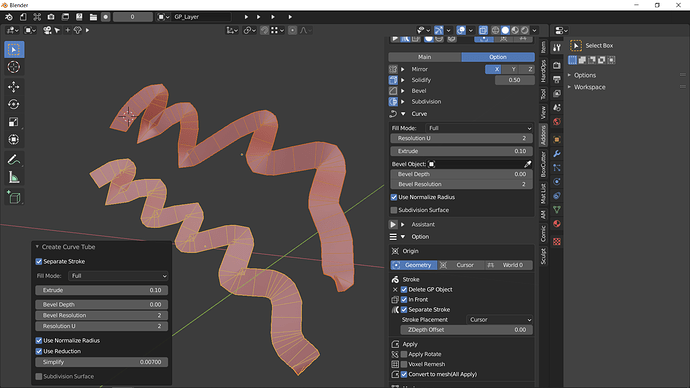
![Blender Addon : G-Lasso Draw ver1.6.0 [How To Use]](https://blenderartists.org/uploads/default/original/4X/0/6/a/06a951622cd6c442349ca43f5bacc8cec64d68a3.jpeg)
![[G-Lasso Draw tutorial] Sharpen the mesh shape [Blender add-on]](https://blenderartists.org/uploads/default/original/4X/9/4/d/94ddbb7b699c95577e1abcd02f9b97df2e270066.jpeg)
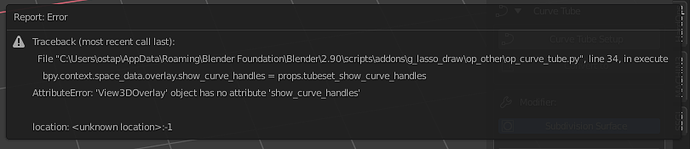
![Blender Addon : G-Lasso Draw [Boolean Tutorial]](https://blenderartists.org/uploads/default/original/4X/0/8/2/082bfcaf6a2f2183f327957cafe815e8ef653f05.jpeg)
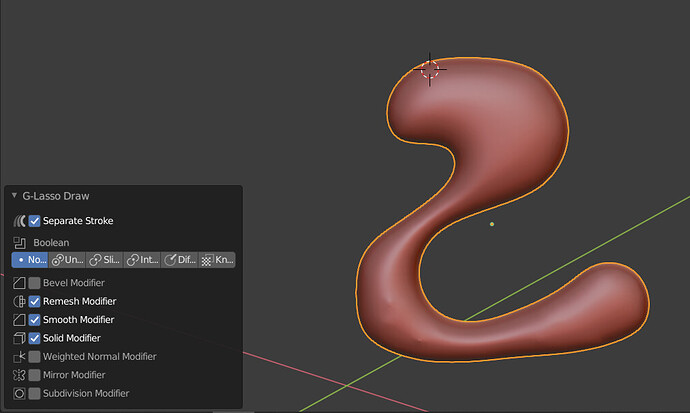
![Blender Addon : G Lasso Draw [ver1.8.3 Updated]](https://blenderartists.org/uploads/default/original/4X/1/5/d/15d6fc5d24b3ed64aaca38a8c772d12a207b6bb4.jpeg)