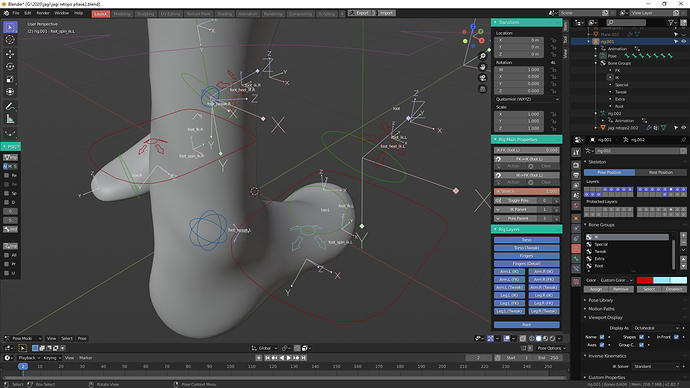I’m pretty new to rigging and I would appreciate so much any help. For this one, I was following this rigify tutorial
After a couple of tries and problems, I’m now having this issue with the foot and can’t find any help. As far as I know, all bones are placed correctly and bone rolls seem correct. The mesh is symmetrical ( not entirely but legs and arms are ) and doesn’t have any type of problem with topology. Applied transforms on both metarig and mesh before generating with rigify.
Since I’m a new user I’m not allowed to upload the .blend file and can upload just one pic:
Thank you
upload it here and post your URL it gives you. Include your metarig.
https://pasteall.org/blend/
Here’s the .blend file:
https://pasteall.org/blend/6ee3d7cbc4ff49b38cd4ed7d6614432e
It contains just the mesh, rig and metarig.
Thank you
You have an error in your metarig. Here’s how to fix it. In object mode select your rig and delete it. Select your mesh and clear the parent and get rid of the armature modifier.
Look at the Y location on your metarig. You need to make sure that you have cleared transforms. Just Alt G to do that. Now regenerate your rig and parent it using automatic weights and you should be good to go to start weight painting. I would also check the preserve volume box in your armature modifier.
1 Like
It worked, thank you so much. As you were able to see the metarig was slightly moved on the Y axis. My mistake was to apply only scale and rotation instead of checking location also.