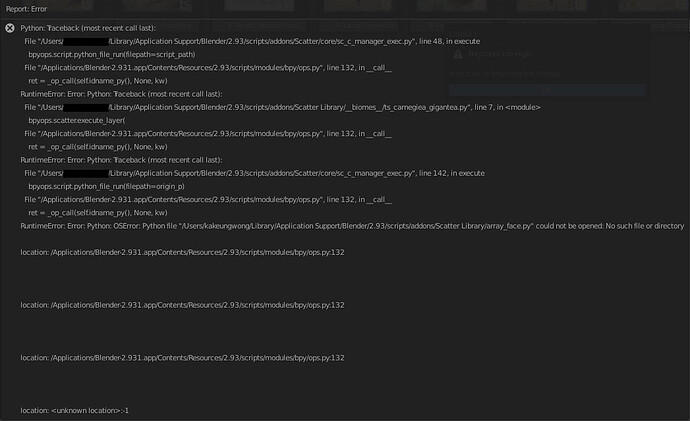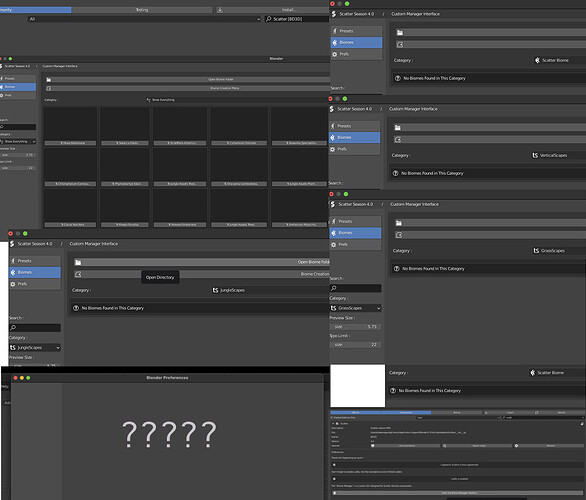Just a little typo in the Distribution section of the Particle Distribution.
The “coefitient” setting I think it should be “coefficient”
ima wondering if this addon works in 2.93.1 because well i scatter my object to a plane it scales way to large (im pretty new so)
Hey, did you apply your emitter object scale with control a?
https://twitter.com/_BD3D/status/1408912896306843651
Do anyone want to take a guess?
Spoiler alert: it’s a new important distribution method
uniform grid
great
Hmmm, not quite, but Almost
hey dorian,
nice progress with scatter 5!
i have to ask because i still fin no suitable answer (addon) for grass with sharp borders. i know the is the workaround with the falloff curve in border mask but honestly its not a very fast or exact method. so is it really that hard to implement a one click sharp border function like itoo forest pack has build in?
dont get me wrong i really like your addon and it is a real helper but this is so crucial for archivz
greets phil
the functionality they implemented is based on vray,
so to create such effect we gotta find some kind of technique to make booleans with instance shaders
I did not find any solution to this shader problem right now, it seems to be a cycles limitation, however,
I’ll work on a new option comparable to the “size” mode shortly. it will be comparable to the border distribution mask but witouth any need of vertex-groups

nice dorian!
for the first part i dont think so because you can also preview it in the viewport so it is not related to vray at rendertime only :-/
if you click on “preview edge” it takes some seconds on large planes and then is cutted. you can clearly see that the distribution is also not changed during this step…it must be a boolean operation kind of thing…
this video shows it: https://vimeo.com/113222345
at 2:00
“edge mode uses the lowest z vertex of each of the items individual elements to check if there are outside the scatter area. if this is the case only the individual element is removed ccreating a clean edge. because the geometry itself is not sliced, the result is much mor natural”
Hello Phil
i confirm that this is a Vray only feature, it is specified in the viewport
and sadly cycles do not possess such powerful options within it’s shader
" Edge (V-Ray only): Uses the lowest Z Vertex of each of the item’s individual elements to check if they are outside the scatter area. If this is the case, only the individual element is removed creating a clean edge. Because the the geometry itself is not sliced, the result is much more natural"
I already thought about this feature deeply,
it would seem very strange that a scattering tool (supposed to distributed instances) could dynamically cut meshes (meaning dynamically destroying the instances) so it is indeed very logical that this is a transparency trick used via the render engine, i suppose users are able to see in the viewport because somehow 3dsmax support such shader visualization within it’s rasterized viewport? Not sure yet I’m not a 3dsmax user and don’t intend to learn it
*edit, no it’s jus their custom point cloud drawing that try to pre-visualize it seems
I think this is a shader thing, no instances cut…
The vray raytrace config “transparency bounces” affect forestpack edge borders
I’ve a feature request…if not already present.
I’m using the density controller by distance and it’s great.
My request is if you can add a scale option to this “by distance” controller that can scale up the distant instances as they’ll cover more space and will give us the opportunity to reduce the number of the distant instances.
The scale option should have the opportunity to choose the axis (multiple choice so I can, for example, scale just the horizontal ones) or an overall scale that scale in a uniform way.
you’re thinking about camera culling distance optimization?
You’ll be able to do this on final release with a parametric mask and a new grow/shrink feature I’m working on
sorry, yes, I was thinking about it.
Good to know that you’re considering it.
Great.
thanks for clarification! sry i was wrong, i really thought that they will cut instances here. its sad that such a powerful feature is needed to solve a “seems-to-be” boolean task 
im sure someone will find a way in the future because blender is getting real attractive to archviz in the last years and all of them need a kind of “blender-forest-pack” 
Sadly this is a feature request for cycles! it’s going a bit out of my boundaries
I think that what could potentially be done in the time being is this kind of clean-cut, sadly I did not find the trick to make it compatible with multiple emitters yet
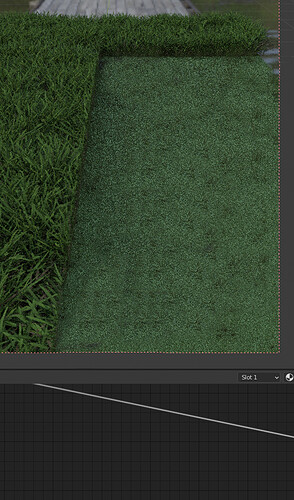
By the way, perhaps this FP feature is possible thanks to OSL, vray is compatible with OSL right?
Yes, it is
So, therefore, what we want is OSL support for Cycles GPU and this clean edge trick would finally be possible! 
MacOS blender 2.931 , Scatter 4.0 Biome Manager got issue. i re download scatter pro 4.0 from blendermarket again. And reinstall scatter 4.0 again. After i install desert /Grass/ vertical/ jungle Scapes ,will got issue . remove scatter, install scatter, placing the desert /Grass/ vertical/ jungle Scapes manually in the biomes folder, Can’t Solve this issue. i have a email “On a side note, Scatter4 got a silent patch solving a little 2.93 error on the biome manager, and Lodify 0.3 is also available, solving the rendered view detection latency issue.” But i can’t find the patch in email or blendermarket order download page.
Is it possible to restrict Scatter 5 Beta instances to only appear on specific view layers? I.e. if I have view layers for “far hills”, “near hills” and “lake” and I have scatter systems on different objects in each of the layers, can I choose to only display the scatters for the object in that layer.
I.e. if I am rendering the Near Hills layer, I might have a Tree scatter to show trees on the hill. On the Lake layer I might have a water object with a scattering of fallen leaves floating on it.
It appears that key element for scatter systems is the “Scatter5 [Scene] scatter_obj” collection and all of the scatters are stored in there. this means for a specific view layer, I can turn on all scatter systems, or none. So if I want to render just the hills and trees, I will also get a bunch of leaves floating in mid air above a water object that is not being rendered.