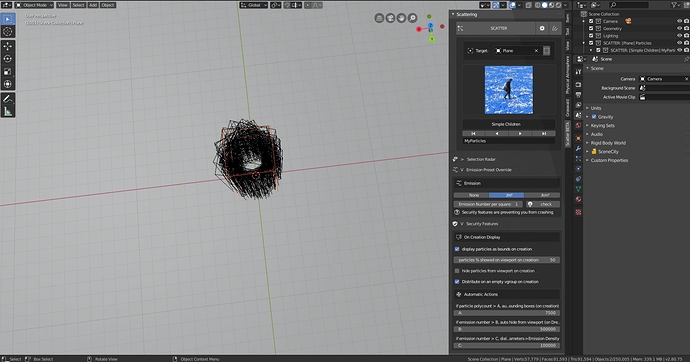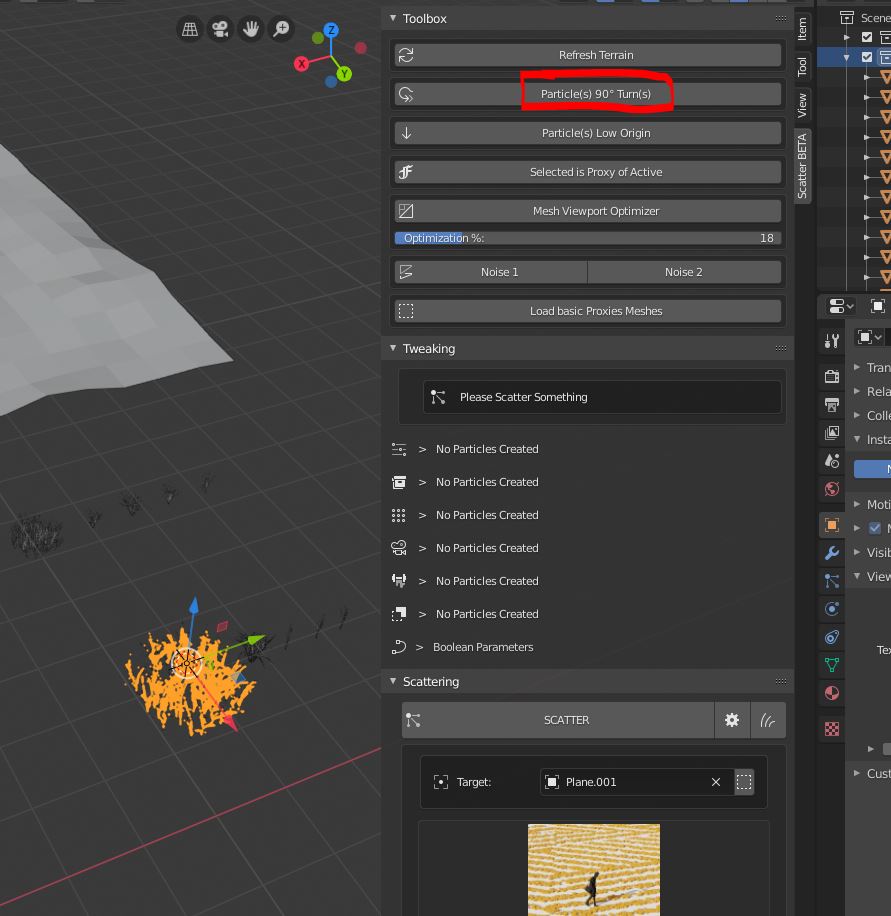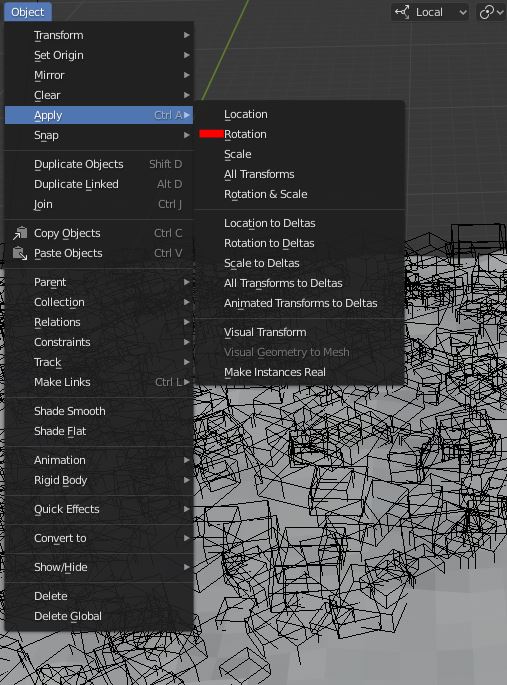That in another hand could be really handy for optimizing vram. I had an idea for a VRAM manager addon that would analyse and optimize the texture size depending on the object distance from camera, listing all textures and object memory ect …
you should have ended with that on your first comment on the price.
There’s lots of people making a living with 3D work. The fact that Blender is free makes it a lot easier to do so. Everything is subscription these days, so being able to save 1000’s of dollars a year on your 3D application using Blender is great.
And to give some of that money back to the devs who are willing to put in the hours to create amazing addons is worth it.
If you’re a hobbyist, some addons might be worth it too. Any hobby costs money, and not spending some money on ‘silly’ stuff will pay for them as a hobbyist.
So next time when you’re buying that large coffee with all the trimmings at Starbucks, think of the addons you can buy for that 
cheers!
But hey, all the ‘hard do accomplish’ now will be gone when Node-based particle system will be released.
You’ll just have to put logic gates, math, gradients on the inputs and viola!
well…
it will be even less user friendly than it is now. let’s face it.
assuming that a dedicated particle node for scattering will be made (and not the current motion graphic particle editor that will be ready for 2.82-83) users will have the need to know every parameters and set them + mixing them in the right order.
totally overkill just for scattering around some nature assets.
it will be even more slower and complex than before + will take more space ![]()
I’m not talking about addon, I’m talking about possibilites. The one i mentioned - right now you can’t access and modify every single particle except for the hair info node - which is only for materials.
With node based particle system you will actually have access to it. So you’ll be able, for example, make particles bigger with the distance from object. Or change them to other ones. Change their resolution, textures, colors, everything.
Okay guys, now the biome Manager will export your biomes in a blend with only the desired objects, nothing else. Great memory boost !
almost second beta wave coming soon. send me PM if interrested.
Second beta wave will come as soon as i have a confirmation that the Biome manager will work on Mac/Linux. 
I will now focus on getting some biomes ready for launch day.








to do list:
- get some cool biomes AIO and layer ready for launch day
- incoprore a renaming system.
- fix bugs and change small things by beta user request
- Write manual with gifs
- Write a cool blender market page
- Try to make the buzz on twitter again just before launch day
- Publicity on blender nation ect…
Thanks for adding me into second beta test . I created a Plane of 500m size and made it as target. Instead of importing i appended two trees. When I click Scatter after selecting those two trees, all the trees are scattered only around the cursor. The scatter is not based on the selected Simple children Preset.
.Am I doing it right?They are not around the cursor, they are in the center of the plane. 
blender does when the scattering is distributed based on an empty vgroup (weird blender behavior).
and the vgroup is empty because you toggled “Distribute on an empty vgroup” option in the security feature  (this feature is meant for weight painting)
(this feature is meant for weight painting)
by the way scattering on a 500x500m planes will give you maybe too much particles that you will be able to handle, be careful with that.
Awsome addon and also Luxcore’s Geopattern is on it way https://trello.com/b/SelXNgqf/luxcorerender
You are right, blender is not responding. Will try with smaller plane. Is there any workaround to scatter on larger planes?
Hello, How can I get or buy the latest version? Thanks for this amazing addon!
coming soon  ± a week
± a week
This looks like it is going to be a killer add-on, if you don’t mind I have some questions :
1- Is it going to be free or commercial ?
2- Regarding the technique for the grass you made what did you mean by using the cluster map to distribute clusters ? does every color in the cluster map resemble a particle system with one of the various grass objects in the other image ? if so, doesn’t this mean that -unlike your render- the area with the widely spread grass should have very few grass, right ?
Sorry if I am not clear enough, wish you luck with the add-on !
Thanks
not it’s a commercial addon , there’s going to be an addon then a substantial library of biomes.
basically i meant that the “packs” of grass need to be distributed with a noise texture
Here’s a scene I made using this addon:
Great! Really looking forward to buy this one. I have been following all along. @BD3D I tested the available versions on this thread but couldn’t check out the version after 1.14v2 I sent a tweet message to you as well but seems like your queue full with your beta testers. Please send me the link when this product is out to buy, I have also bookmarked this page anyway  to checkout the updates. waiting desperately for this.
to checkout the updates. waiting desperately for this.
@BD3D, Thanks for sharing the V20,
90 turn is not working now, It was working on the previous versions.
I tried reopening the file, imported the same grass mesh again but couldn’t get it to work.