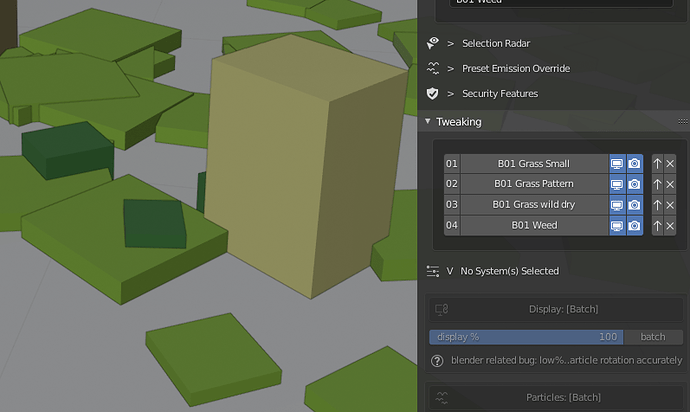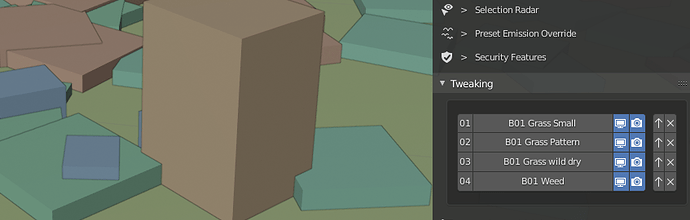That’s a material for a separate addon 
Not really, because we always need to do stuffs like this when making the particle object ready to be scattered
I’m not saying it does not fit, I’m saying it’s enough for being a separate one:)
minor update :
reworked the particle sytem removal behavior, instead of linking always inside of the scene collection after deletion it will be linked inside a custom ‘Scatter Assets’ collection
Some real Lidar capture references.)
http://www.potree.org/potree/examples/viewer.html
http://www.potree.org/potree/examples/meshes.html
http://www.potree.org/potree/examples/features_sorvilier.html
crazy
http://www.potree.org/potree/examples/features_ca13.html
wow that’s really cool
update
the proxy system got an upgrade, with automatic proxy generation, and remove proxies, also supporting batch
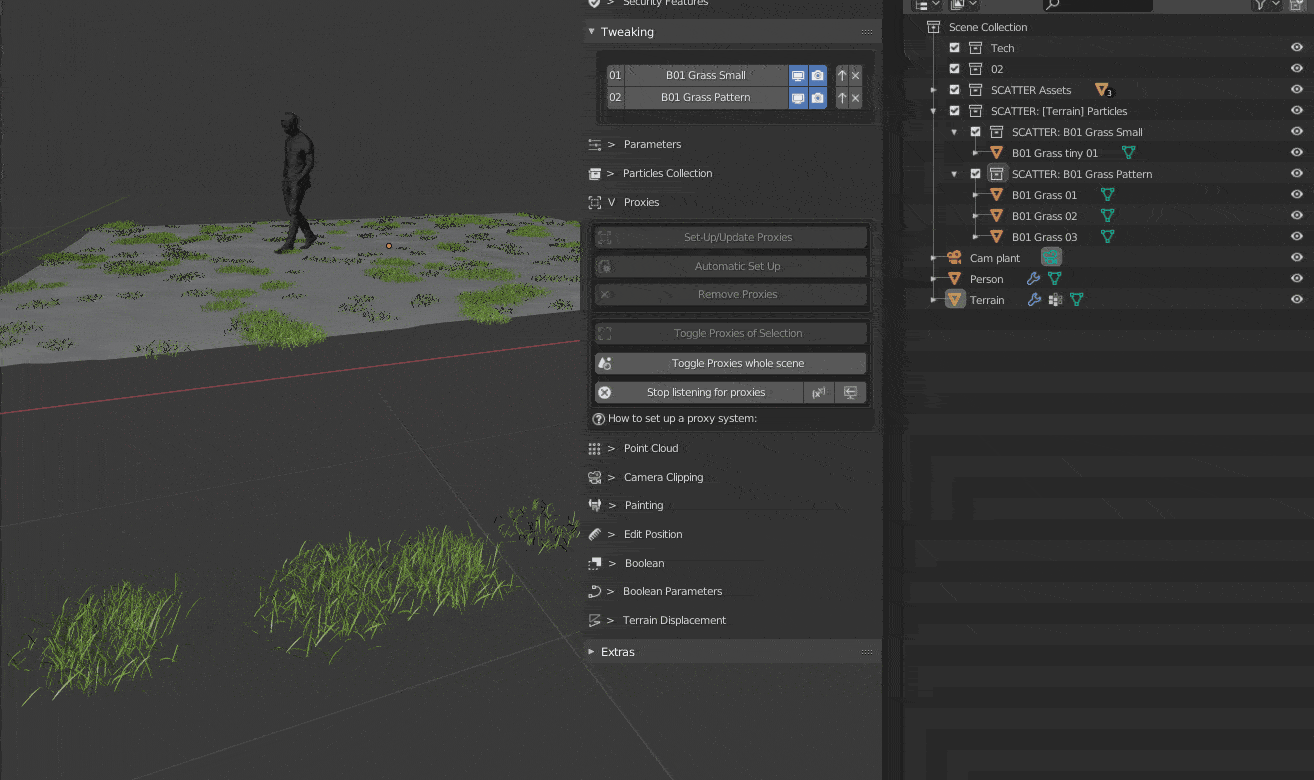
Awwww hell yeah!
Cant wait for that, awesome work so far Dorian! ![]()
awesome work so far
thank you
Cant wait for that,
announcement when i got something to show ![]()
I like to see how the progress or developing of this great addon is taking place and see possible new features are being shown in progress.
This contributes to our feedback.
This would be really interesting for elevated and panoramic and “general” views for huge landscaping.
How about is it its memory consumption?
Best regards.
Update - reworked “Comb Editor”
+added making active tools out of theses in my to do list
https://twitter.com/dorianborremans/status/1204431680200687616
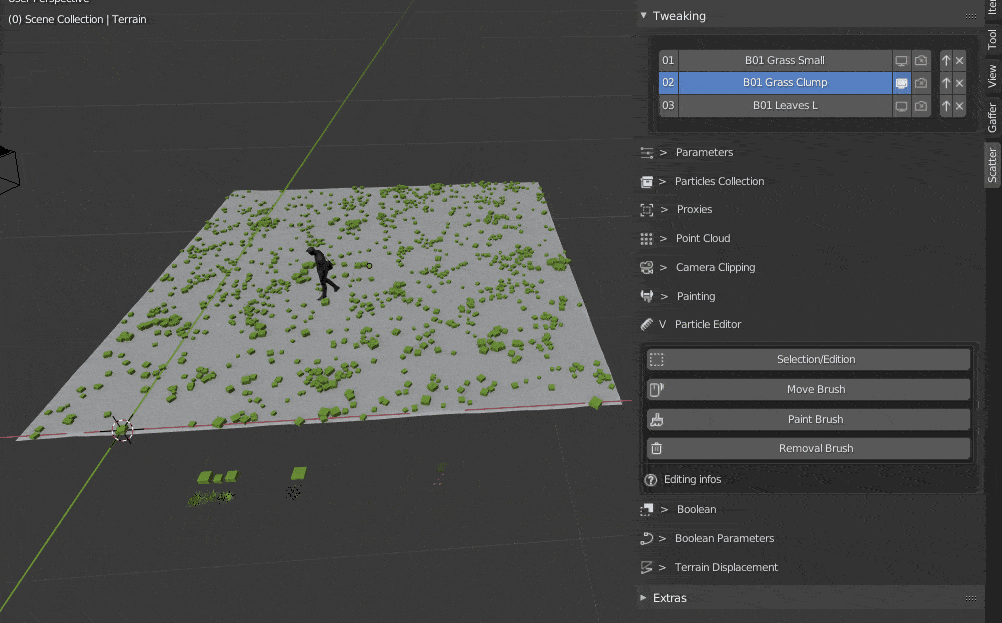
I have an odd request. In the future can you make it easier to Identify which plants or proxies are which in a scene? The proxies are different colors but it’s not tied to the list in any way. At the moment I have to turn things on and off the see what is where. Thanks
You mean searching in the UI right ?
how to use assets from grassward?
A collaboration is in process as far as I know. Stay tuned and sit tight.
Yes. This is just a simple example but with the proxies turned on there’s no way to tell which little green square is what model. It gets more complicated when you add in other biomes. Not sure of a good way to solve the problem. Maybe if Scatter read the color index used when in Random display is on and placed a small colored square next to the corresponding layer?
You can customize the proxies as you wish, change the viewport display color,material, change the geometry, etc. Everything but the name and collection location. In the case of grass I will always use green boxes of different shades, but for more complex object like trees, they will have their custom proxies geometry
how about something like that ? a customizable color slot, only for UI
- Yes
- No
- Don’t care
keep in mind that adjusting the color of this slot while affecting the colors of the proxies/render assets would be impossible, as multiple asset can be in a system, and in multiple systems at the same time
It will be interesting to change the name because we always can give a descriptive name (apart of the color) but the name ensures that after months or years if you come back and work again with this project, you will read the name of the proxy and immediately will know about which proxy you are working with.
You’re doing really well Dorian.