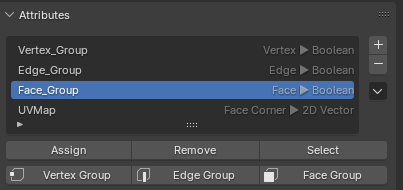You don’t sound elitist to me, no. My standard reply to other matters is often along the lines of “Go learn to do this” to very generalized Q/A. GN definitely requires the user to learn how the data works, and I’m ok with that.
What I think needs improvement is the disconnect between “here’s the feature, go” and “here’s the manual written by the math genius… go get a PHD, then maybe the documentation might make sense, good luck.”
I’m a youtube junkie, and will try for hours and days to figure out a thing, and look for a tutorial vid, before I dare ask a question on a forum… but this one in particular, for example - seems like every vid I find on GN selections starts talking about the spreadsheet and indexes, and using a position to select things. Which is something of value, but the example posted by @Xorrito above (excellent!) was literally the first time in a year of long GN study that i’ve ever seen that procedure described and demonstrated.
Until yesterday, I was not even aware this was possible. I just assumed this was something that we would be able to do one day as they continue to develop the system. (Like - when you see no one ever talking about it, you sort of decide that maybe it just can’t be done in the first place)
Everything else was “let’s select by proximity, or by material, or by position, or by angle”… holy frack, how about “let’s select by selection!?”
(So, thanks for that!)