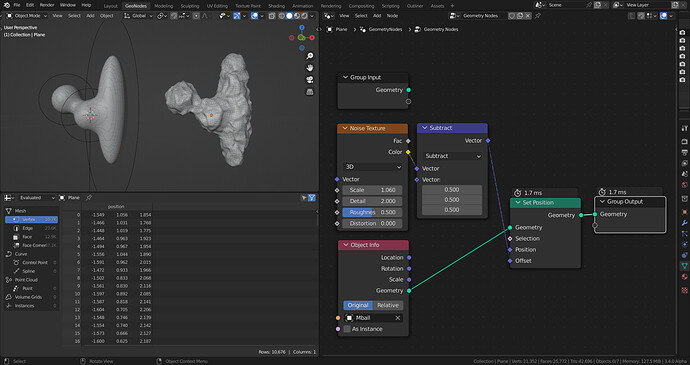Check this out:
Curious if that would let us transfer vertex locations using UV sample space. Pretty common in other softwares and there’s a great Blender addon for that as well, it’d be neat to have it in geo nodes as well.
Could give us a surface deform option based on UV sample space.
I’m more interested in storing complex attribute on low poly meshes without the need for intermediary subdivided mesh just to provide points for data storage. Procedural UVs could be great to remove the need for temporary mesh entirely.
Can we comb inside geometry node for new hair system(mathematically) instead of sculpt mode?
In a similar manner as previous posts I was wondering if we will ever get ability to basically add edit node to wherever in the geometry node tree. Similarly like we can add transform node for example?
Maybe eventually, but as far as I know there is no work being done on this.
Two things Geometry Nodes need in my opinion: node for referencing object transforms on self, and the ability for Copy Attibute to copy Inputs and Outputs. Right now, you can use Geometry Nodes to create world space modifiers, but it becomes a major hassle to fill “self reference” input for multiple objects. Same for geonodes on multiple objects in general. When node modifiers are copied, they appear stipped down of inputs, unless you hardcode all the nesessary variables
Is Geometry Nodes turning everything (UV,vertex groups) into generic attributes ever be fixed? I noticed that one of my geonode modifiers blocking Weight Paint when active. After applying it, all vertex groups moved to generic attributes’ table. Not sure if it was because I used StoreNamedAttribute
Also, I wonder will some standard Modifier commands (such as Save as Shapekey) be compatible with geonodes?
Hum, very unlikely, look at the array modifier, it doesn’t have this option either…
Of course, with GN you can make a displace and that makes sense to make a shape key out of it, but what about when you scatter some grass on a cube ?
This is where the wise CG artist learn a bit of python to work around these situations , if you really need it … Or it’s also possible to do it by hand by merging as shape keys.
This design task should give you some more information on the subject:
https://developer.blender.org/T89054
@HooglyBoogly mentioned that the plan is to use generic attributes everywhere in the long run. It appears turning “Vertex Colors” into “Color Attributes” was the first step in this conversion.
I thought that it would be trivial to test if input/output geometry has same vertex number. But i’m not a dev, maybe there are indeed deeper problems
That would be cool to be able to paint any possible attribute through unified interface. Though steps to this unification are painful. Basically every editor mode gets screwed if you edit some attribute by geonodes (sometimes when you even do not want to touch other attributes, as in my example with vgroups)
Nodes: You have created a cube. You have edited it. Changed the subdivision of the cube.
How is the node supposed to handle this? My eternal question is to such an idea, for such you will have to introduce a new editing mode in order to replace all operators with node-specific implementations that have built-in scaling. And then, I have no idea how such scaling is possible.
Maya and Houdini are both basically “everything nodes”. I think C4D has made progress down the everything nodes path.
C4D already has a complex node system which goes much further than geometry nodes. Geometry Nodes right now is really just a way to write your own modifiers. It’s limited is scope but the “lack of ambition” makes that project a bit more manageable, since the scope is… limited.
Animation nodes demonstrated what is potentially possible, so it’s a matter of what attributes and other inputs can be brought inside the GN editor, and time…
But ultimately the sky is the limit. The volume cube node in 3.3 for instance is pretty insane.