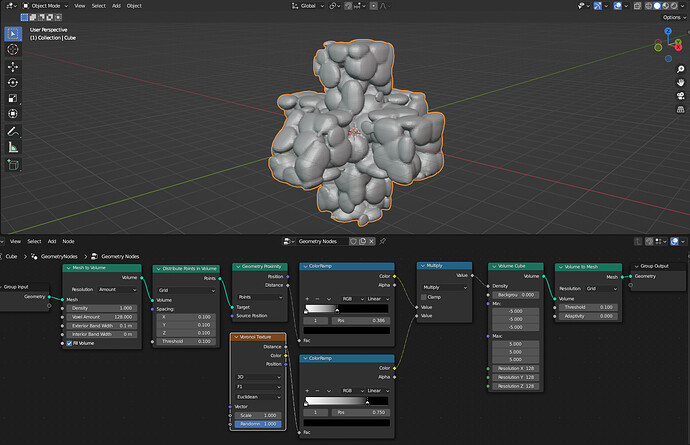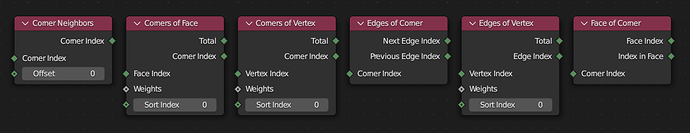Not recently, no. It’s likely that Jacques would work on it (my assumption) since he is principal engineer of geonodes, but he’s doing refactoring right now, of the evaluation system. You can read the discussion on devtalk if you haven’t already, it’s informative but nothing was really decided. There’s no guarantee that it’s next, either -there’s quite a few projects in the cutting room, and loops may not be the biggest priority.
Jacques submitted WIP version of the new evaluator. Experimental build is available.
https://developer.blender.org/D15914
Also GeoNodes module meeting discussed 3.4 priorities (including the new evaluator) and others:
The new evaluator has been committed: https://developer.blender.org/rB4130f1e674f83fc3d53979d3061469af34e1f873
Now Jacques seems to be working on attribute previews in the viewport:
Notes:
- Currently there has to be a spreadsheet editor open to be able to see the preview.
- The attribute preview only works on meshes.
There are builds for testing split of Transfer Attributes node:
New Face Set Boundaries node: https://developer.blender.org/rB3ff15a9e23bd8a20ee514944779a898f1fe5accb
Geometry Nodes: New Face Set Boundaries node
With the recent addition of the UV unwrapping node, there is a need to
be able to create seams easily. This node does that by outputting a
selection of the boundaries between different input face sets. In the
context of UV mapping, one inputs the “patches” you want, and the node
gives you the seams needed to make those patches.
Seriously, for all purposes relative to seams, curves, selections, edge groups would be welcomed, too, instead of deriving them from vertex groups or face sets.
(I dont know about the state of the art) they’ll add operators around face sets to create them from non-marked sharp edges or convert them to random materials and viceversa?
There should be an assign/select system for every kind of generic attribute on every domain.
The current system of “vertex groups” and “face sets” is kind of obscure.
Distribute Points in Volume node is finally merged.
https://developer.blender.org/rBb6e26a410cd29f32da1e8112607a61f29c2863c4
There’s a design task for that. Right now it’s a little frustrating as we can add any number of attribute layers of any type, but we can’t populate them with values. https://developer.blender.org/T96579
Goodbye particles as a way to scatter objects, this was one of the last things still needed so particles can get completely reworked into a node tree type.
Bring on the new particle nodes.
More merge before 3.4 bcon2. Add node group assets to search menus. No need to drag & drop from the asset browser:
https://developer.blender.org/rBbdb57541475f20ccc4f6e5f8fc075ac424becc19
The new Scatter Points in Volume node brings an additional benefit as well, we finally have an easy way to create a mesh-shaped volumetric solid.
The reason why the tree has to look like this is because the Mesh to Volume node does not give us a way to just use the generated density values (as it only has a geometry output). For now, this is one way to use the shape of your mesh for the Volume Cube node without a lot of technical knowledge.
Ah yes, that’s too bad that we can’t just generate the voxel density right in the mesh to volume node.
Hooray! Procedural turds! ![]()
I’m also hoping that the distance function used in calculating the band widths will be exposed; that should enable, properly, all sorts of volumetric-aura tricks I used to hackily use the AO node for, before that was disallowed with Cycles X.
There are test builds for a new set of mesh topology access nodes.
Patch page for details: https://developer.blender.org/D16029
This is really cool. However I’m not sure I understand what the weight inputs are for. Any idea ?
The tooltip of the Corners of Face node says
“Values used to sort the face’s corners. Uses indices by default”
So I guess you can use this to change the order of the output indices that is used to address them with the sort index. E.g. If you want the first corner to always be the one closed to the origin.
Alright, I assumed it obeyed winding order. imho there should be a way to use it because it’s very predictable.