Yeah, cuz you were using a bog standard, basic ass math node. The coolest kids use a compare.
As for the rest, let me look at it right fast.
Yeah, cuz you were using a bog standard, basic ass math node. The coolest kids use a compare.
As for the rest, let me look at it right fast.
Hay to me a math node isnt standard it scary ![]()
i ain’t cool haha
Trying to flesh the array node out to be capable of most array things special all that the array modifier can do then i can call it done and just use it. Just a few bits left
So its just about fixing the axis overlaps and adding the fill mode/toggle
Looking at it, it seems like you might be trying to do something simple the hard way.
Based upon the very little I know of what you’re trying to achieve, why not just use a couple more instance on points attached to their own curve lines?
Yer that sound like mes in a nutshell
Not sure what you mean
Basically this:
You have two lines here. One pointing in X, spawning 5 cubes, then another pointing in Y, spawning 5 of the 5 cube lines.
That’s one 3 point line on X, one 3 point line on Y, and one 4 point line on Z, right?
Think of it like that. How could you generate a point cloud with points in those specific positions? After you think of that for a bit, watch this video:
…try to ignore the creepy robot voice.
And this one for good measure:
And this one too:
Not sure this would work universally as the the instances could be any object any size these number im using in the greater then are specific to the mesh/instance
Id need the value in the greater then/less then to be a universal thing that works on any mesh or instance being arrayed
basically position cant be relied on as the distance between each instances can be different depending on the mesh/instance being arrayed
So far all this dose is reduce the array down to 1 instance not sure how to do the l shape
That first video dosnt actually work
Probably because each instance on point is only for one axis
Amen. Hardly anyone documents in node graphs. And Blender doesn’t exactly make it super obvious how to beyond node labels – but there are more options than that. I stumbled upon the Text block, and now my noodle salad has lots of comment frames, so in 6 months I will still be able to decipher exactly why I did things in some weird way.
Im looking to control what objects from a collection is placed with a instance on points node
Using vertex groups.
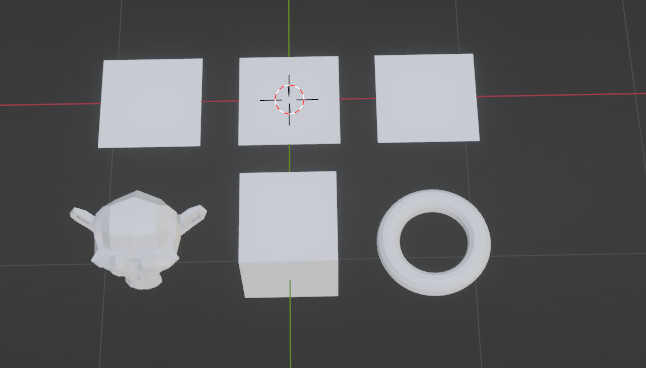
The planes at the top each have a vertex group Monkey, Cube, Torus
The objects also have the same vertex group on each object Suzanne has the monkey vertex group for example
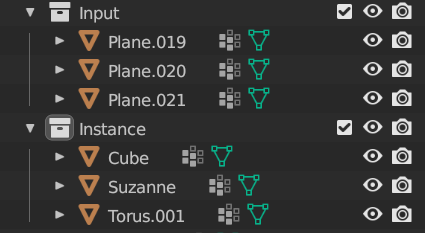
My collections are like this
The input is what makes the points using the collection, the ‘layout’ which is the planes
Im looking for ideas to use the strings to create a vertex group atlas to control what objects are placed where. The input geometry and object placed need to have matching vertex group
Just saw this, so in the material index you showed is the name of the material what picks the name of the object in the instance collection?
How do you set what material picks what object from the collection is the question
order of your materials and order of your objects in collection matches. So if you name your objects like 01 - 02 - 03 they will match your material index in that order.
Ah right, im guessing we dont have enouth string access to compare names
The point was to match the vertex group from the input to the vertex group on the instance
I cant use a specific index order for this
You can attach map range to switches to control the cluster order with another vertex or color paint. Here I used color attribute paint.
edit: with “color” attribute you distribute monkey or others. with “color.001” attribute you arrange which of these monkeys goes where in that cluster. You can do the same with vertex groups.
So color part in my example isnt important im just using as an example of different objects, these would actually be other models or variations. Like diffrent book meshes of cup meshes ect
(But what you have showed with the color is still interesting and i might have a separate use for that)
So what im trying to achieve is:
I have a collection of a bunch of clutter items i add vertex groups to sort them all into types
Lets say one ‘type’ is ‘Book’, this collection among the other clutter objects has say 5 or more different books(different models) all with a ‘Book’ vertex group. With the input geometry lets say the 4x4 grid like what you have i assign only 2 squares the ‘Book’ Vertex group. So on those 2 squares 1 of the 5 available book objects is placed.
What i wanted is for the ability to be able to throw in more models into the collection as i make them that have the ‘type’ vertex group on them and the GN just automatically uses them where the same ‘type’ vertex group is used. It means the max number it objects per vertex group could change at any time, if some max number has to be set id like some way for GN to figure this out automatically
Im looking to reduce as much manual input as thats the whole point of this project
I want GN to look at all objects in a collection count how many objects of the set vertex group and get the max number of objects.
This ‘system’ is to be used for an easy clutter placement using ‘layouts’ as the input mesh
Like the grid, the layout could be a dining table arrangement of plates utensils and a vase ect
The layout is a mesh that basically uses faces as coordinates, and the vertex group serves as a spawn type for that cord. As i work on level design and i make new assets i would put them into the collections and i would set the vertex group tag, id then just want all the GN objects using this spawn system to just auto see and use these new objects, eventually one scene could have 100s of separate GN spawner objects so i dont want to have to keep going in to set new min/max numbers
I hope my explanation is better to get what im trying to get, Im an unreal dev and this is what im setting up to build levels and clutter them faster, i would but testing to use this with the altermesh plugin inside Unreal engine, so i have a very specific need for it to work a certain way
Thankyou for your input though what your showing im still noting down incase its useful for other things
Its just im not after any solution im after a specific solution, hoping it is actually doable in GN Im seeing all sorts of limitations thats disappointing i hope this isnt going to be another one
Maybe the system could place one of each of the objects of the same ‘type’ then delete all but one random object afterward. So the spawner places all 5 book objects on a face that had the ‘book’ vertex group, It then randomly picks one of these objects and deletes the rest, and dose this for all faces/points of the same vertex group. Would this then no longer matter about index order and min/max count?
I figured i could have the instance on points nodes ‘pick instance’ disables so it places all options in the same spot, just need a way to delete all but one random object per face/point. Something like that should result in a random picked object from available options all set by the ‘tags’(vertex group)