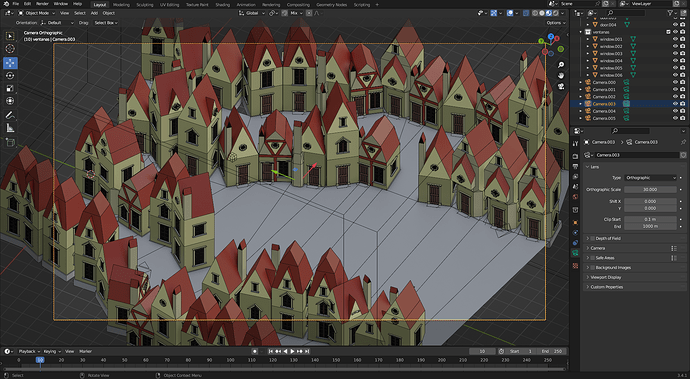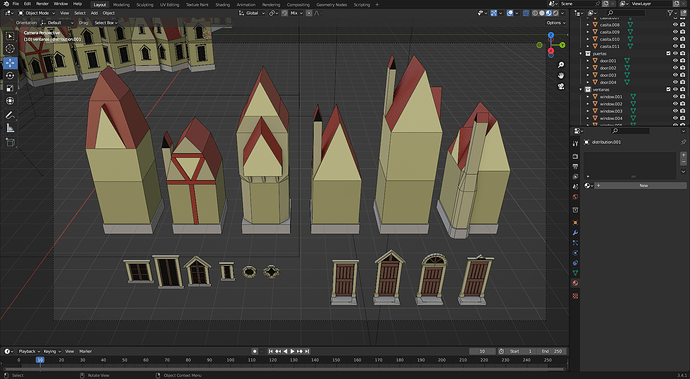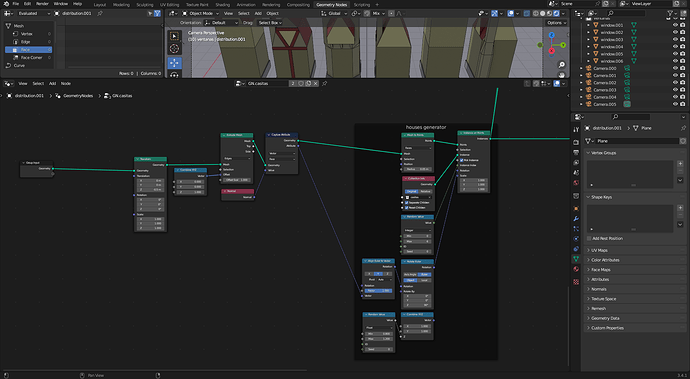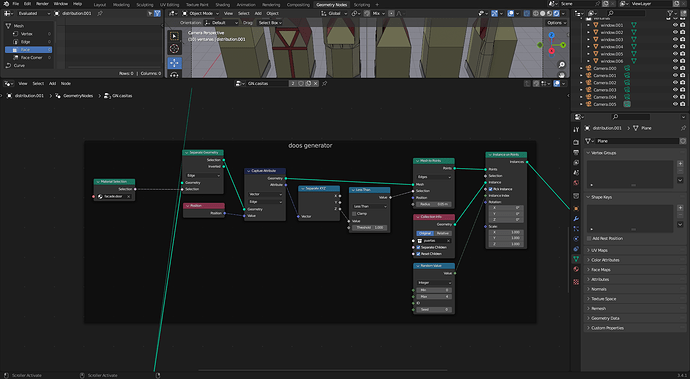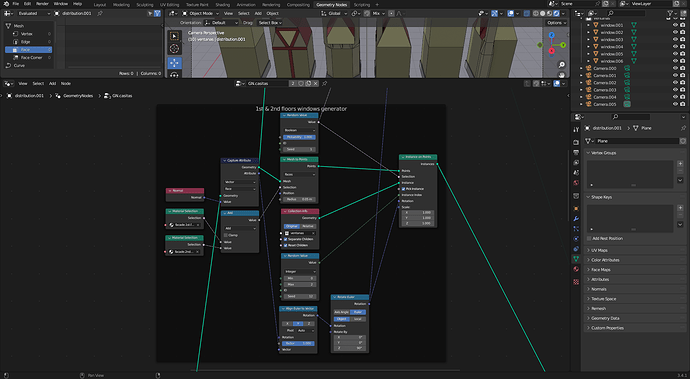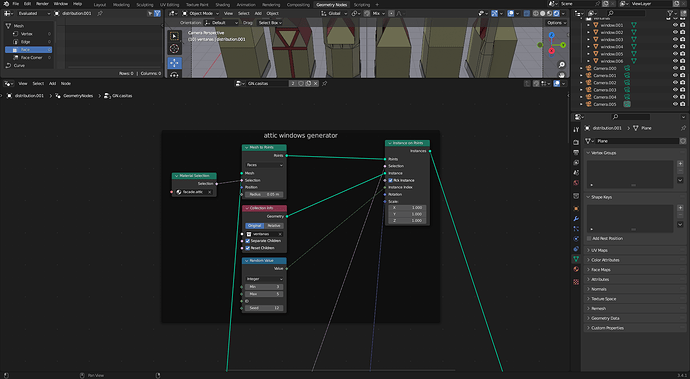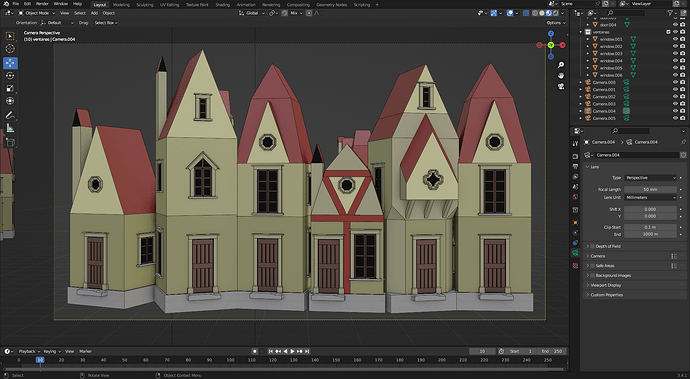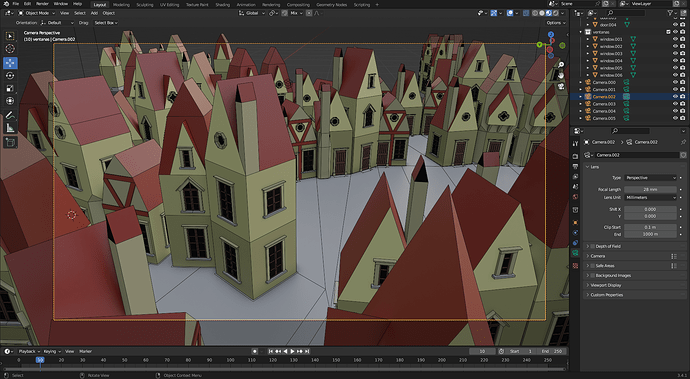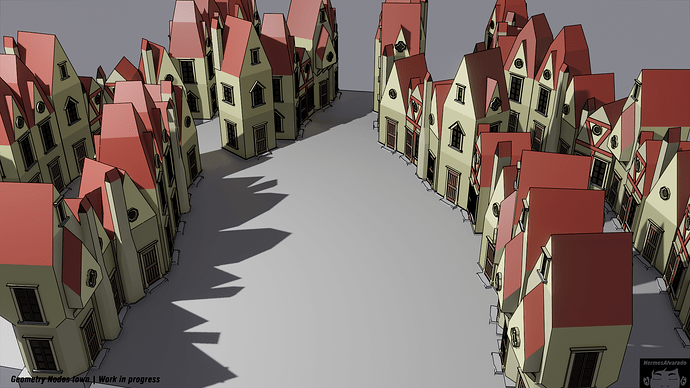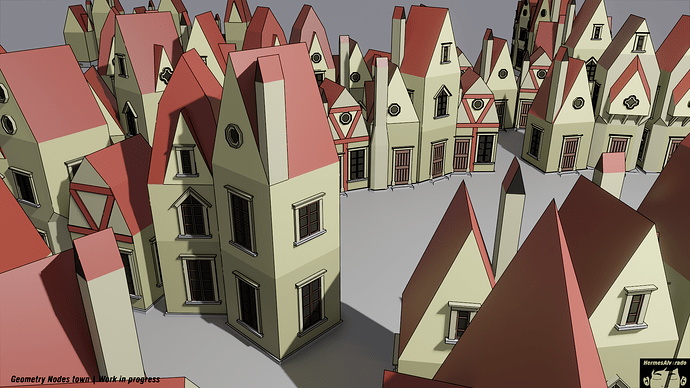Hi everyone. I made some progress on the town generator project.
Here’s an update.
Some progress:
- I re-modelled the houses, and made some materials for separate geometry (1st floor, 2nd, floor, attic, roofs, door location, etc.)
- I re-modelled the doors and made 4 different types in the collection (but for some reason wich I don’t understand, instead of show randomly one of those models, it only show the first one).
- I re-modelled the windows and made 6 different types and sizes in the collection (some for the 1st and 2nd floors, and some for the attic, wich I select with a Random Value in the Instance on Points node).
The houses are generated randomly from a Instance on Points node.
From those houses’ geometry, I select faces from facade.door material. Separate edges, get the lower one with position attribute and place door instances.
For the windows, I select “1st” and “2nd floor” wall faces from materials, and place the first 3 windows models from the collection, aligned to the normal faces.
Lastly, I place the 3 last window models from the collection in the “attic” wall faces, the same method.
And that’s it. I generate the town extruding edges from a simple geometry.
Here some simple renders.
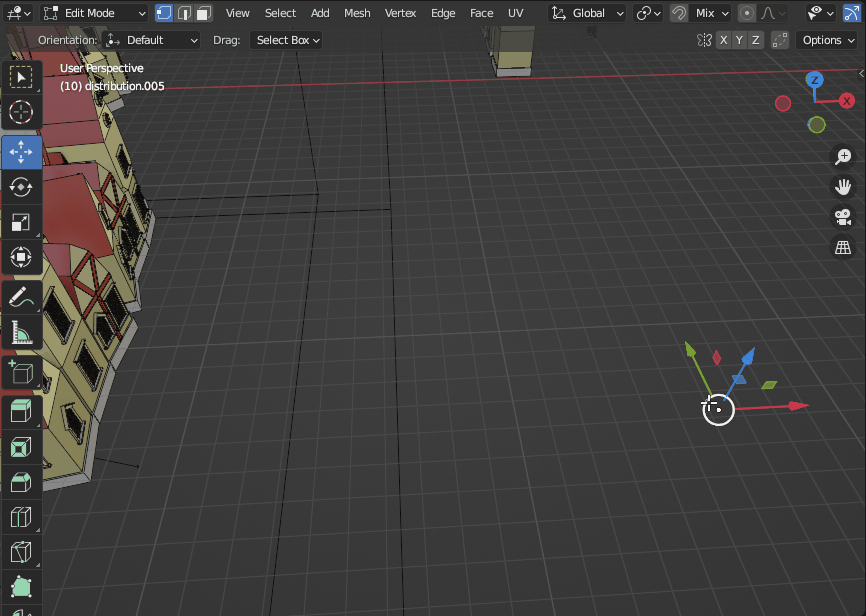
I still need to resolve why doors won’t place randomly from the collection.
Need to work on street design and the materials.
Also some good scene and renders.
Thanks for viewing.
Feedback will be much appreciated.