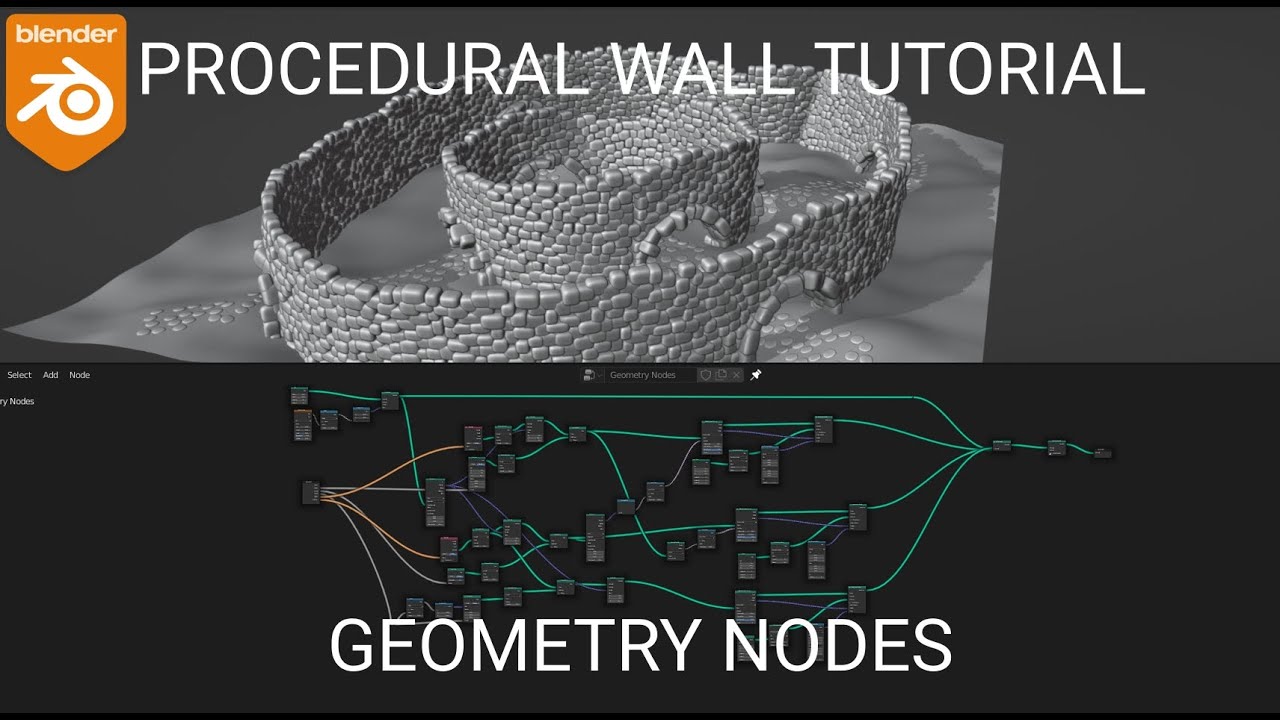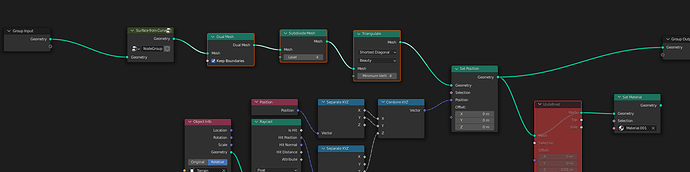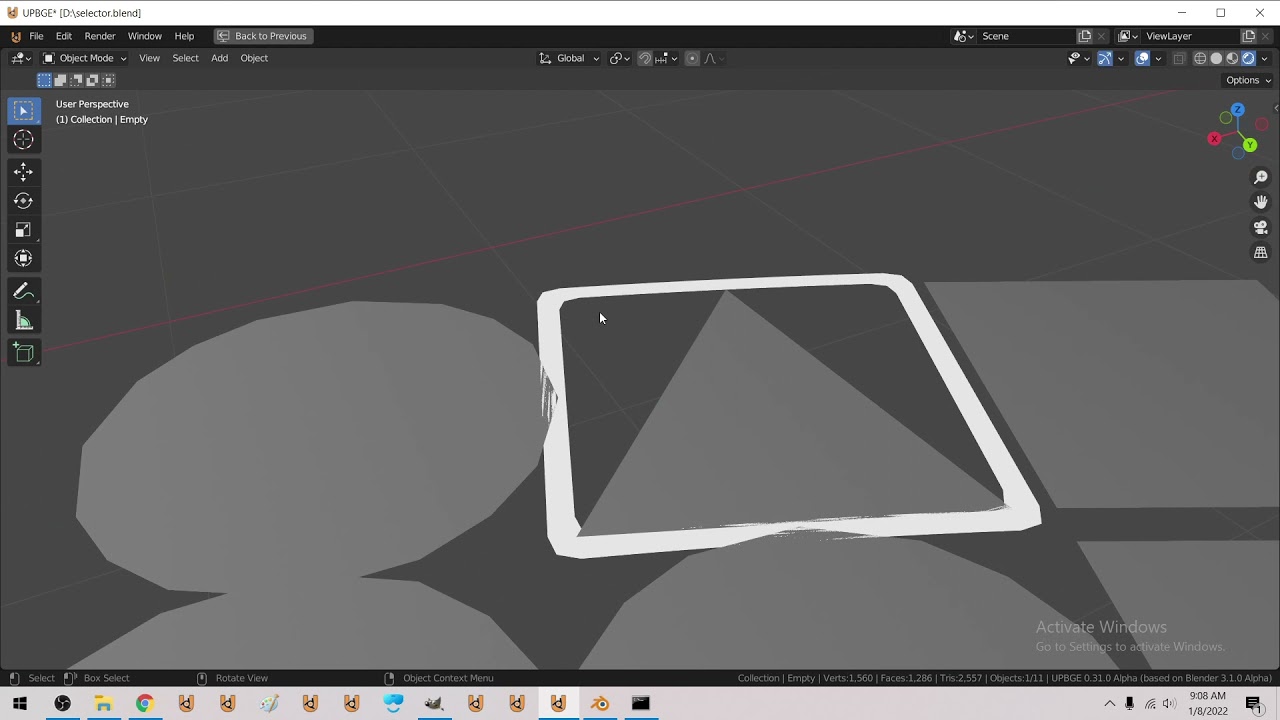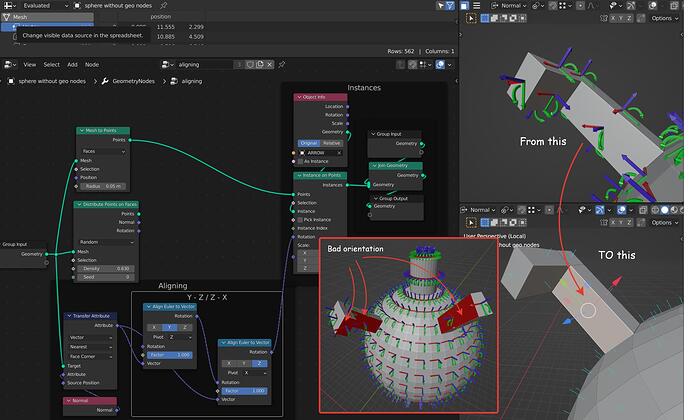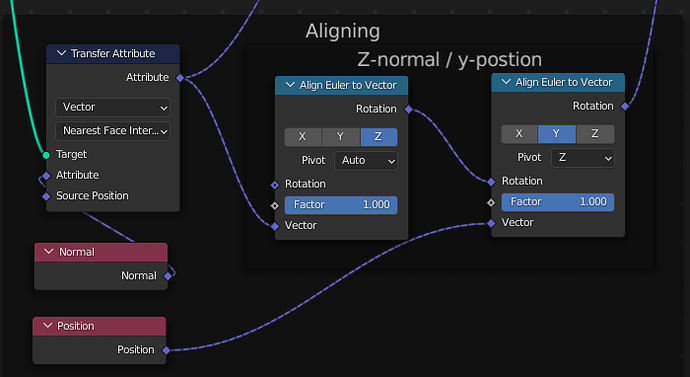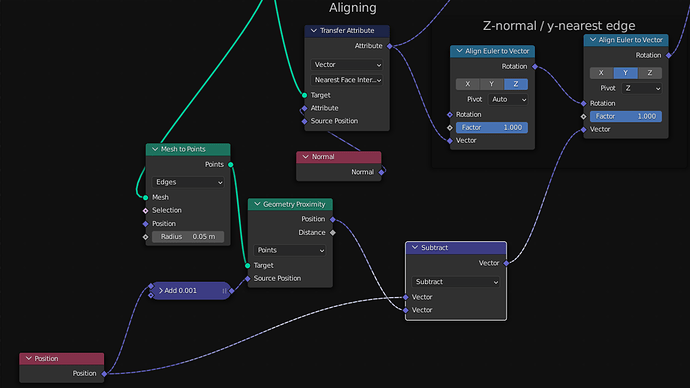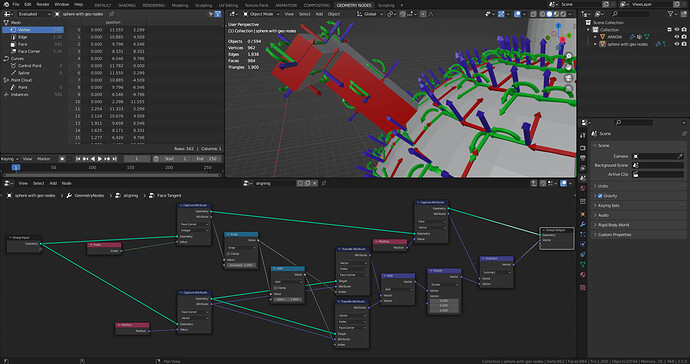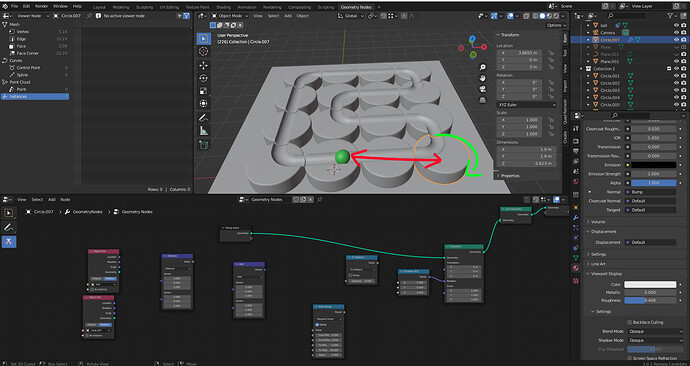Hi, I have made a tutorial about my procedural wall video.
Thanks, that helped and made it look better.
Unfortunately, the topology is still unevenly distributed. Guess I’ll have to wait for the merge by distance node for that.
Perhaps try to Boolean intersect or difference with a grid?
This is totally off topic, but isn’t it disturbing that your browser can capture your interactions… outside of… ups alexa just turned my lights off… and those humming… that’s not… no … no killer drones !!!
Hello ! Does anyone know if this suggestion is already on a to-do list for geometry nodes / nodes in general, somewhere ? : blender.community/c/rightclickselect/57Gv/
The ability to split & recombine sockets (transform a tuple into multiple floats), which could greatly improve big node trees readability.
“Right-click on the socket” > “split socket” functionality to produce this result (with possibility to do a recombine) :
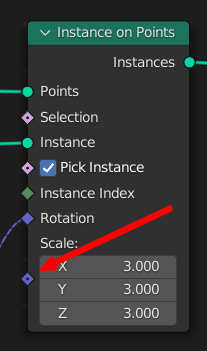
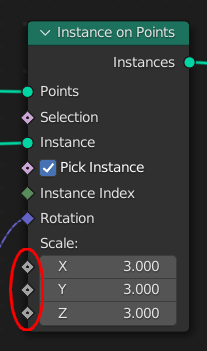
Its the same in Unreal Engine Blueprint :

lol yeahhh…
Anyone has any idea how to transfer crese attribute to bevel weight in fields? I know it might be basic but I didn’t fallow up how that stuff works now 
Hi! Can someone tell me how to perfect align instanced object to face (normal orientation) ?
Align Instance object to face orientation.blend (3.0 MB)
Thanks for the tutorial, awesome use of Geometry Nodes, would work great for making complex Sci fi cables for example.
I don’t think it’s possible to read/write bevel weight attribute in GN (yet)
we need to be able to read it and also average it to make nice smooth gradients
For your particular example (sphere), you can get away with aligning the y axiz to the positon attribute
For something more complex , you can align the y to the nearest edge
There is still no solid way to generate tangents in GN. Both of these are hacks with their own drawbacks
@Xeofrios
I am also tried to do but using face corner position, still orientation can be some what random on edited mesh, because of face corners indices order changes
face tan.blend (1.2 MB)
Hi guys. Can someone explain how to do this? When the ball is close to the object, the rotation of the object is 0 degrees. When the ball moves away, the object rotates.
It was some hackery before too. Eh I hope it will be there in some time.
Here’s a quick (ugly) example of how I would probably go about that. Basically, bring all the disks with a collection info node, with separate instances on so you get them as individual instances and you can manipulate them easily, and use their distance to the ball position as a driver for the rotation of those instances.