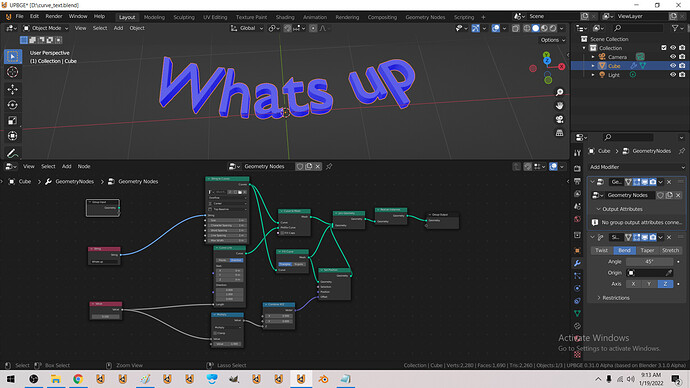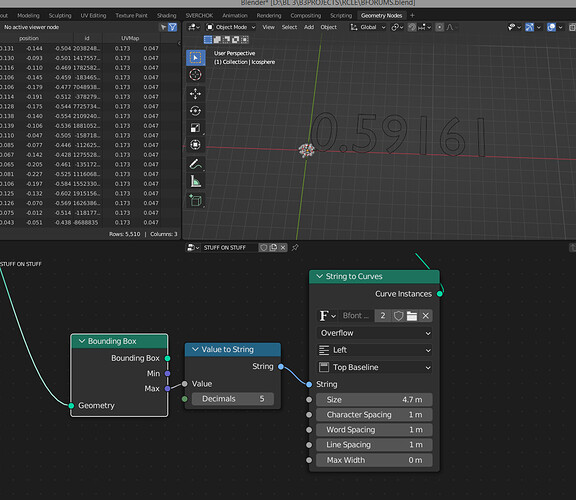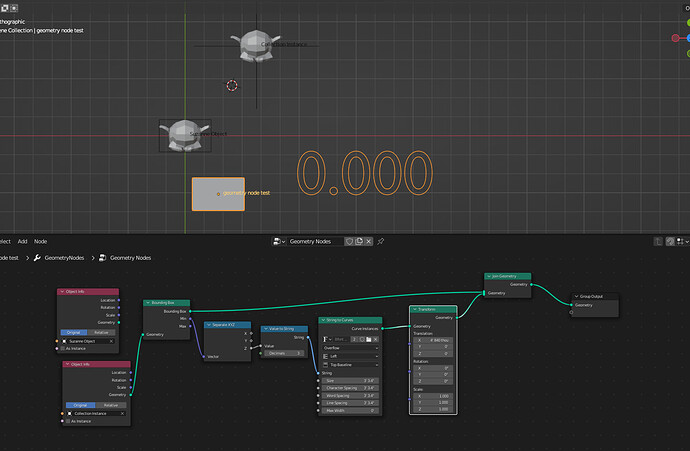It’s fundamentally the same problem as here : https://blenderartists.org/t/geo-nodes-even-thickness-for-curves
Basically you need to take the angle of each point and use it to modulate the scaling. Ideally like Freemind said we’d boolean-intersect the curves with themselves
Thank you, I’ll read the thread and see what I can get from there. A “Slide curve” or “Slide edge” node would be pretty useful for something like this, along with a Limit Radius checkbox like the one in the “Fillet Curve” node.
curve_text.blend (843.1 KB)
I made this text curve from geometry nodes / extruded it using curve to mesh
but it’s open by default when you switch to the node editor
Someday soon hopefully that will be as simple as convert to polygon, extrude, select sides, shrink/fatten/scale-along-normals, delete extrusion.
Right, it appears open when you manually switch the editor type to Geometry Node Editor, but not when you choose the Geometry Nodes workspace tab, there’s an inconsistency there.
Even better (and easier) would be to have a way to do it directly on the curves, without that workaround. It’s a pretty common thing to do in vector programs like Illustrator, where it’s called “offset path”.
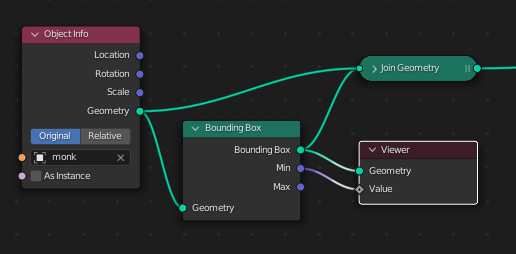
How do you actually inspect values in geometry nodes? What is the value of Min of this bounding box? Hard for unmathematical people to do math when we have absolutely zero idea what values we’re playing with.
I think some node gizmos are already planned.
As for the UI freezing, I am not sure but I hope there’s a way. In general, it should be possible to do some async/lazy evaluation running on another thread.
Have you tried hovering over the socket?
I had a go at making hair with geometry nodes, and the results seem pretty good. The only problem is that I am absolutely pathetic at grooming. I would really appreciate if someone decent at making hair gave the file a try ![]() . The file is quite unpolished at this stage, please ask me if you face any problems!
. The file is quite unpolished at this stage, please ask me if you face any problems!
hair test.blend (4.1 MB)
This works if the node is connected.
Most or the time though, you want the value before connecting…
I think only the geometry socket needs to be connected for the number to be evaluated. But of course you can always connect the socket to a viewer and then inspect.
Yes I have seen that topic! His work in fact my main inspiration for this project.
I did that and get no value from the bounding box min (tried to run through separate xyz too)
It can generate the correct bounding box for a collection instance but does not return values for min and max. It does work with regular objects.
What I’m trying to do is I want the ability to easily measure the size of collection instances because I have a lot of assets that were not made at real world scale and not having this thing for collection instances is super annoying:
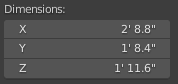
if I scale a cube down to 0.1 and apply scale and then join that with the collection instance bounding box geometry it does work. It doesn’t work if I make the cube smaller than that. It doesn’t work with a plane or triangle or single vert or object containing no geometry.
Correction, it doesn’t work. It’s only reporting the values of the tiny cube, even though it’s clearly capable of creating a cube out of the bounding box data from the collection instance ![]() I can even set shade smooth and add subdivs on the cube generated from the bounding box data. It makes no sense that it won’t return the actual values for a collection instance.
I can even set shade smooth and add subdivs on the cube generated from the bounding box data. It makes no sense that it won’t return the actual values for a collection instance.
It may be a bug , you can try to report it !
Meanwhile, it may work if you plug a second bounding box , with the cube from the first a input…
A bit dirty but, why not ? …
Are you sure the value isn’t just 0.000 ? since you’re showing from the top there is no way to tell, the box may be aligned with the floor, although I expect you would have caught that
You have to put a realize instance node after the object info, since it is a collection “instance”. I kind of liked it when the instances had a different highlight colour.
If I have to do that that wouldn’t it be more consistent for the bounding box node to not produce a cube without using a realize instance node first?
other than the object info node, how do you get the location of the origin of the geometry?
Thanks for the help everyone.
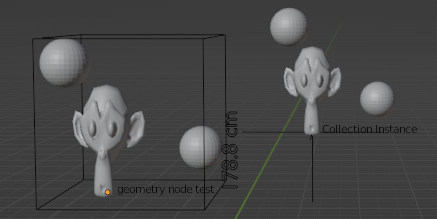
Yeah it would be more intuitive, but that would be at the cost of funcitionality.
You can average the min max, if that is what you want