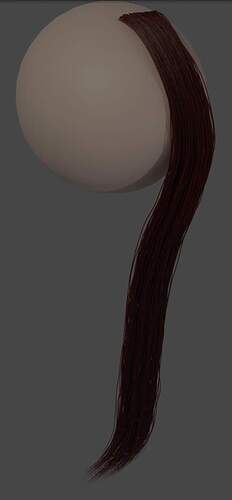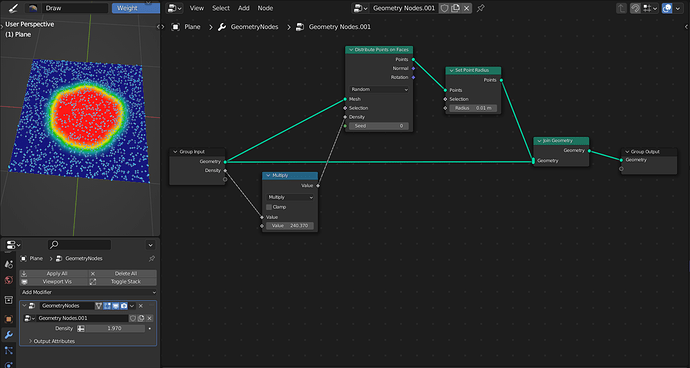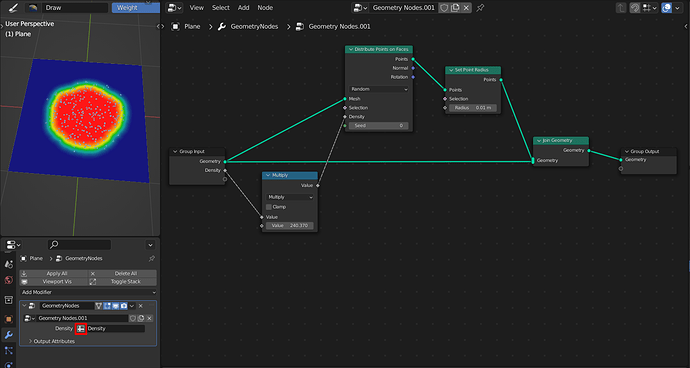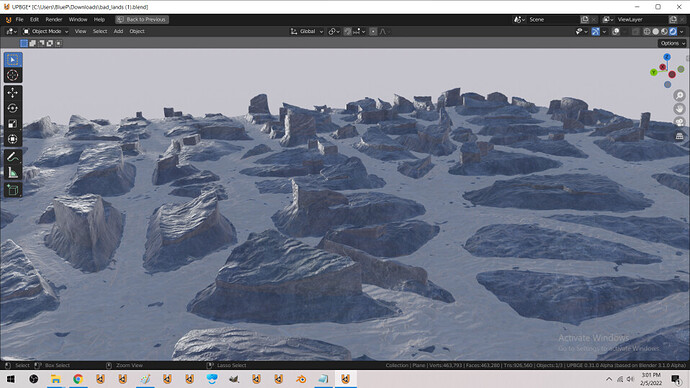So the extrude node is out in 3.1, but what happened to the option to add loops to the extruded geometry? I remember seeing a working version of it somewhere on the dev site, but can’t find it right now.
For anyone interested, added a Even-Thickness Curve-To-Mesh Geometry Node-Group for Blender 3.0:
Is it a bug or expected behaviour? I am a little confused. The merge by distance node has to have at least one true element in the boolean selection field, else all disappears… wether I just connect a NOT to the selection input or an index compare that returns false on all elements. BANG - gone… 
maybe they are all merged?
then there should be at least 1 vert left. But I’d expect nothing to be merged at all. I reported it as a bug, doesn’t make sense
.
So, as promised, here’s a bit of a follow up, but it’s mostly to say thanks even more. It wasn’t till after an hour or so of playing around with it that I even realised the 2 sub node groups and the fact that there is no way in hell I understand how it all works, let alone could I ever have worked all that out, it must have taken ages.
I made a couple of tweaks, added the extra couple of nodes to adjust the radius along the length, removed the random start trimming length (it all needs to start even) and just adjusted a few of the main parameters.
The main thing I wasn’t so sure about at the start was the fact it was basically built upon a single line, well polygon edge really and I really needed it to work on a plane. As luck would have it (and I suspect this is how it just has to work), the previous trick of marking edges with a crease worked and all the curves more or less follow the crease.
Leaving me with:
Which while looking pretty simple, it’s actually bring a number of tests together (that is a frame from a basic animation test). With all the pieces of the puzzle sorted (I think) it’s now time for a more full on test.
Hello!
Is there any way of using GN mesh primitives and make them randomly instanced on points? Can’t find a way without using lots of Instance on Points and lots of selection nodes. Also, I know that I could use a bunch of primitives under a collection and use collection info, but I need to know if there is any way of creating a “list” of objects to be instanced under just one node tree.
This might not be exactly what you want, but the “Geometry to Instance” node might be what you want. See the example on the manual page: https://docs.blender.org/manual/en/dev/modeling/geometry_nodes/geometry/geometry_to_instance.html
This is exactly what I need. Thank you very much! 
Quick question: I’ve never learned how to distribute instances by weight painting within Fields, and all the tutorials I find lead to the old Attributes setup.
How do you do that?
Have you tried Andrew Price’s new Blender 3.0 tuts?
Lesson 9, about 20 minutes in.
(This doesn’t count as posting doughnuts.)
Watching it now.
It’s heartening knowing that, no matter how awesome you think you are, you can always learn something from those damn doughnut tutorials.
You have to input an attribute and set it in the modifier via the attribute button. Doing so allows you to input an attribute.
I preferred the idea of having “get attribute” and “set attribute” nodes, but the developers seem to disagree.
I desperately needed this yesterday. Thanks!
It was a little more intuitive with the old setup. I guess we all just need to get used to exposing attributes as such.
In 3.1 beta though, you can now just create a modifier titled “Andrew Price Doughnut” and have a parametric pastry ready for tweaking in seconds (though it depends on whether or not you have shader group nodes ready to go for parametric material).
I think we should all accept the fact that Blender is, when you get right down to it, a doughnut generator that people occasionally use for other things.
Andrew’s donut tutorials are wearing thin though anyway, what he needs to do is make a tutorial on using geometry nodes to “doughnut-ify” any object given a modifier containing the tree, since not all of them are torus shaped for starters.
been having quite a bit of fun with extrude
here is the file before I went too crazy with textures etc
bad_lands.blend (972.3 KB)