Okay, I found this. I might be able to replicate this in Blender 2.93.
edit: …or not. At least not yet.
Okay, I found this. I might be able to replicate this in Blender 2.93.
edit: …or not. At least not yet.
is there a way to make your points face the same point in space? like solar mirrors in solar power plants?
An “attribute vector math” node in substract mode, where input A is the position attribute and input B is vector location from “object info” node (choose your object in there). Call resulting attribute what you will, then reuse it in an “align rotation to vector” node.
lol I was going into getting an arctan oh im stupid ty
Align rotation to vector is a fancier arctan
how do you expose an object attribute to another object?
for example:
on the left the main one with geo nodes and on the right another with another geo node instancing the first object (on the left).
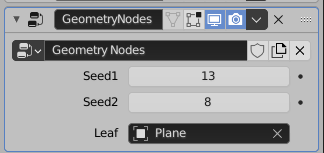
for example I want to randomize “Seed1” and “Seed2”
I’m trying to bake a normal map from an object that use a geometry node modifier to distribute objects.
It seems that it’s not possible to bake it, is there a way to convert the final geometry to an actual mesh?
thanks in advance
Can you share your nodes setup, please?
I see, well currently if the output are scattered instances and you apply the modifier scattered instances get lost. There are two ways how to procede:
thank you for the tip.
I had to “make the instances real”.
Update
If you have thousands of instances it become not a good way to do it.
I hope they’ll develop something clever for this.
Something like you can leave the geom node modifier and you’ll be able to use it for baking.
So, I’ve made a new tutorial focusing on Sample Texture and Attribute Maths to create a motion and VFX art. Portuguese only, but it’s pretty easy to follow I think. ![]()
I have been trying to setup a single geonode setup for morphing one mesh to another (with the same topology) without using shapekeys or other tricks. So far this does not seem to be possible given it is not possible to extract one set of attributes (position) from a mesh and plug it into another mesh in the same node set.
As far as I know there is no way to do this. One of the developers was writing of possible solution of similar problem but it was not covering this particular case. It looks like there is no even plans of implementation which would help to solve the problem yet.
Now that Geometry Nodes are officially out, I have started a less technical/development-related thread over here if you feel like joining:
The workaround to this issue that I have discovered is to connect your point instance node to a boolean node. You only need to connect into one input and it doesn’t matter which boolean mode you use. The other input can be blank. If you then use the apply command in the geonodes modifier, it gives you whole thing as one mesh without having to use the make instances real operator.
I have been making procedural rock generators by scattering low res meshes over a base mesh and then using a series of remesh and displace modifiers to get various procedural rock shapes. This technique was popularised with Houdini years ago and is quite a cool way of making rocks, etc.
This boolean hack works fine for a hundred or so instances, but will probably kill blender if there is a thousand! Anyway it is worth playing with until there is a dedicated make instances real node or equivalent.
I’m curious, can you share any video about that technique?
Thank you…next week I’ll try with a scene I’m working on.
Not sure if you meant how it is done in Houdini or Blender, but here is a quick Houdini video that will give you the idea. I am planning on a Blender tutorial in the near future, but I can post a screenshot if that helps?
Would using drivers solve this? So you could use the attribute as a driver for an other attribute in another geometry node graph?