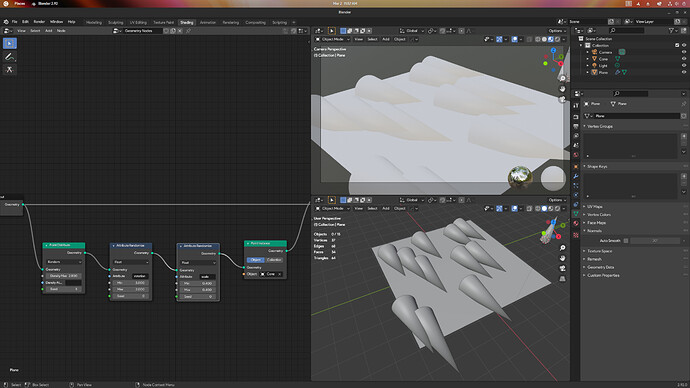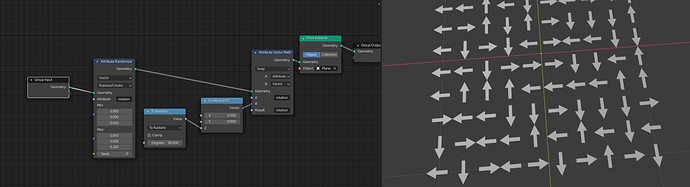You could try to set an attribute randomize node, set the attribute to rotation, and give the min and max the same value.
So far there is no way to extract attributes, you can only modify them in place.
Remember attributes are tied to Geometry data. This is why the can’t be modified separately. There are plans for adding an attribute processor and use that for using more traditional nodes.
These kind of things are what we can expect at some point with Geometry nodes.
At the moment they focus on laying the basics out and procedural modeling isn’t officially worked on yet.
So eventually yes , but that may takes some times before we get all the nodes needed to do these things easily . I guess it will grow with time and contributions … it’s already quite useful as it is, let it grow 
Good, better take the time and make it great than rushing.
Is that possible or will it be possible to :
- Mark some mesh unique generated parts with unique ID, and same duplicated parts with same ID
- Auto Seems and auto unwrap the whole mesh with angle and island margin parameters
- Automatically make a texture, auto fill each ID islands with a different random color on it ?
This would be automated workflow in a non destructive way from geometry nodes to final textures with ID colors.
Just being able to extract them would be useful, you don’t necessarily need to be able to modify them in the geometry.
Something of a curious aside here, but is the next version of Blender after 2.93 going to be 3.0?
amazing concept 
However, i just tried it a bit and found strange behaviour:
when transforming the poistion/rotation of an object parent of children objects, children objects don’t heritate the transform…
They still inherit the object transforms, but what you’re doing in geometry nodes is you’re operating on the data, ie the mesh (just like you do in edit mode). The object level transforms are untouched. Surely that will be possible with rigging nodes !
ow okay this makes sense^^
And are there geometry nodes that would change teh objects pos/rot/scale instead of its verts ?
This would work like rigging nodes but without the need for a weight painting layer ^^
Happy blending ! 
That’s what I was referring to with “rigging nodes” : everything from pivots, to matrices, paths and armature bones. As far as I know there is no design for this yet, but it’s been mentioned several times now and it’s pretty official (which makes me very happy).
This is an interresting idea and btw, a bone is nothing but a matrix 
Ideal thing for transforming an object pos/rot/scale.
For my needs ( very simple ) where i need my model to lay in 2 different pos/rot, i used the simple way of parenting the topmost object to the object with pos/rot am interrested in.
I simply choose the ‘without inverse’ option of the CTRL+P.
My question came when i thought i could do this with geometry nodes but i was wrong as geometry nodes are really for geometry ( just like their name say hehe  ) and not for objects.
) and not for objects.
Thanks and happy blending !
I want to use geometry nodes to spread buildings. I want random rotations on them but only at 0, 90, 180 or 170 degrees. Any ideas?
My idea would be to generate a random float in the range of [0.0, 4.0). Then use a math node to floor to the lower integer 0, 1, 2, or 3. And then another math node to multiply by 90 degrees to get the final rotation.
That’s awesome, thank.
Aren’t they making another outliner at this point ?
Does the spreadsheet node have an export function (export to csv?)
Can it show geometry data (object length, object width, object height, object volume, area etc…)?