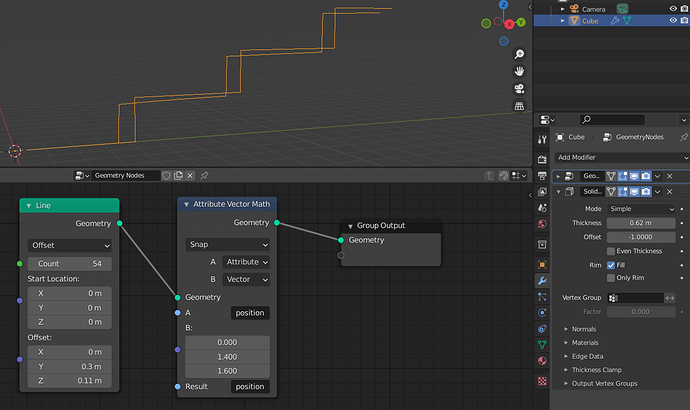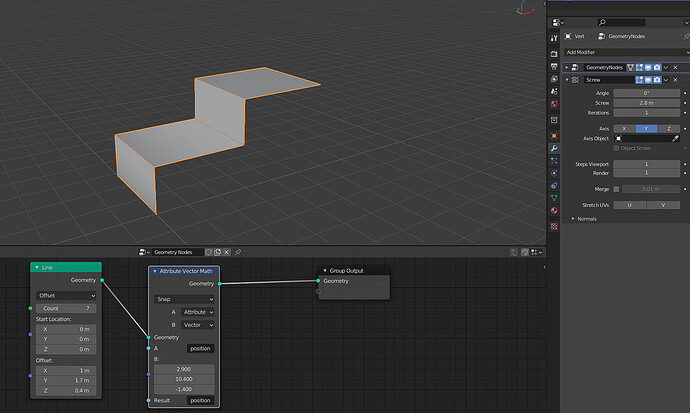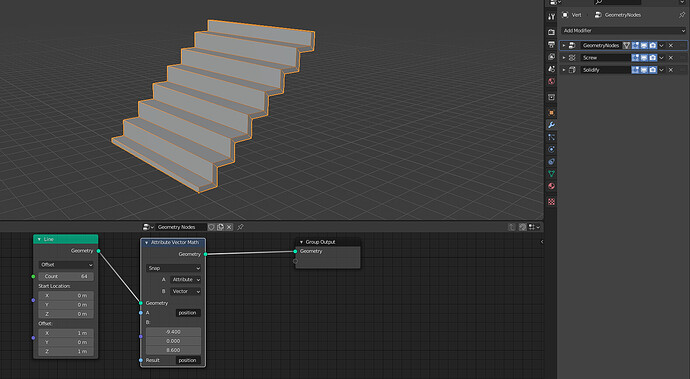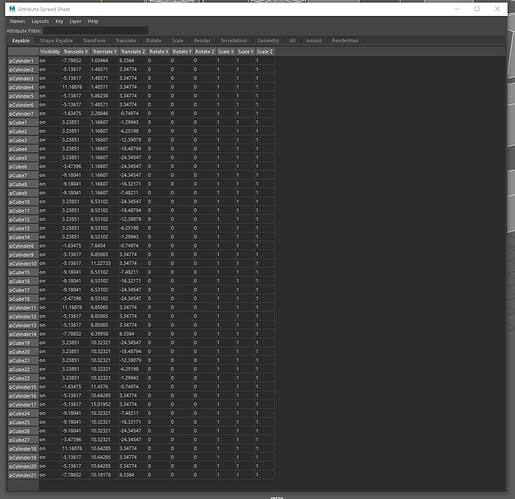That’s pretty much exactly what I suggested yesterday:
I guess great minds think alike.
Is this kind of complex geometry nodes be possible in Blender Geometry nodes ?
Could Blender Geometry nodes be able to call some procedural materials nodes, to use them on Geometry nodes meshes ?
I would think that would be quite difficult for Geometry Nodes until it gets a node that unlocks iteration (for arrays and other tasks). Currently, you can duplicate and move geometry, but you can’t do it in a loop.
As for materials, you can create attributes and use those in the shader nodes.
Yeah. The lack of loops is our current bottleneck.
There is a patch that might help.
https://developer.blender.org/D10784
This will at least allow you to use Python to generate long lists of nodes based on a “length” value (all tucked away behind a group node). It is still not ideal and the loop node will be the best solution.
Is there any plan/development to make instances work for boolean operations?
It works in 2.93. That was just one of the limitations of geometry nodes for 2.92.
So loop is the next big thing for Geometry Nodes then.
Probably not the next thing, but I hope it comes soon.
yeah but is not quite the same thingy actually…
look at the “Automodeler” addon for Max. Do you think something likke this will be possible in geonodes anytime soon? I know we can distribute points but its all random… Look at how they fit the mesh in the script above
I see. At first, I thought it looked like sculpting. But the real advantage is that you don’t have to subdivide and have unnecessary vertices wasting memory.
Something similar to this is doable in blender. Create a vertex group, use it as the density attribute of your point distribute node. Then in weight paint mode, you can paint on points. You can use a collection as the instance, and then you have random shapes. Union Boolean this with your original mesh, and it’s now modeled right on your mesh.
This works for rocks and irregularly placed things, but it won’t work for bricks and tiled things. Maybe it will sometime be possible to distribute points based on textures? Then you could just feed in a simple tiled hexagon texture, and use that to distribute your bricks.
Distributing points based on textures could be very useful for other things too. I hope it is eventually added.
Wait a second… Can you use a brush texture as an attribute?
EDIT: You can, with the attribute sample texture. That means that your automodeling is absolutely possible with geometry nodes.
but… won’t they overlap? Look at the video, everything is scattered perfectly around the mesh, nothing is overlapping, the script calculates automatically the arrays (if needed), cuts (booleans?) the excess geometry
It doesn’t even matter how many faces u have, you can have even 1 and everything fits perfectly 
edit: yeah we need more options for the distribute node…
An avoid collisions option of some type would be nice, although I can’t imagine how that would be implemented… Until the points are instanced, it has no idea of the geometry, and by that time the points are already distributed. Anyone have any ideas on how this could be implemented? I’m stumped.
Not exactly what I was looking for, but the attribute sample texture works great as an upgrade to Ian Hubert’s Elvis mosaic!
I wonder if there will ever be a specialized attribute editor, as sometimes you want to edit attributes without actually modifying geometry. Currently, all of the nodes that modify and convert attributes are in geometry nodes. It’s kind of messy to have GN be the only way to edit them. I do like @Romanji’s idea of an attribute spreadsheet editor. That might be the solution.
Not really my idea, the truth is very banal, Maya has one and I saw it and liked it.
Very useful for rigging when you want to zero out/freeze any transforms and see if everything is in the right shape.
Its basically the same thing the BF has created, except that you can edit (multiple) values.