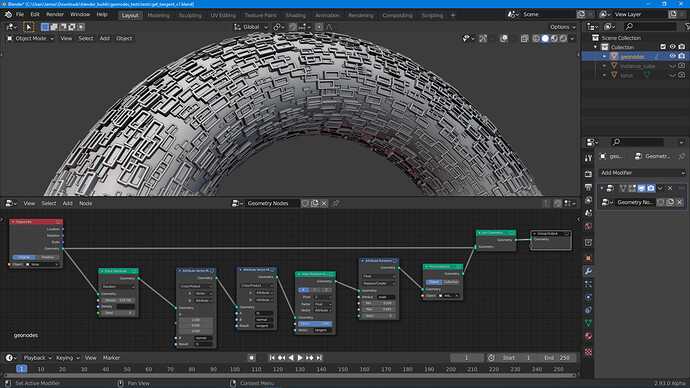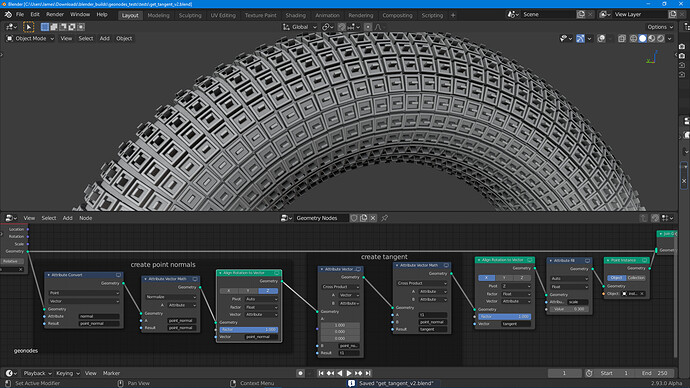Does anyone know if the Boolean math node will ever be in the shader node editor? Currently there would be no need for that, but if you combined that with the compositor’s switch node, it would open up so many more possibilities in nodegroups.
It most likely eventually will. But remember, the real purpose of geometry nodes is to aid sprite fright. So until sprite fright is done, we might not get features like buildings and modeling.
@Ace_Dragon, as I found the expose values in the properties window is pretty much proven to work, as in sorcar, I was thinking of bringing it up next Monday at the blender.today live. Should I do it or would you like to? I know that you came up with a very similar idea and I don’t want to steal your credit, if you even care.
You also have been around for a while, and have a reputation, might get more of a response.
Are you aware of the Compact Nodes design task: T87009?
It even says: “Ideas and mockups are welcome.” So that might be a great place to contribute, if that’s something you’re passionate about! 
I’m fairly sure this has been asked before, but I can’t seem to find it, or any potential answers to it, so I’ll ask it again.
Is there a way to use geometry nodes to lock a bunch of individual faces to a set point or attribute, like, say, a camera? Somewhat like what the locked track constraint does, but it can handle all the parts of a single mesh together, rather than a bunch of different objects separately?
…it seems like something that COULD be easily done, but I can’t quite work out how to do it.
Salut Bob!
Maybe this array setup from https://www.youtube.com/watch?v=dgCewpx2qD8 can help you.
radial_array_2_93_v1.blend (946.5 KB)
It’s not really what I’m looking for because I need to follow the normals of the base object in every direction but this is actually very very cool! Thanks!
The recent Geometry Nodes meeting
Sprint Planning
Jacques won’t attend Wednesday (15/Apr) meeting.
Goal: Curves and initial volume support in preparation to upcoming projects. Also leaving room to see if there are any pressing bugs reported as part of the Beta.
- Remaining 2.93 tasks
- Sprites Fright features
- T87421: Attribute Transfer Node initial version
- Further details in design task: T86843
- Curves initial support
- Curves to Mesh node
- Curves to Point node
- Point attributes for curves
- Curve “geometry nodes” modifier
- Volume “geometry nodes” modifier
Note, other tasks were left for the module contributors to help, such as spreadsheet navtree.
Design Discussions
Monday - (12/April)
- Can we close D4960: New Voxel Mesher Modifier ? (Hans)
- This should be implemented in geometry nodes rather than as a modifier
- Hans will close it.
- Design sign-off for T87315: Convex Hull Node (Hans)
- Approved with name tweak.
- Output name → Geometry. Hans will follow up
- Design sign-off for D10951: A Mesh Smooth node, as designed in T86903.
- Perfect. Hans will follow up
- D10931 Node context pinning (Jacques)
- Breadcrumbs - add the minimum information there:
- Ob > Node
- Ob > Modifier > Node Group > (…) > Node Group > Node (full path on tooltip, ellipsis in UI)
- Toggling behaviour and how it changes other editors.
- Simon is still not happy with this solution. His original concerns are here .
Note: This will be updated throughout the next two weeks with the day to day design discussions.
Next planning meeting: 2021-04-26 on geometry-nodes on blender.chat.
In short, many new nodes and features are coming down the pike and the devs. are not planning to let up. It is also notable that the voxel mesher modifier will be the first new one to only be in the form of a node (which is another hint that the traditional stack will eventually not play as large of a role in scenes).
pattern morphing
Is this done with displacement or some sort of volume shader?
I think this does what you want it to do. I assume you want randomly placed instances ? I do have a setup to do this on the points of a mesh, but it is a bit trickier to get right. Btw, I am redjam9 on youtube, so I also made that radial array blend file ![]()
tangent_instances_v1.blend (1.1 MB)
And the other setup for instancing on the inbuilt mesh points, if you really are making a tire thread.
This is awesome! Thank you so much! I saw the radial array (someone gave me the link to your clip). This is awesome too! Do you freelance? I subscribed to your channel. I invite you to check mine, Blender Bob.
Hey Bob, glad you like it! I am already subscribed to your channel and you have some very cool material on there. Yes, I do freelance work, my email is in the about section on my youtube channel 
Cool! Yesterday we just submitted a bid for what would be the biggest Blender job ever done in the film industry. Crazy sci-fi stuff. We’ll need to do procedural spaceships (think Borg cube kit bashing stuff). Do you have a demo reel of the stuff you do in Blender?
Just PM’ed you!
Just use math nodes (like trig funcs) on a dense object.
Á dense volumetric object or a dense mesh with displacement?
You can just use a regular uv sphere with 64x64 rings/looks.
Is this a volumetric shader or a surface shader using displacement?