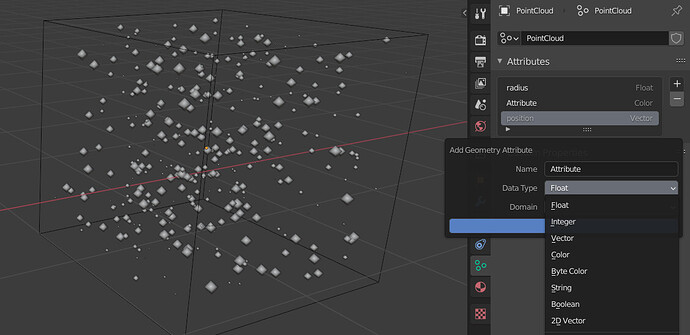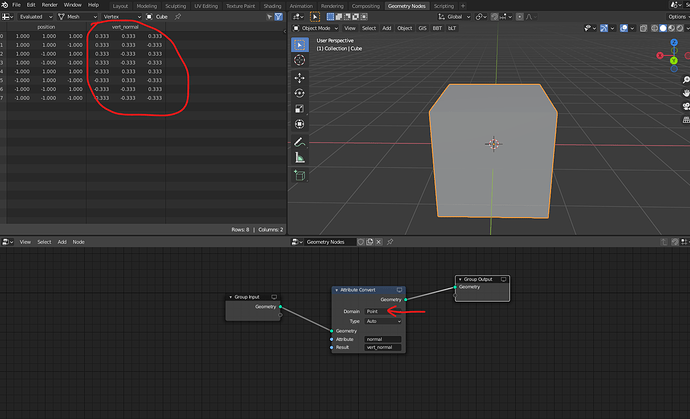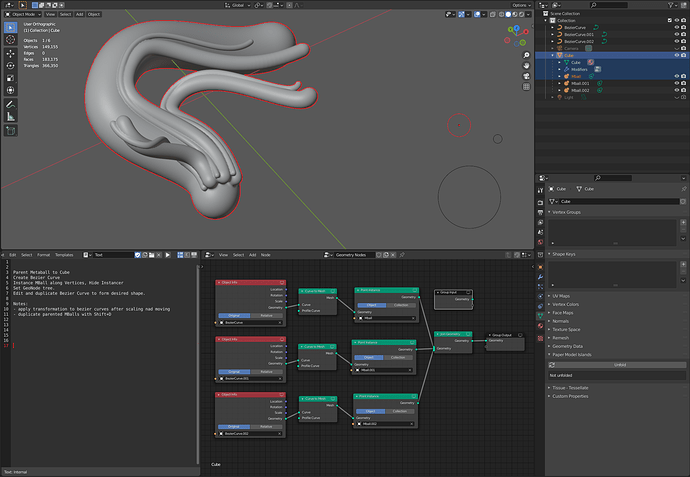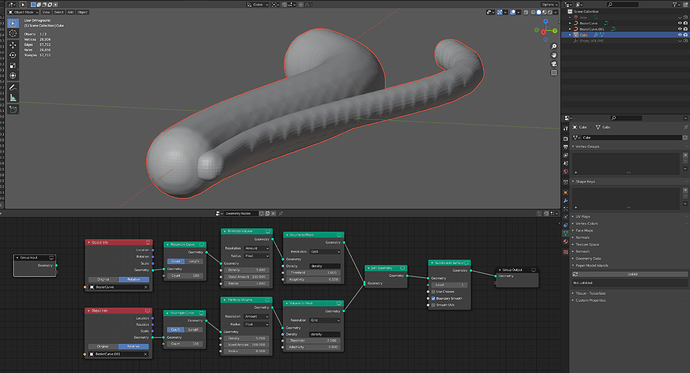I’ve been wondering, how’s the design for that ? I mean the spreadsheet represents the outputs of a node tree, by definition it’s read-only, or what meaning would user input even have ? does it add an attribute fill node when the user edits a field ? how does that make sense ?
I think the idea is to edit the initial geometry destructively through a spreadsheet. This will especially be useful when we have a more unified attribute system (e.g. Vert groups, vert colors, uvmaps, and positions, being the same thing-just different types )
Oh right okay, that makes sense. Yeah there’s an interface for vertex groups in edit mode but there was never the same thing for vertex colors, not sure why. Good thing if we can manipulate data so precisely
We already see a little bit of this ‘unified attribute system’ in the experimental point cloud object.
Currently there is no way to assign or paint them, but I imagine it is most likely planned.
Hi everyone. Beginner’s question, sorry about that. If this is not the place please let me know.
I can’t find the vertex_normal attribute in geometry nodes.
I have tried in 2.92, 2.93 LTS, 2.93.1 candidate, 3.0.0 alpha.
I am following different tutorials. Doing the same things but the attribute is not appearing.
What I am missing?
I will really appreciate your guidance.
Kind regards.
They removed the vertex normal attribute in experimental 2.92. I have no idea why. You will have to use the face normal attribute to achieve such effects.
Thanks a lot for your quick reply.
The vertex_normal was perfect for what I need. I will keep trying options with the face normal one.
Kind regards.
geometry node sounds so intresting
What is the new raycast node for? Can someone give me an example? It’s the weirdest node so far, more specialized than attribute sample texture or proximity.
It can be setup to shrinkwrap an object. You could also use it to generate mesh shadows. Mostly I imagine it being used in remesh workflows.
I have vague feeling that it will be abused in completly different manner.
I’m using Raycast node to snap instances to terrain or “flatten” terrain under roads or railway tracks… see a little sneak peek here https://youtu.be/m_IHcJ1vwgE?t=489
Just curious, did you try the “Points to Volume” node, and then “Volume to Mesh”? I’m curious how that would work for you.
Also, you don’t need to apply the transforms of the curve objects if you use “Relative” mode in the object info node.
Will try that, thanks!
Me dum dum. It’s so obvious now…
I see. So it’s good for a kind of ’ projection’.
The setup is much simpler I admit, but mesh intersections are too sharp.
I guess that incoming Remesh node might enable smoothing it out.
Exactly, it’s basically shrinkwrap modifier with wrap method set to Project. It’s actually shrinkwrap modifier on steroids because it’s extended with functionality of mathutils.bvhtree.ray_cast + really handy feature of “stealing” attributes from other geometries(Hit Attribute)