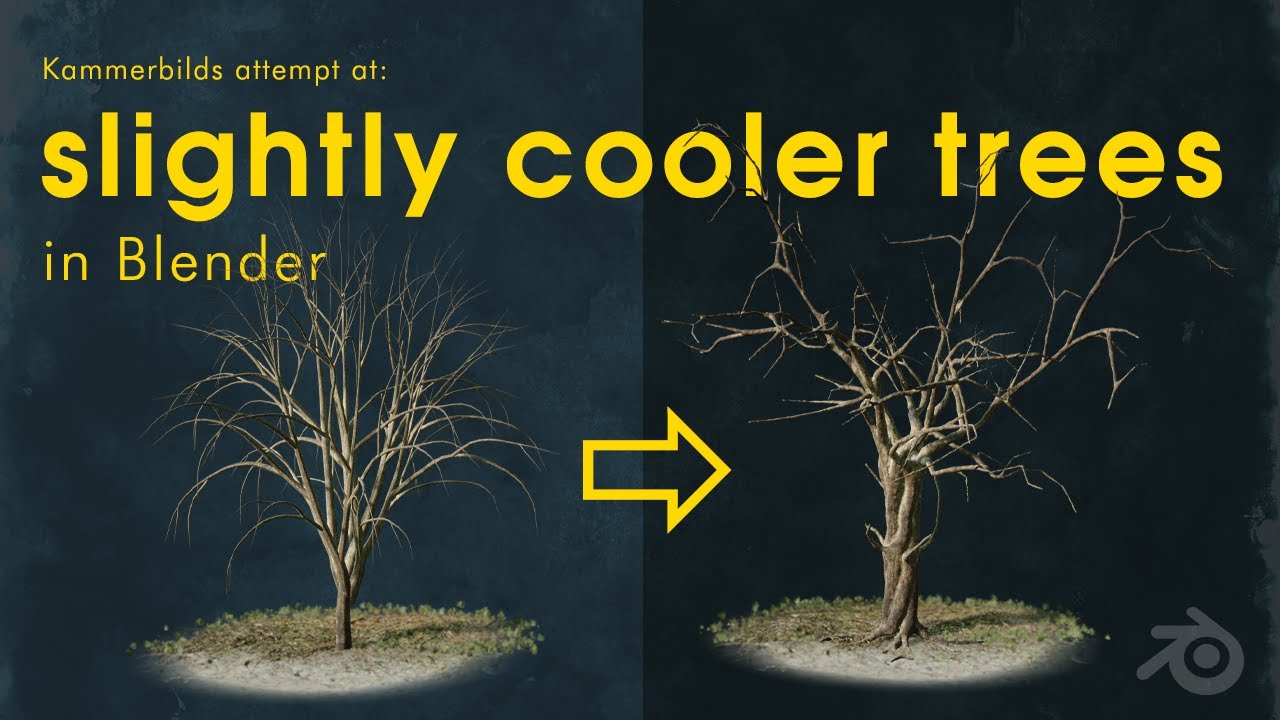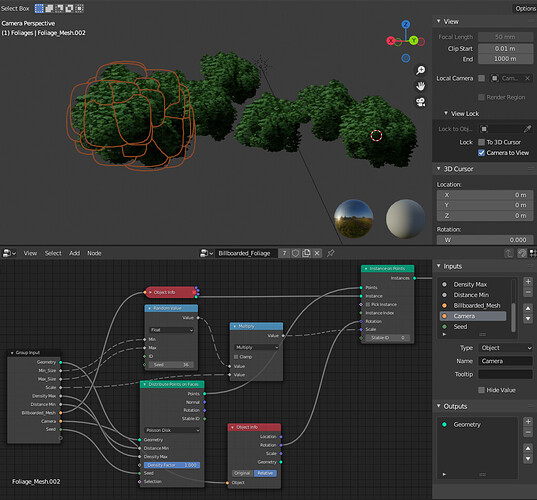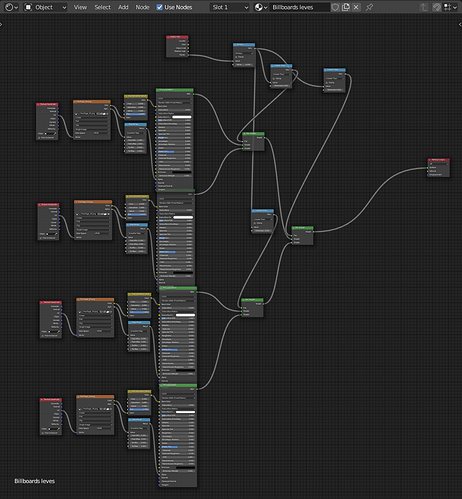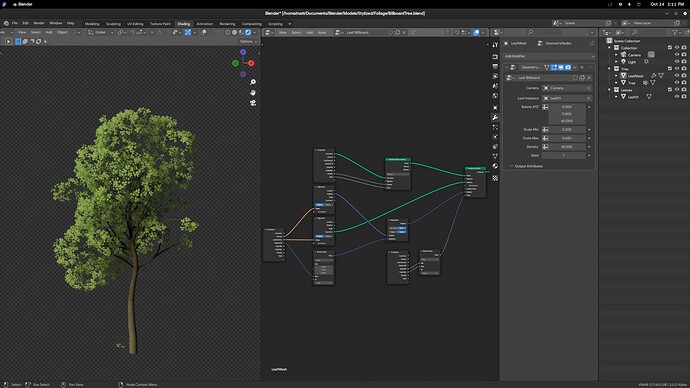The style looks very huberty. All you need is some moths circling around the tv screen.
Moths add realism to anything!
It looks like glowing moths add realism to everything too.
They’re special moths.
Quick question: is there a way to control ambient occlusion on a per object basis, as in allowing something to cast a shadow against another object, but not shadowing itself?
A different set of alphas, some new tweaks in Photo, and now I’m more watercolory. Think I might be ready to start my next project in earnest now.
I saw this really awesome procedural trees tutorial by Kammerbild, a new blender tutorialist. It’s not geometry nodes, but could be if geometry nodes get’s the needed functionality soon (simple deforms, remesh). I thought you should know because it would be a really great base for distributing leaves on if you made it a bit bigger and more spaced out.
Hey, @Xeofrios!
Are you going to convert that tree file to fields? I would love to see it in the 3.0 example files.
Eh, I have never particularly liked it. It’s kinda hacky and would really benefit from volume point distribution. It will probably be better to reimagine the whole concept with the new stuff we have got since then.
You know, it kinda ticks me off that how I spent all this time coming to terms with geometry nodes, only to have them turn around, and change the whole thing up on me.
On the plus side, it does seem that fields is a little more immediately intuitive, but still…
Don’t worry, it was only a fraction of the beautiful node journey ahead of you 
A beautiful journey I still need to spend more time taking.
I thought about buying into Erindale’s beginners course to really crack down on it, but now that a lot of geo nodes have been depreciated, I’m left wondering whether I should hold off on it or not.
Now that we have curve parameter, tangent, and index, making a curve based distribution base will be so much easier. Don’t forget instancing inside the tree to make fractal branches! I might work on that soon. (I’m too busy this week, maybe next. )
BKG_Billboard_Foliage_3.0_Packed.blend.zip (4.1 MB)
I was bilboarding too from my side. I have dropped everything in the trashcan and restarted all from scratch… the eternal student syndrome…
Initially this node was for far away background foliage.
I generate in another file the texture from one leaf. then use four textures randomly on the instances. the geometry “carrying” the instance is displaced based on an empty position b’y a noise texture to variate the foliage automatically, depending on the tree position…
i’m a little bit late on the subject, but i’ll investigate in branches and trunks and bark shaders and others automated tasks…
I’m about to give it a go. I’ll see what I can come up with.
edit: Okay, I’ve played with it a bit, and I can already tell it’s about brilliant. I’m gonna experiment with it more, but already I think I’m gonna use it for my next project.
edit 2: I made this…
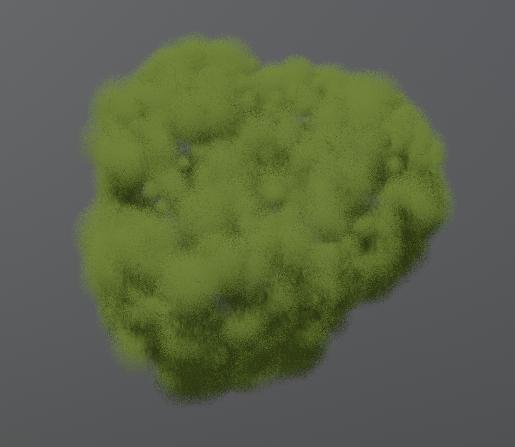
Hey, I reverse engineered your geo tree, and added some extra rotation on the leaves for a little more randomness.
I’m still missing that holy grail though: data transferring normal shading. It feels like it’s there. It’s SO CLOSE. I just don’t know how to do it yet. I almost though I had it with the Realize Instance node, but…no. All that did was tease me.
I’m gonna try some other things in the meanwhile, but here’s the slightly tweaked version of your billboard leaves.
BillboardTree.zip (1.6 MB)
Edit: Slight updates.
I find it quite disappointing that after all of these updates, the normal attribute is read-only, and we can’t define a custom normal. I wonder how this will ever be handled with no named attribute nodes.
Nice tree tree, by the way.
There are still the other modifiers (as in, using the stack).
The last thing you want to do is throw your hands up and feel lost because of the amount of tunnel vision acquired thanks to Geometry Nodes (forgetting about how Blender also allows procedural changes via traditional modifiers, shaders, or even particles). The Geometry Nodes will not be where you can just throw away the traditional modifiers anytime soon (as there are a lot of them).
Unfortunately, using a data transfer modifier to apply normal shading to the instances doesn’t work here. That’s why we’re trying to find other options, hoping for some not-so-intuitive tweak that manages to work.