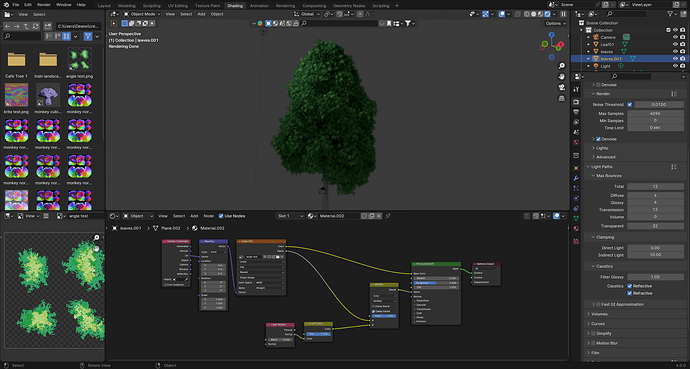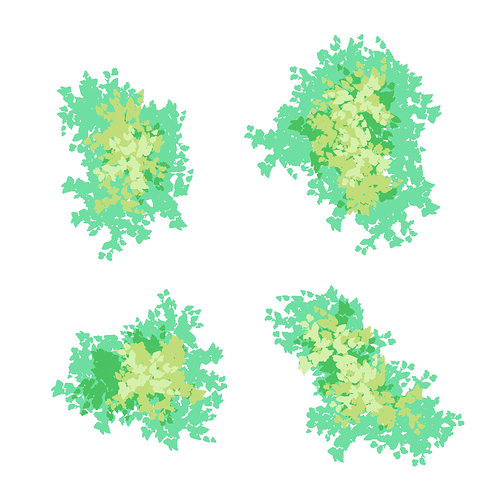Nice catch. I never would’ve noticed this myself, since I usually realize my trees before instancing them.
This works in 4.1 and 4.2?
Provided they didn’t change any basic geo node nodes, yeah.
Ok. Thanks.
Great project.
I made a leaf texture on a single flat place and used the layer weight to make it transparent when at right angles to the camera, which stops any shar edges.
This is what it looks like in cycles. Increasing the transparency rays really makes it slow though…
That looks like one of the older trees. Are you using the later versions?
0.65? its the last one i saw posted
That’s it. Weird that it ended up looking EXACTLY like one of the old trees I did back in the day.
Can you share that leaf texture?
here it is. Its one of the default brushes in Krita. Setting Krita as blender’s image editor is really useful. make a new texture in blender, save it in the image viewer and then go to ‘edit externally’
They’re not too difficult to make yourself.
I use the Ghibli Brush Set for most of my painterly bushy needs.
Hey! Hello everyone and thank you so much for everything everyone does here!
I’m also trying to create procedural trees, but for my game.
Just today I accidently came across this underrated video I suddenly learned that attributes can be assigned directly in the editor. =))
Nice. I’ll watch that once I have some time. Thanks.
That’s incredible.
I really need to study this, see if there’s anything I can ape from it.
Yes it is very interesting, unfortunately they do not explain how they are doing it.
It seems to be a combination of a modifier and destructive node tools.
I have managed to get info from a node tool into a modifier with the stored named attribute (in the vid there are loads of them).
It looks like they are using loads of node tools that give data to the modifier.
The whole system does look complex. Extruding verts of a mesh - mesh to curve - set radius (via node tool) - curve to mesh and a lot of other stuff like welding etc.
I was really impressed too))
There’s a lot being done with empties to determine what’s what and where. Though the one thing that interested me the most was how it was able to keep a coherent tree from branching vertices.
That’s something I thought about earlier. It’s probably taking a base radius, and dividing each point by X amount according to it’s position along the Z axis, so that every coplanar point within an arbitrary 2D slice will have the same thickness. That’s what I originally wanted to do with the tree forks, but could never get it to work quite right.
Overall, his approach is a little more manual than I’d prefer for my trees, but there’s still tons of good ideas to be had from it.
That has been bugging me for ages, I do like the extrude verts approach especially for forks the problem is setting the different fork radius.
One day I will get back to this with a fresh mindset.
I also like the idea of using GN tools to interact with a main modifier.
It is very manual I would prefer a mixed approach where you can mix manual editing with procedural. Which in a way they are doing ie manually editing and then adjusting general things like density etc with the main modifier.
I don’t think there is an easy to do that. You’d have to find a way to differentiate a line that’s extruded from a specific vert, while also ignoring any other extruded from that same vert, which sounds like it’d be a pain in the ass to set up.
Really, I think the radius on Z approach is the best. I’m about 99% sure that’s what this guy is doing, which you can kinda, roughly, see here. Just imagine any points of the tree along that line all have the same sized radius.
How about a raycast, that would return you a distance for the radius of the branch?