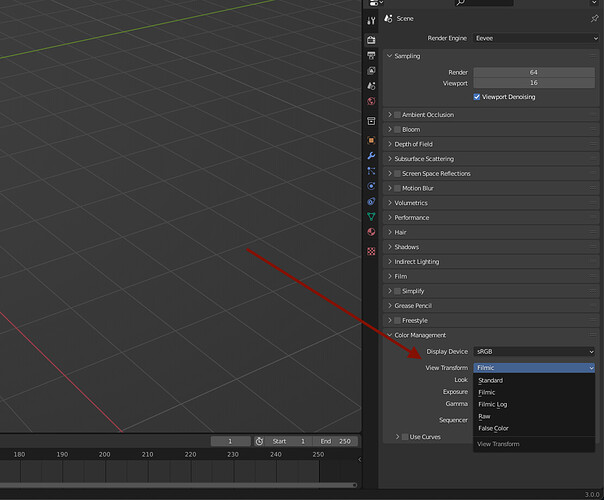The glTF addon is installed by default, that’s the right one to use.
I think the rest of my comments still apply – Cycles (a path-tracer) handles ambient occlusion by default. If you switch to Eevee (a rasterizer) with default settings you’ll likely see something much more like the result in web viewers. Similarly, you can try a few different View Transform methods, I think you’re on Filmic by default:
But these are all just ways of identifying why the model looks different in Blender than in the viewer, or which part of the difference you care about. Changing Blender’s renderer and View Transform will not affect the exported file.
If it’s the soft shadows shown in Cycles that you’re trying to achieve, baking ambient occlusion is probably the way to go.