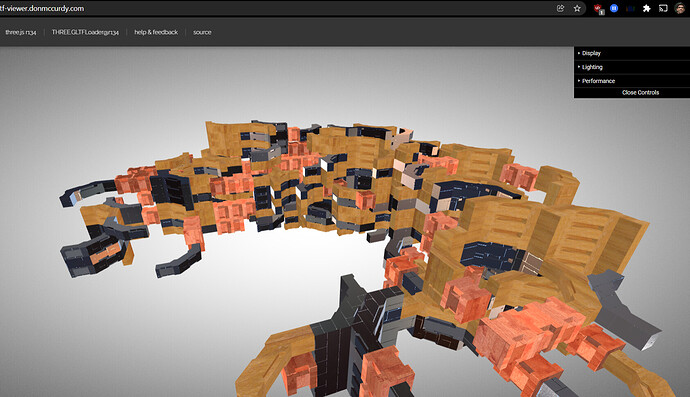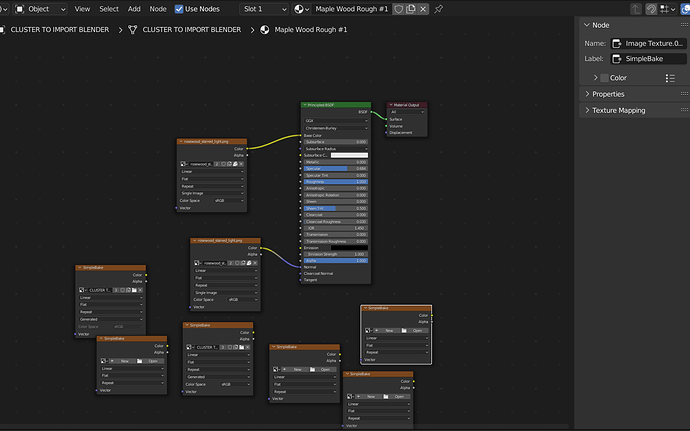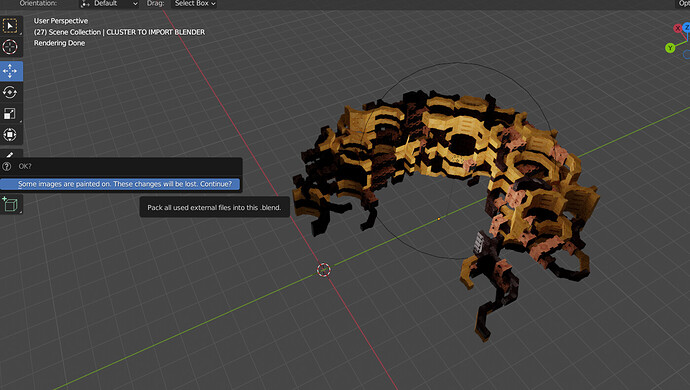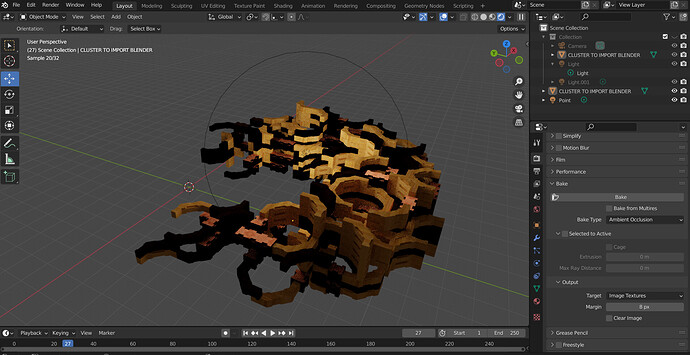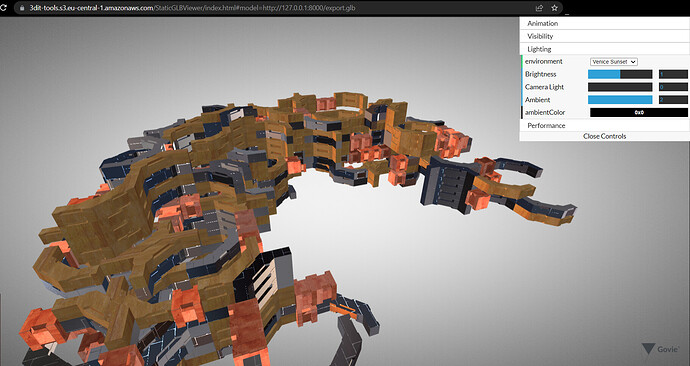Hi. Been occupied with other projects and recovery from fever. I just got back here. I will follow all your steps and get back to you.
Hi. I used a black and white image for normal map, baked the AO and exported the glb file. I’m getting the output same like before. The dark brown texture is shining unnecessarily. It doesn’t shine in Blender UI as seen in the third screenshot. Also the lighting looks very different.
Also in the shader editor, I have got many simple bake boxes that I did not create. They are not connected to anything. Why are they present there?
While packing the resources to save a full packaged blend file, I get the warning 'some images are baked
Here is the blend file.
https://www.dropbox.com/s/azpr4aerlihutj2/CLUSTER%20QUESTION_feb.blend?dl=0
How do I use these tools? Can you share a screenshot of the process? I installed Govie tools but they are not showing up in my UI.
Place you mouse in the viewport and press n.
How firm are you with using Blender in general? You might wanna watch a tutorial first.
As for the Add-ons check out a help document I made:
Okay. I’ll go through the document and get back to you. I have never done any modeling in blender. I am only using Blender to export glb files. I modeled the geometry in Rhino and Grasshopper.
I used the preview button of govi tools and turned down the camera light.
The textures are looking quite dull and flat.
What should I do now?
Moreover
I tried the same process 10 times. My textures are still not coming out to be right. Please suggest a solution.
Bumping the topic… …