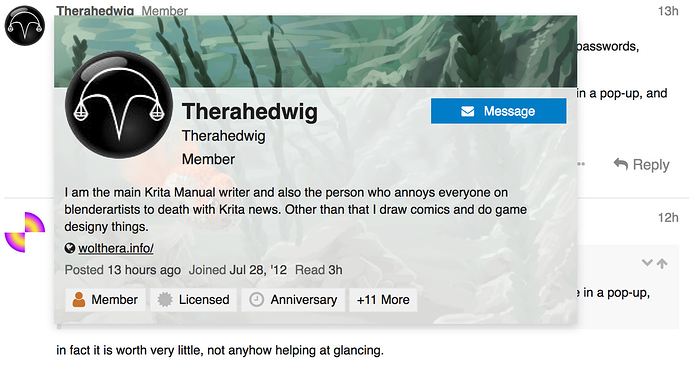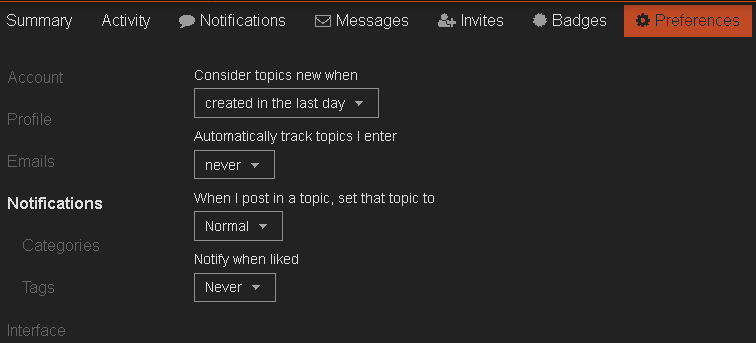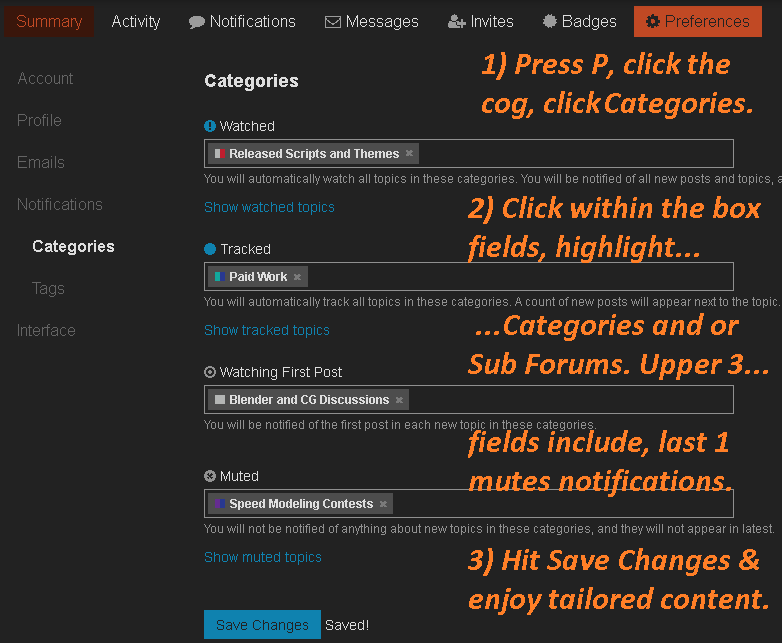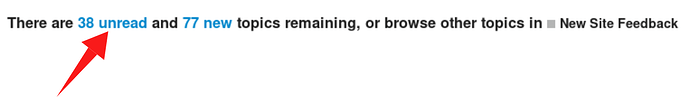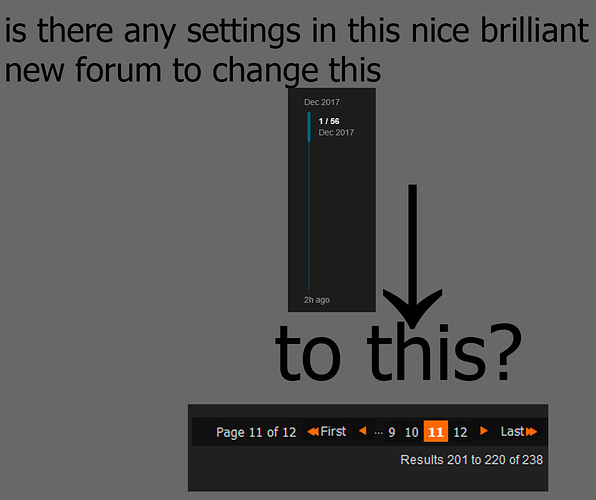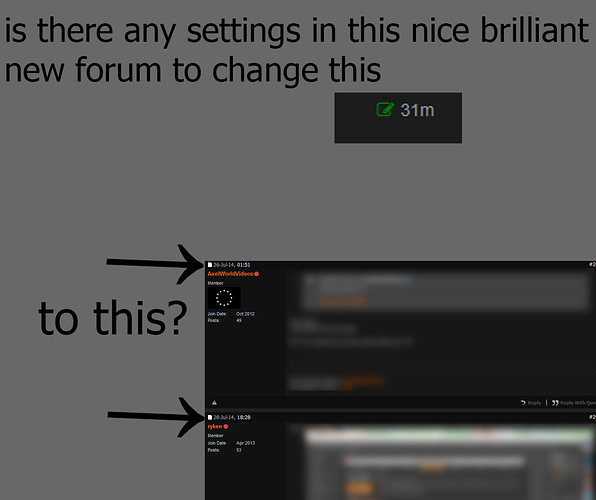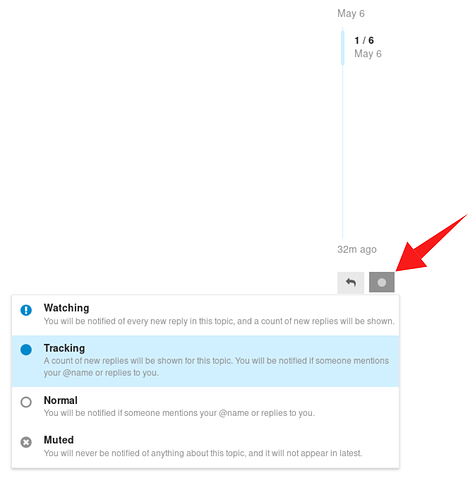wiki Note: this topic is a wiki page where we’re collecting tips and tricks that will help you get started with Discourse. It is maintained by @bartv, @LoboTommy and @Fweeb, but anyone can make edits. Feel free to contribute, but if you’re unsure about an addition discuss it in a reply first!
Table of contents
- Login to your account
- Navigating topics
- What became of signatures
- Watching topics, categories & tags
- Quirks
- How-to: Table of Contents
Login to your account
You can log in with your existing Blender Artists account. However, if you used any special characters in your username you may find that Discourse updated it. If you can’t log in, log in using your email address instead.
You can also log in using your Blender Cloud ID as long as you used the same email address there.
Navigating Topics
To quickly move through large topics, use the ‘navigator’ on the right of the posts list. Click on the dates on top and bottom to quickly move to the beginning and end, or drag the blue slider to select another date. On mobile devices you’ll see a more compact version of the navigator at the bottom of your screen.
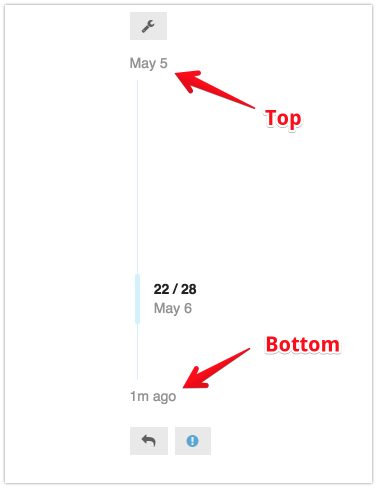
With the keyboard
- J and K: Next and previous post.
- Page Up and Page Down: Scroll up and down.
- Home and End: Go to the top or bottom of the page.
Additional ways to quickly traverse threads
- Clicking on a thread title to jump to the first post.
- Clicking on last activity dates or times to jump to the last post.
- Clicking on a user avatar then the number of posts box (only visible if > 1) to show only those messages. From there you can follow their, and or your, conversations via the expand / collapse arrows and quotes if employed.
- Clicking on quoted avatars and expand / collapse arrows to follow an exchange, this skips / squeezes out unrelated comments.
Pages aren’t natively implemented, however… (click the expand arrow to the right please)
What became of signatures
Discourse does not support signatures, but instead shows your information in your profile card. Click on a username or avatar image to see one. You can edit your information and background images in your profile settings.
Here’s an example:
Watching topics, categories & tags
Coarse adjustments to notification settings are available in your user Preferences. The following is an example of minimal Notifications settings should you like some respite from said.
Press P key > click the Cog > Preferences > Notifications > Adjust settings > Save (at page bottom)
Should you wish to focus on or Mute certain Categories or Sub Forums the following hopefully serves as a visual primer.
For Tags it’s the same process just click Tags instead of Categories at step one and proceed as above from there.
Courtesy of @Millani, some finer grained per thread controls for the above follow:
You can choose how you wish to be notified by updates for a topic by clicking on the Normal button at the bottom of the thread.
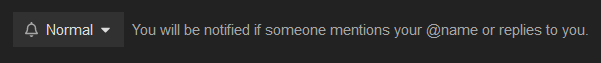
With the keyboard
- M then W: Watching
- M then T: Tracking
- M then R: Normal
- M then M: Muted
Another option for muting Notifications is to browse anonymously by logging out.
Ctrl Shift Del and or tin foil optional ![]() .
.
You can see all unread messages on topics which you’re tracking by clicking on the appropriate link at the bottom of the page while you’re there.
With the keyboard
- G + U: Unread.
- G + N: New.
Type ? to see all shortcuts. You may need to hold Shift on your device.
Quirks
Discourse can intercept and commandeer some typical browser keyboard shortcuts.
Page search Ctrl F can sometimes bring up the site search. Should you want the typical behaviour multiple Ctrl Fs will toggle between them with each press.
Some threads haven’t been migrated to Discourse yet (It’s being worked on). When encountered you’ll get a “Oops! That page doesn’t exist or is private.” message. In such cases you can prepend oldsite. to the URL in the addressbar or bookmark. For example:
blenderartists.org/forum/showthread.php?312052-MakeWalk-three-click-mocap-retargeting
becomes
oldsite.blenderartists.org/forum/showthread.php?312052-MakeWalk-three-click-mocap-retargeting
and is viewable in the interim.