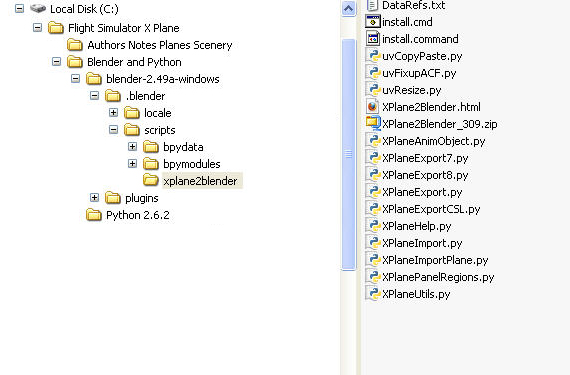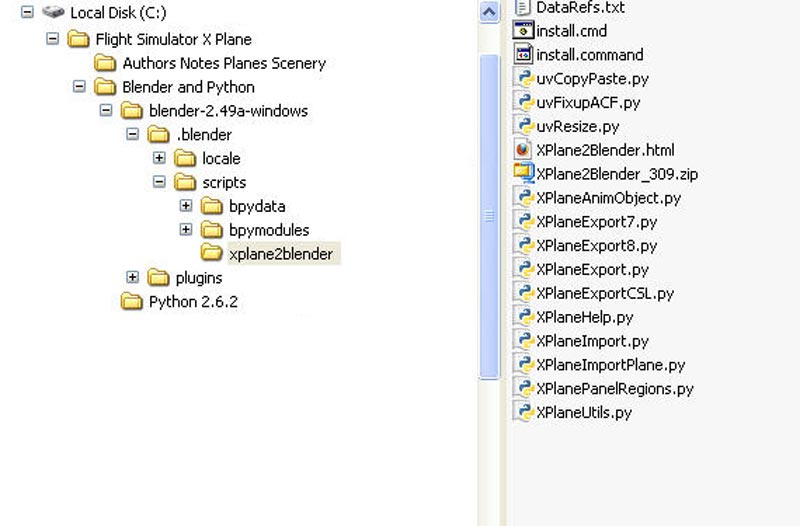I received the answer at the X-Plane forums. Thanks anyway.
Hello,
I am using Windows XP.
I am new to Blender. My first goal is to use it to import aircraft from the X-Plane (version 9.7) flight simulator program and convert them to objects that can then be exported back to X-Plane. (X-Plane itself has a utility to do that, but it is very minimal and results in a gray-scale version of the plane.)
A couple of days ago, I tried installing the latest version of Blender, but it kept crashing. Someone at the X-Plane.org forums suggested that I try Blender 2.49a; so, I installed that version, and it worked.
Next, I installed Python 2.6.2, and Blender was able to locate it.
So, my next step was to try to install and run xplane2blender, a collection of Python scripts that is supposed to facilitate importing and exporting X-Plane files between X-Plane and Blender.
I tried following the instructions in the xplane2blender.html file that came with the other xplane2blender files. It says to place the files in a temporary folder and double click on install.cmd. However, the message I get is, “Failed to find the correct location for the scripts.”
It’s not clear to me where the temporary file should be located. (I placed it in the Blender --> Scripts folder.) When I double click on the .cmd file, I get the message, “Failed to find the correct location for the scripts.”
The instructions say, “This installs the scripts in the folder %HOME%\blender\scripts if it exists, otherwise in the copy of Blender that is associated with .blend files.” I don’t see anything in the folder organization in Windows Explorer that relates to this comment–no %HOME% folder or anything about .blend files.
Below is an image showing where I placed the temporary file:
Any suggestions?
Bill
Attachments