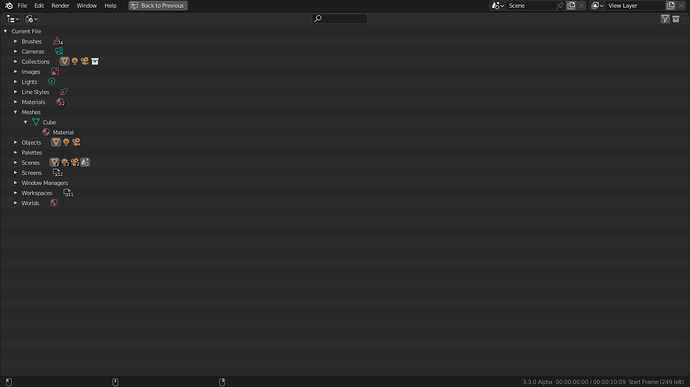I have been working on a bit of c code to import mesh data to my program, and i stumbled on ghost mesh appearing seemingly from nowhere in one of files I have been testing. When importing in addition to meshes i created there where one that looked like copy of something in the middle of when i was modeling. After testing i found that it does not appear in collection and is not counted into objects when showing statistics, but is saved into file repeatedly. It can be accessed when appending from this file to another. As far as i know this hanging king of objects are usually not saved to file and discarded, so i guess it may be some kind of a bug?
Greetings and welcome to BlenderArtists.
These things happen when Collection linking gets broken or if a linked asset/object no longer exists. You’ll need to manually delete the mesh data-blocks. You can do this by going to:
Outliner Editor → Blend File → Meshes
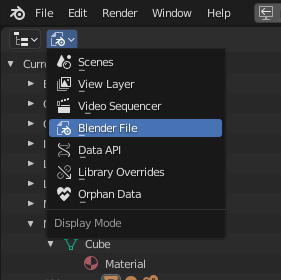
3 Likes
Yup, all working fine now, thank you very much!
Glad I could help. Feel free to ask anymore questions in the future if you have any. ![]()