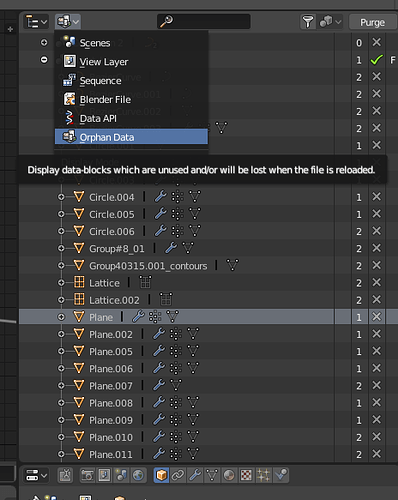Hey all, ran into a 2.8 problem I’m not sure how to get around!
I’ve linked a collection from FILE A to a new blender file, FILE B, after which I started cleaning up FILE A, deleting and renaming some objects. However when I now open up FILE B, I find that objects that are deleted out of FILE A are showing up in FILE B, via the linked collection.
After some investigation in FILE A, I’ve found one of the offending objects (object Plane, part of the cleanup was deleting it and replacing it with a more appropriately name object) is still in FILE A, under the Orphan Data tab, allegedly contained in the linked collection. However I can’t seem to delete anything from the orphan data page for some reason???!?
How do I remove this object? I can’t seem to delete it or remove it from the collection.
And I guess secondarily, how do I tell if any of the other objects are similarly ghosting in my collection?
Any help here would be awesome. Thanks in advance!
( Mods, I think I put this in the right place, but let me know if I’m in the wrong category. ![]() )
)