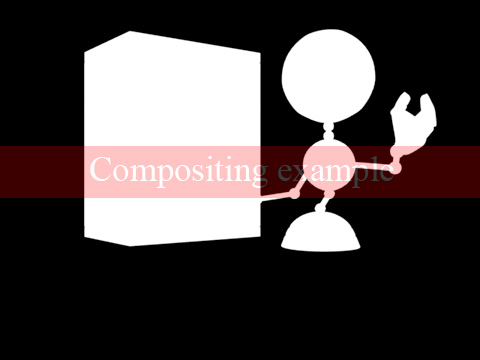I would like to load a older render that contains an alpha channel. But i want to open it without the alpha channel. Is that possible? Is there a setting to prevent Gimp opening the file, ignoring the alpha channel?
Removing alpha channel after importing won’t help?
No, not really. In de background There is a glow around a sphere and also the main object has a reflection mapped on a plane but the alpha channel only contains the silouette of the main object thus losing al the other visuals exept the main object. When u trow away the alpha after opening the file the background becomes white.
Errr… What about adding a new layer, to fill it with black (I suppose that’s what you want instead of white) and then lower it behind the original image? After that, you can flatten the image and you’ll have a black background… or any other color.
No, i dont need a black background, i need the hidden things to come back. The scene consist of 3 objects. Robot, floor and a sphere. But in the, image only the robot has a alpha so the rest of the objects get cut out. Best option is to rerender the scene and render without alpha. But its a bummer that there is no way to just open the image and ignore the alphachannel. When gimp finds a alpha in the image, it just cuts it out. In photoshop i could also open it without cutting out the image and use the alpha only when i needed it. Its not the end of the world. I really love working with gimp lately. To be honest, i rarely startup photoshop anymore. Exept when i have to do alot of text with effects etc…
Still don’t quite get it ![]() Do you think you could upload it somewhere (privately if required) so I could have a look and see if there’s some workaround?
Do you think you could upload it somewhere (privately if required) so I could have a look and see if there’s some workaround?
I have 2 different alpha renders. Robot, Reflection. In some other renders there are even 3 or more seperate alpha’s. The robot’s alpha is included in the main render while the alpha for the reflection is a separate image. Photoshop will not cut out the robot leaving a transparent background. I could configure photoshop do to so but in this case i dont want it to. Ones in photoshop i load the other remaining (reflection) alpha channel, convert them into one layer. And after that i finally use that combined alpha channel to cut out the picture and get a transparent background.
But in the case of Gimp, it cuts out the Robot while importing. I could have saved the robot without this alpha and saved the alpha seperatly. But its an old project and i have many of those images where there is only a partly alpha channel included. So it would be great if i could configure Gimp to NOT use the alpha channel when loading the picture. This would save me render times or a trip to photoshop 
Anyway, thanks for taking the time to help me out
Attachments