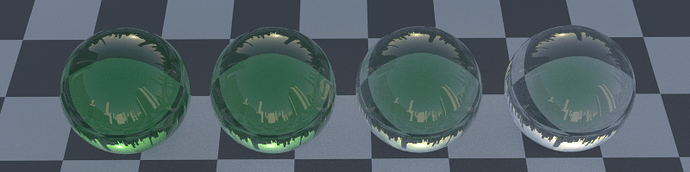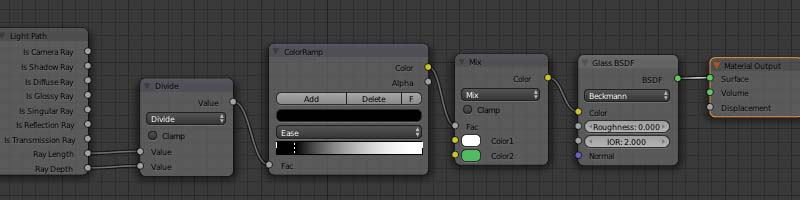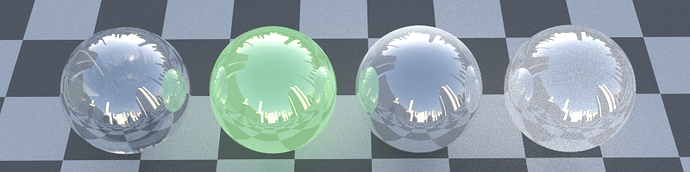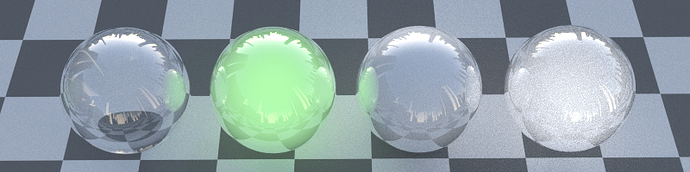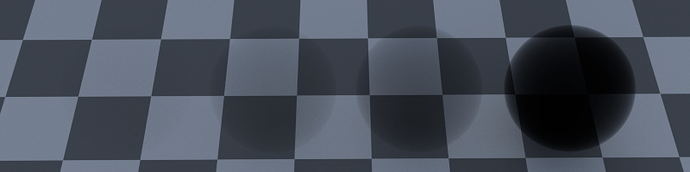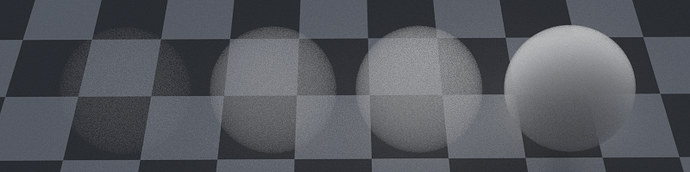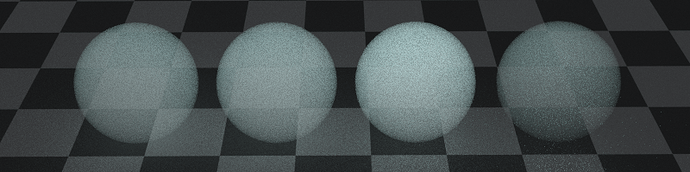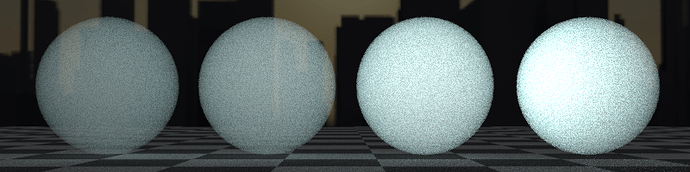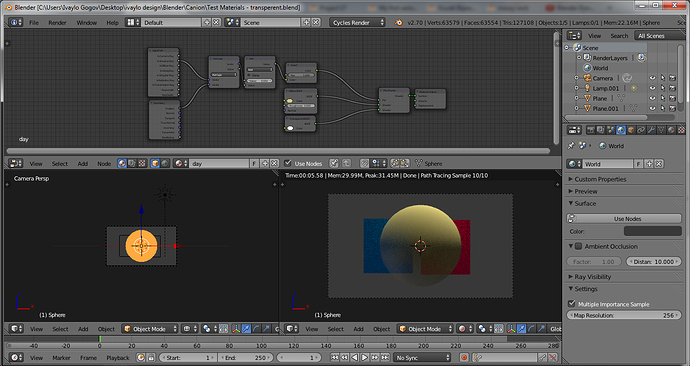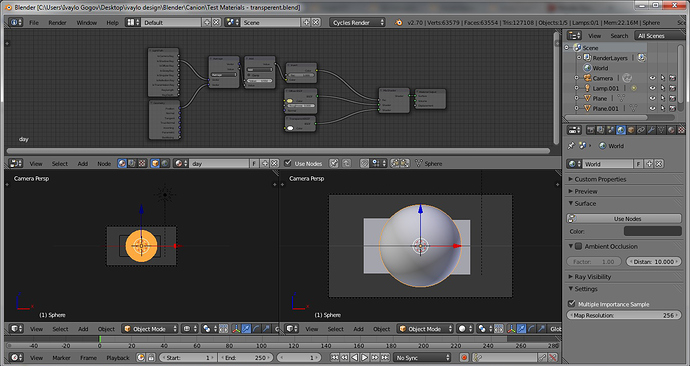Something a little more complex. Affecting glass colour based on its thickness (same node setup - but colour ramp slider is moved a little to the right in each sphere).
Hey this is brilliant! Now let me ask, how do you plug in a normal map? In say a mix diffuse/glossy. I don’t know if it needs to go on the diffuse or the glossy or if it should go on the displace slot on the output node. I just downloaded CrazyBump and let me tell you that is one badass program. Simple as hell and gives excellent results. When should you use a normal map as opposed to using a bump map? If I should start a new thread for these questions just tell me and I will.
Great examples! I don’t think all of these would really fit in the wiki itself, but you could certainly mention a link to another page that contains these comparisons in a nice order.
You could make the page anywhere, but to make sure it’s always available, it’d be best to make your own user wiki page. Simply make an account on the wiki, then go to a URL such as http://wiki.blender.org/index.php/User:BrentNewton/Cycles_Node_Comparison and hit the “Create Page” button at the top. Look at existing wiki pages for examples on how to format it nicely (click the Edit button at the top to see the markup language)
Yeah this guy moony seems to have been playing with this before I posted this thread. Damn impressive and really helps get a realistic handle on how these shaders interact and behave.
Some Mix Shader tests
Straight 50/50 mix - Glossy/Glass, Glossy/Emission, Glossy/Diffuse, Glossy/Translucent
Same materials but using the fresnel input node as the mixing factor (FAC slot)
Same materials again - this time using the Layer Weight (Facing) input node in the FAC slot
I was planning on updating the wiki with some new images - but the process is a bit contrived so I haven’t done it yet.
Hey Moony, good work. Wiki is THE place to put this! I hope your find the time and motivation to do it.
Thanks moony!
I agree with others, your great examples deserve a single thread somewhere.
for before last test can you add the FAC value used for different model
yes hoep can this be added to wiki
it would clarify a lot of things!
also if possible can you tell which one are realist or physicaly correct and which one are not!
thanks
I dont understand the question. If you are talking about the values for the Fresnel and Layer weight nodes that plug into the FAC slot - then they are the default values.
As for all the tests - the values are default unless otherwise given (the exception maybe colour)
No idea. You simply have to play and come up with something that looks about right.
For example I tend to use the fresnel node a lot for partially reflective materials because in the real world many materials e.g. plastic, water etc tend to have stronger reflections at glancing angles - and the fresnel node allows you to simulate this.
The article below may help you decide for yourself - although after a quick scan, it appears none of my tests could be considered “physically correct”. My tests are designed to show the effect the settings of each shader has on that shader. They are not supposed to represent “ready to use” or “physically correct” shaders.
i’ll try to find a test i did for fresnel and layer weight
your test does not really show the effect clearly
not certain if i did a thread on this one i’ll check
some peoples like to know what is physicaly correct or not!
seems there may be some conditions to get realist mat
if i remember well as sson as you use the addshader it is definitively not physicaly correct
but difficult to say i guess have to look for it
keep up the good work
thanks
To what “effect” are you referring. All the Fresnel and Layer weight nodes do is allow two shaders/colours to be mixed according to the viewing angle. How do the test renders I have provided not show this effect?
The fresnel input may be subtle - but the tests do show the transition from one material to the other at glancing angles.
Every one report one of these posts and ask the mods to sticky this! It would be useful for new users.
Wiki RIGHT NOW!
Can i make a pdf on these and translate it into spansh? 
By the way: huge thanks for all this!
A few more tests - using the volume shaders coming in v2.7+
Volume Absorption Density 1, 5, 10, 50 (Color is RGB 0.9, 0.9 0.9)
Volume Scatter Density 0.1, 0.5, 1, 5 (colour is RGB 0.8, 0.8, 0.8)
Volume Scatter Anisotropy 0.1, 0.25, 0.5, 0.9 (Density = 1, Colour = RGB 0.8, 0.8, 0.8) - anisotropy value affects how much of the light is scattered forward.
This image has the camera looking down from ~45 degree angle.
This image has the same settings - but has the camera looking ~straight on.
Thanks a lot Moony… this thread goes directly for bookmarking… 
Great stuff moony, thanks for putting this together! 
Hello guys, I have an issue with something and I think you could help me to resolve it.
It’s is about a personal experiment in Cycles where I’m trying to do achieve the follow things.
To create a node where, the shader material and the textures are visible only on light part of the object (mesh), the darker part of object (inner shadow) became fully transparent? Important in this case I’m not talking about the drop shadow… I’m talking only for the inner object shadow.
I’ve try to achieve this result into few ways, and I achieved it as result but for still image… which is not enough for me. I would like my textures to appear according to the light source position. … in real animation.
I’ve try to find tutorials, materials and some info around the web, but nothing …so far… so  I’ve decided to ask You guys.
I’ve decided to ask You guys.
Could be something very simple as node, but unfortunately my knowledge are not enough for it.
Hope you can help me with this! I will really appreciate it!
Thanks in advance…
Ivaylo
my last nodes… unfortunately doesn’t work, transparent behavior not working for any light position with this node. How could