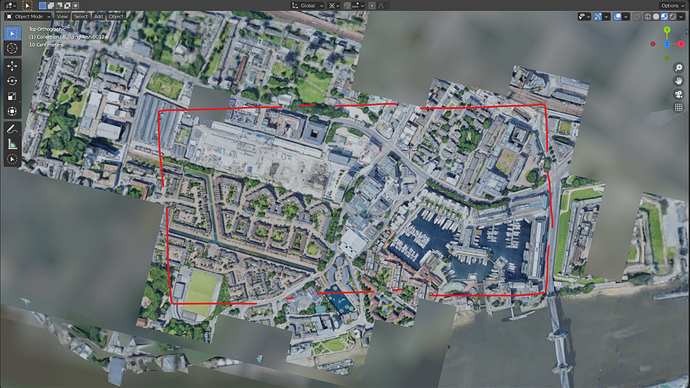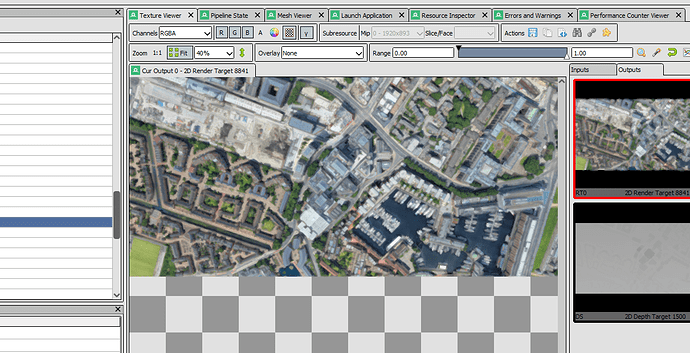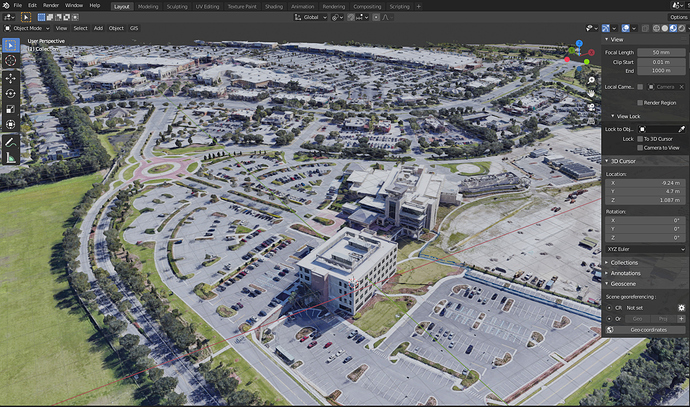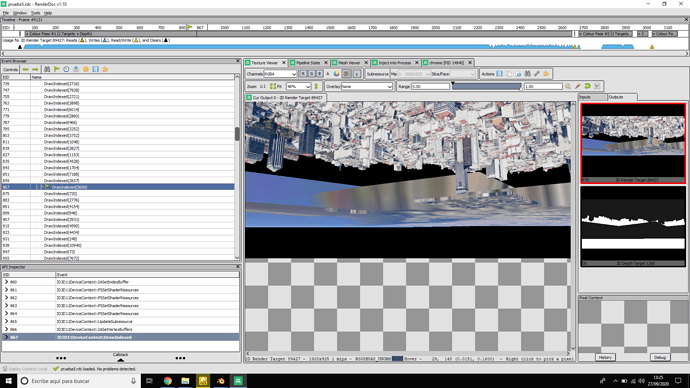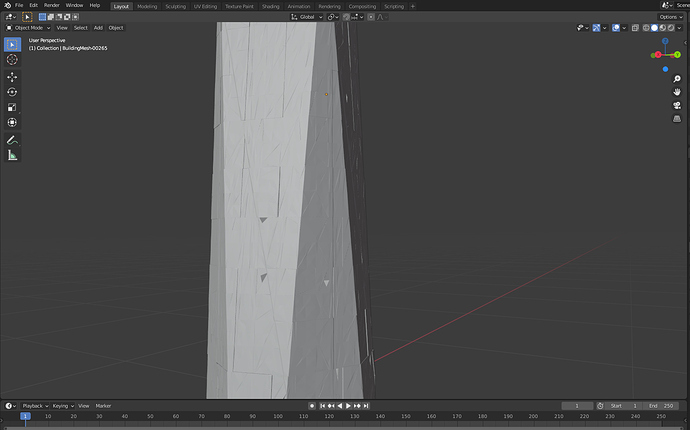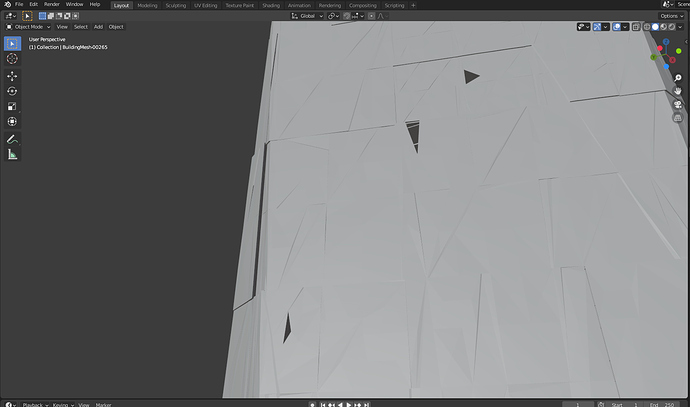It loads correctly was what within the viewport, you might have to remove some of the lowres blocks that it loads on top of it in your case.
Hey Mink, I know this thread is over a year old now but just wanted to say that I love all the work you’ve put into this, and I think it’s awesome that you’re continually updating it. That being said, I do have one issue that I’m not sure how to approach.
I ran RenderDoc v1.10 and did a solid capture, and I’ve attached a link to it below
https://drive.google.com/file/d/14G1UlFmKli7pdYGRsToO6eFihGEk_N9Z/view?usp=sharing
My issue comes with importing into Blender v2.90, and I have version 0.3.2 of your add-in installed. I have imported a few of the .rdc files from the posts on this thread and got the same errors as everyone else, but for some reason when I try to import my capture, it doesn’t give me any error message, and nothing imports. I’m fairly certain that my capture is correct, because its like 50mb, but that tells me that something in my capture process is probably the issue. I’ll provide some more tech specs to give you a better idea of my setup
Computer: Lenovo ThinkPad P53
OS: Windows 10
Graphics: Unsure but probably integrated Intel
RAM: 64gb
Anyways, I would really appreciate some help with this issue Mink, or anyone else experiencing something similar. Thanks!
Hello @dongleturtle, RenderDoc v1.10 is very new and not supported yet! Downgrade to v1.9 until I address this, you can follow up on the bug tracker: https://github.com/eliemichel/MapsModelsImporter/issues/83
You’re absolutely right! I uninstalled and reinstalled the previous version and it worked perfectly. Thank you so much man! Here’s a screenshot of my result.
I’m running into the same problem every time I try to move around while capturing a frame. The capturing process stops my mouse movements until it’s done. I get a result that looks fine and saves a rdc file, but Blender complains about it every time and tells me to move around next time. Anyone that have an advice how to get it to work? (I downloaded the TokyoTower2.rdc file higher up in this forum, but I get the same error message when importing it in Blender. So it might be a bug/feature in the importer.)
The capture.rdc is the only file can open in blender , the rest i have says " its a google earth file, i wonder what i do wrong.
i use belnder 2-82 and MMI v0.3.2 , and Chrome Version 85.0.4183.121 (Official Build) (64-bit).
this the onlt file i can open in my blender 2.82 till now : (
Hi Elie,
Amazing work. I messaged you via tweeter also.
Im having a bit a of a problem. I can get a capture out of render doc ok, i even checked that it contains 3D data, but I get this error when I try to import it into blender:
Invalid RDC capture file. Please make sure that:
- You are importing from Google Maps (NOT Google Earth)
- You were MOVING in the 3D view while taking the capture (you can use the Capture after delay button in RenderDoc).
Please report to MapsModelsImporter developers providing the .rdc file as well as the full console log.
Console log is accessible in Windows > Toggle System Console (right click to copy).
This is a screen of the capture:
Hi Elie, i have an update on my issue.
I just read that latest supported RDC v is 1.9
I changed to it, and now when i try to import to blender i get this error log:
Traceback (most recent call last):
File “C:\Users\jmalvarez\AppData\Roaming\Blender Foundation\Blender\2.90\scripts\addons\MapsModelsImporter\operators.py”, line 54, in execute
importCapture(context, self.filepath, self.max_blocks, pref)
File “C:\Users\jmalvarez\AppData\Roaming\Blender Foundation\Blender\2.90\scripts\addons\MapsModelsImporter\google_maps.py”, line 268, in importCapture
File “C:\Users\jmalvarez\AppData\Roaming\Blender Foundation\Blender\2.90\scripts\addons\MapsModelsImporter\google_maps.py”, line 222, in filesToBlender
filesToBlender(context, prefix, max_blocks)
KeyError: ‘DrawCall’
location: :-1
Hey. first i wanted to say that i really love this project and that you guys have created a super nice tool.
I have the same issues as @trunsta. It worked very well in the past for me but i haven’t used it in a while. Now somehow my google maps tab freezes for like 1 second when i am trying to take a capture. Also happens with the capture after delay button. Anyone any answers to that problem?
Would be great!
Cheers!
hi! I need your assistance. I am having an error when importing .rdc to blender
bpy.context.area.ui_type = ‘TEXT_EDITOR’
bpy.context.scene.view_layers[“View Layer”].name = “View Layer”
Invalid RDC capture file. Please make sure that:
- You are importing from Google Maps (NOT Google Earth)
- You were MOVING in the 3D view while taking the capture (you can use the Capture after delay button in RenderDoc).
Please report to MapsModelsImporter developers providing the .rdc file as well as the full console log.
Console log is accessible in Windows > Toggle System Console (right click to copy).
Invalid RDC capture file. Please make sure that: - You are importing from Google Maps (NOT Google Earth)
- You were MOVING in the 3D view while taking the capture (you can use the Capture after delay button in RenderDoc).
Please report to MapsModelsImporter developers providing the .rdc file as well as the full console log.
Console log is accessible in Windows > Toggle System Console (right click to copy).
@trunsta @Cat3 Can you provide an example of capture file you took? Did you check you use RenderDoc 1.9 and not 1.10? The little freeze feel is normal, don’t worry about it.
@Manxtt_Mills @Juanmita @Oskral Similarily, could you provide one of your .rdc files?
Hello Elie: I have the same error message e.g. by trying to process the file for the google location “Funkturm Dettenhausen” (Germany) :
Invalid RDC capture file. Please make sure that:
You are importing from Google Maps (NOT Google Earth)
You were MOVING in the 3D view while taking the capture (you can use the Capture after delay button in RenderDoc).
Please report to MapsModelsImporter developers providing the .rdc file as well as the full console log.
Console log is accessible in Windows > Toggle System Console (right click to copy).
Blender version: 2.83.7, branch: master, commit date: 2020-09-30 06:12, hash: 192e591af9fb, type: Release
build date: 2020-09-30, 06:16:16
platform: Windows
MapsModelsImporter (version: (0, 3, 2), path: C:\Users\Tuan…\AppData\Roaming\Blender Foundation\Blender\2.83\scripts\addons\MapsModelsImporter_init_.py)
As new user, I cannot (or allowed to) upload the .rdc file
Problem solved by using RenderDoc 1.9 . Thank you for the hint!
Here is an example of my captures.
And yes, I use RenderDoc 1.9. But the freeze is not “little”, it totally freezes during the capture and I’m not able to move around at all during the whole capturing process. Even when capturing multiple frames it freezes until all of them are done, so no moving is possible at all. Is that normal still?
Why are there holes in the topology after importing the scan? Also when importing into Blender I have to zoom in a considerable amount to get to the model, I’m assuming the loss of model integrity has to do with floating point errors? Please let me know if you know the fix.
Here’s the .rdc file https://drive.google.com/file/d/1MjGnDw5snDZIpSMBXj-kKUvWVsJ61PRs/view?usp=sharing
@trunsta sorry I wasn’t able to get your files in time. No the freeze should just be a few seconds top. Also, it’s been updated you may now use RenderDoc v1.10.
@mv_nyc This is a known bug (#65), thanks for the capture I’ll use it as reference.
Is there a workaround for this at the moment?
Hello,
I’m using Nvidia 970M and pretty much have two issues. First none of the renderdoc versions except 1.2 is injecting into any chrome or vivaldi I use and specifically the only possible correct injection with api is with the latest version of chrome(not the suggested v70…). So from here I create a .rdc file with 3d data in it, but when i open it inside blender with the suggested versions nothing opens. I saw a solution with renderdoc 1.1 above, but as I said I can’t inject any other version of chrome or renderdoc except the once mentioned.
Thanks in advance!
https://we.tl/t-ONVtc29xAP - file
PS: Have tried the free given file in the deteiled description post and it works fine. Just my cupture does not work.
RDOC 002588: [13:06:16] core.cpp( 431) - Log - RenderDoc v1.10 Windows 64-bit Release (381fdbe06bc413fb95faaf4ff9461b1e89be7406) loaded in replay application
RDOC 002588: [13:06:17] crash_handler.h( 150) - Log - Timer Waiting for crash handling server - 78.770 ms
RDOC 002588: [13:06:17] crash_handler.h( 156) - Log - Created crash-handling server \.\pipe\RenderDocBreakpadServer162055124312
RDOC 002588: [13:06:17] crash_handler.h( 87) - Log - Connecting to server \.\pipe\RenderDocBreakpadServer162055124312
RDOC 002588: [13:06:17] settings.cpp( 459) - Log - Loading config from C:\Users\Ico\AppData\Roaming\renderdoc\renderdoc.conf
QTRD 002588: [13:06:17] qrenderdoc.cpp( 89) - Log - QRenderDoc initialising.
RDOC 002588: [13:06:17] crash_handler.h( 51) - Log - Re-using crash-handling server \.\pipe\RenderDocBreakpadServer162055124312
RDOC 002588: [13:06:17] crash_handler.h( 87) - Log - Connecting to server \.\pipe\RenderDocBreakpadServer162055124312
RDOC 002588: [13:06:17] d3d11_replay.cpp( 123) - Log - Running replay on nVidia / NVIDIA GeForce GTX 970M 25.21.14.1634
RDOC 002588: [13:06:17] android_tools.cpp( 354) - Log - Initialising adb using ‘D:\Downloads\RenderDoc_1.10_64/plugins/android/adb’
RDOC 002588: [13:06:17] d3d12_replay.cpp( 101) - Log - Running replay on nVidia / NVIDIA GeForce GTX 970M 25.21.14.1634
RDOC 002588: [13:06:18] vk_replay.cpp(4230) - Log - Created device.
RDOC 002588: [13:06:23] android_tools.cpp( 369) - Log - Started adb server
RDOC 002588: [13:06:39] win32_process.cpp( 597) - Log - Injecting renderdoc into process 6584
RDOC 006584: [13:06:39] core.cpp( 431) - Log - RenderDoc v1.10 Windows 64-bit Release (381fdbe06bc413fb95faaf4ff9461b1e89be7406) capturing application
RDOC 006584: [13:06:39] crash_handler.h( 150) - Log - Timer Waiting for crash handling server - 68.332 ms
RDOC 006584: [13:06:39] crash_handler.h( 156) - Log - Created crash-handling server \.\pipe\RenderDocBreakpadServer162283799482
RDOC 006584: [13:06:39] crash_handler.h( 87) - Log - Connecting to server \.\pipe\RenderDocBreakpadServer162283799482
RDOC 006584: [13:06:39] settings.cpp( 459) - Log - Loading config from C:\Users\Ico\AppData\Roaming\renderdoc\renderdoc.conf
RDOC 006584: [13:06:39] win32_libentry.cpp( 66) - Log - Loading into C:\Program Files (x86)\Microsoft\Edge\Application\msedge.exe
RDOC 006584: [13:06:39] sys_win32_hooks.cpp( 82) - Log - Registering Win32 system hooks
RDOC 006584: [13:06:39] d3d11_hooks.cpp( 125) - Log - Registering D3D11 hooks
RDOC 006584: [13:06:39] d3d12_hooks.cpp( 184) - Log - Registering D3D12 hooks
RDOC 006584: [13:06:39] d3d8_hooks.cpp( 36) - Log - Registering D3D8 hooks
RDOC 006584: [13:06:39] d3d9_hooks.cpp( 45) - Log - Registering D3D9 hooks
RDOC 006584: [13:06:39] dxgi_hooks.cpp( 250) - Log - Registering DXGI hooks
RDOC 006584: [13:06:39] egl_hooks.cpp( 941) - Log - EGL hooks disabled by RENDERDOC_HOOK_EGL environment variable - if GLES emulator is in use, underlying API will be captured
RDOC 006584: [13:06:39] gl_hooks.cpp( 263) - Log - Registering OpenGL hooks
RDOC 006584: [13:06:39] egl_hooks.cpp( 941) - Log - EGL hooks disabled by RENDERDOC_HOOK_EGL environment variable - if GLES emulator is in use, underlying API will be captured
RDOC 006584: [13:06:39] wgl_hooks.cpp( 616) - Log - Registering WGL hooks
RDOC 006584: [13:06:39] vk_layer.cpp( 99) - Log - Registering Vulkan hooks
RDOC 006584: [13:06:39] crash_handler.h( 51) - Log - Re-using crash-handling server \.\pipe\RenderDocBreakpadServer162283799482
RDOC 006584: [13:06:39] crash_handler.h( 87) - Log - Connecting to server \.\pipe\RenderDocBreakpadServer162283799482
RDOC 002588: [13:06:39] target_control.cpp( 585) - Log - Got remote handshake: msedge [6584]
RDOC 006584: [13:06:43] dxgi_common.cpp(1637) - Warning - Querying IDXGIAdapter for interface: GUID {7abb6563-02bc-47c4-8ef9-acc4795edbcf}
RDOC 006584: [13:06:43] dxgi_wrapped.cpp( 188) - Warning - Querying IDXGIObject for unsupported/undocumented IDXGIAdapterInternal2 interface: GUID {7abb6563-02bc-47c4-8ef9-acc4795edbcf}
RDOC 006584: [13:06:43] core.cpp(1782) - Log - Adding D3D11 device frame capturer for 0x00000123D7C81BF0
RDOC 006584: [13:06:43] d3d11_device.cpp( 156) - Log - New D3D11 device created: Intel / Intel® HD Graphics 530 21.20.16.4550
RDOC 006584: [13:06:43] dxgi_common.cpp(1637) - Warning - Querying IDXGIDevice for interface: GUID {a44472e1-8dfb-4e60-8492-6e2861c9ca8b}
RDOC 006584: [13:06:43] dxgi_common.cpp(1637) - Warning - Querying ID3D11Device for interface: GUID {f13ebcd1-672c-4f8b-a631-9539ca748d71}
RDOC 006584: [13:06:43] dxgi_common.cpp(1637) - Warning - Querying ID3D11Device for interface: GUID {26c5dc23-e49c-4b0a-8f79-e7b1ac804d32}
RDOC 006584: [13:06:43] dxgi_common.cpp(1632) - Warning - Querying IDXGIObject for interface: GUID {26c5dc23-e49c-4b0a-8f79-e7b1ac804d32}
RDOC 006584: [13:06:43] core.cpp(1815) - Log - Adding D3D11 frame capturer for 0x00000123D7C81BF0 / 0x0000000000000001
RDOC 006584: [13:06:43] dxgi_common.cpp(1637) - Warning - Querying IDXGISwapChain for interface: GUID {dd95b90b-f05f-4f6a-bd65-25bfb264bd84}
RDOC 006584: [13:06:43] dxgi_common.cpp(1632) - Warning - Querying IDXGIObject for interface: GUID {dd95b90b-f05f-4f6a-bd65-25bfb264bd84}
RDOC 006584: [13:06:43] dxgi_common.cpp(1632) - Warning - Querying IDXGISwapChain for interface: GUID {dd95b90b-f05f-4f6a-bd65-25bfb264bd84}
RDOC 006584: [13:06:43] dxgi_common.cpp(1632) - Warning - Querying IDXGIObject for interface: GUID {dd95b90b-f05f-4f6a-bd65-25bfb264bd84}
RDOC 006584: [13:06:43] dxgi_common.cpp(1637) - Warning - Querying IDXGISwapChain for interface: GUID {ea4d861b-4386-41f2-bb87-74439b7d45f4}
RDOC 006584: [13:06:43] dxgi_common.cpp(1637) - Warning - Querying IDXGISwapChain for interface: GUID {c9f54a6b-06fb-4465-9edc-590cacccb47a}
RDOC 006584: [13:06:43] dxgi_common.cpp(1637) - Warning - Querying IDXGISwapChain for interface: GUID {ae471c51-5f53-4a24-8d3e-d0c39c30b3f0}
RDOC 006584: [13:06:43] dxgi_common.cpp(1637) - Warning - Querying IDXGISwapChain for interface: GUID {7652c85a-0df5-4567-bcdd-8176a332b99b}
RDOC 006584: [13:06:43] dxgi_common.cpp(1632) - Warning - Querying IDXGIObject for interface: GUID {7652c85a-0df5-4567-bcdd-8176a332b99b}
RDOC 002588: [13:06:43] target_control.cpp( 831) - Log - Used API: D3D11 (Presenting & supported)
RDOC 006584: [13:06:43] dxgi_common.cpp(1632) - Warning - Querying IDXGISwapChain for interface: GUID {dd95b90b-f05f-4f6a-bd65-25bfb264bd84}
RDOC 002588: [13:06:43] win32_network.cpp( 258) - Warning - recv: WSAECONNRESET: An existing connection was forcibly closed by the remote host.
This is the error file from the bugged injections. In this scenario i have used RD 1.10 and Edge, but it is same with chrome,vivaldi and other RD releases.