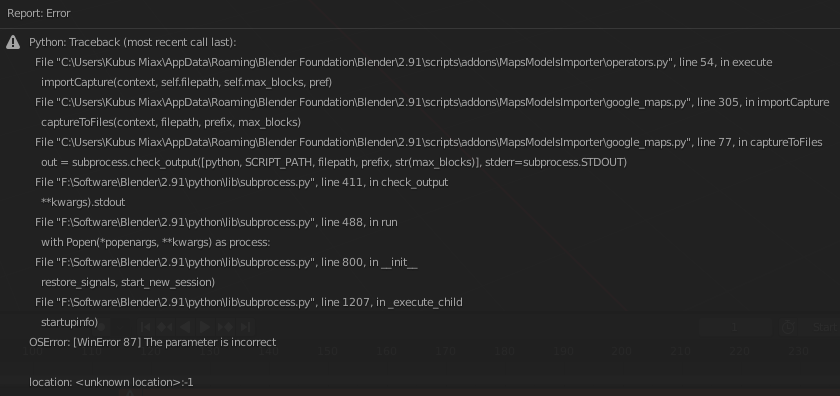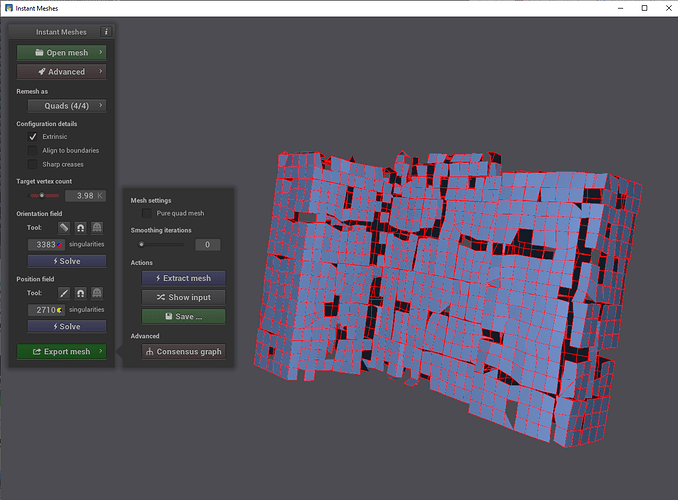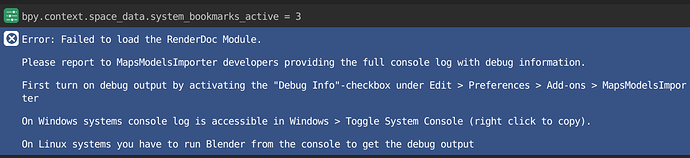using NVIDIA GeForce GT 650M … so far, I’m unable to get renderdoc to inject into any browser. Have tried renderdoc 1.6 and 1.10 and I think 1.9 . last chrome. Tried opera and vivaldi with no luck. I can’t get edge to download yet, not sure why it won’t. wondering if this is working for anyone , if anyone is interested in supplying some maps.
This is an incredible hack, thanks for putting it together.
I have one question:
Some cities (like London) seem to have post-processed textures that remove the daylight shading and shadows on the textures files, which makes it really easy and convincing the re-light them.
Other cities (like Vienna) have textures with really strong shadows that make it almost impossible to use the maps for other daylighting conditions.
A quick web search brought up this paper on the subject:
Is anyone aware of a (Blender) tool to go through such a process?
Thanks!
You may be interested to take a look at the delighting tool of Unity, but I’m not very sure this can be adapted here: De-Lighting in Unity.
Did you find a solution to this? I am doing a city map and the meshes are ridiculous!
Hi, tried to use it but I can not make it work  even with the sample files… I tried Alhambra and Pumpa, but both throw a Python error Traceback. I’m using 0.33 Addon with 2.91 Blender, since is the suggested one for RenderDoc 1.1. This error also appears with my own captures, notice that before import the fail it says “-1” in the max blocks field, even if I change to something like 200 nothing changes, any ideas? btw thanks for this awesome tool!
even with the sample files… I tried Alhambra and Pumpa, but both throw a Python error Traceback. I’m using 0.33 Addon with 2.91 Blender, since is the suggested one for RenderDoc 1.1. This error also appears with my own captures, notice that before import the fail it says “-1” in the max blocks field, even if I change to something like 200 nothing changes, any ideas? btw thanks for this awesome tool!
Log
Python: Traceback (most recent call last):
File “C:\Users\Dan\AppData\Roaming\Blender Foundation\Blender\2.91\scripts\addons\MapsModelsImporter\operators.py”, line 54, in execute
importCapture(context, self.filepath, self.max_blocks, pref)
File “C:\Users\Dan\AppData\Roaming\Blender Foundation\Blender\2.91\scripts\addons\MapsModelsImporter\google_maps.py”, line 272, in importCapture
captureToFiles(context, filepath, prefix, max_blocks)
File “C:\Users\Dan\AppData\Roaming\Blender Foundation\Blender\2.91\scripts\addons\MapsModelsImporter\google_maps.py”, line 53, in captureToFiles
out = subprocess.check_output([python, SCRIPT_PATH, filepath, prefix, str(max_blocks)], stderr=subprocess.STDOUT)
File “C:\Program Files\Blender Foundation\Blender 2.91\2.91\python\lib\subprocess.py”, line 411, in check_output
**kwargs).stdout
File “C:\Program Files\Blender Foundation\Blender 2.91\2.91\python\lib\subprocess.py”, line 488, in run
with Popen(*popenargs, **kwargs) as process:
File “C:\Program Files\Blender Foundation\Blender 2.91\2.91\python\lib\subprocess.py”, line 800, in init
restore_signals, start_new_session)
File “C:\Program Files\Blender Foundation\Blender 2.91\2.91\python\lib\subprocess.py”, line 1207, in _execute_child
startupinfo)
FileNotFoundError: [WinError 2] The system cannot find the file specified
location: :-1
Hi Mink,
Thank you for your plugin. Looks great. Unfortunately I am on Mac.
Is there any way to get it work? Have you tried?
Thank you
Hi @Mink
Im geting this error witht the texture packer:
Python: Traceback (most recent call last):
File “C:\Users\Alper\AppData\Roaming\Blender Foundation\Blender\2.91\scripts\addons\LilyTexturePacker\frontend.py”, line 44, in execute
pack_textures(self.getObjects(context), spacing=self.spacing)
File “C:\Users\Alper\AppData\Roaming\Blender Foundation\Blender\2.91\scripts\addons\LilyTexturePacker\packing.py”, line 199, in pack_textures
packed_image.pixels.foreach_set(packed_pixels.ravel())
TypeError: expected sequence size -2100419836, got -2100419836
location: :-1
Do you know what could be? it was working perfectly
I’m doing it over 4 captures I did, merged with the capture merger.
Cheers
hi there,im having this issue when importing to blender:
Python: Traceback (most recent call last):
File “C:\Users\Carlos AMD\AppData\Roaming\Blender Foundation\Blender\2.92\scripts\addons\MapsModelsImporter\operators.py”, line 54, in execute
importCapture(context, self.filepath, self.max_blocks, pref)
File “C:\Users\Carlos AMD\AppData\Roaming\Blender Foundation\Blender\2.92\scripts\addons\MapsModelsImporter\google_maps.py”, line 305, in importCapture
captureToFiles(context, filepath, prefix, max_blocks)
File “C:\Users\Carlos AMD\AppData\Roaming\Blender Foundation\Blender\2.92\scripts\addons\MapsModelsImporter\google_maps.py”, line 77, in captureToFiles
out = subprocess.check_output([python, SCRIPT_PATH, filepath, prefix, str(max_blocks)], stderr=subprocess.STDOUT)
File “C:\Program Files\Blender Foundation\Blender 2.92\2.92\python\lib\subprocess.py”, line 411, in check_output
**kwargs).stdout
File “C:\Program Files\Blender Foundation\Blender 2.92\2.92\python\lib\subprocess.py”, line 488, in run
with Popen(*popenargs, **kwargs) as process:
File “C:\Program Files\Blender Foundation\Blender 2.92\2.92\python\lib\subprocess.py”, line 800, in init
restore_signals, start_new_session)
File “C:\Program Files\Blender Foundation\Blender 2.92\2.92\python\lib\subprocess.py”, line 1207, in _execute_child
startupinfo)
OSError: [WinError 87] The parameter is incorrect
location: :-1
Hello!
I am experiencing some troubles when i load the RDC capture file into blender, it sais that is invalid.
I am currently using the latest version of Chrome, RenderDoc v1.13, Blender 2.92, Maps Models Importer 0.3.7. Following all the steps on the tutorial, using Google Maps or Google Earth Web, moving in the 3d view while taking the capture, but still at the end it doesn’t work. I tried a sampled file and it does work.
Is there anybody that could help me please?
Just trying to capture the Duomo of Florence.
I just wanted to post about my working configuration, since it was a real headache. Hopefully this saves someone some time.
I am on Windows 10, a 1070 GPU. Finally, what worked was:
- Old Vivaldi browser, from earlier in the thread. Chrome nor Edge worked for me (did not splash screen the process #). From here:
https://downloads.vivaldi.com/stable/Vivaldi.1.12.955.42.x64.exe - MapsModelsImporter 0.3.7
- blender-2.91.0-windows64.zip
- RenderDoc 1.10 x64
The critical step I was missing was, use set RENDERDOC_HOOK_EGL=0. It is not enough to just use the --disable-gpu-sandbox --gpu-startup-dialog" flags. If you’re having issues you likely need to run the whole command via shell as Elie describes.
Even though I was seemingly able to extract a model into Renderdoc without it, the model would not import into Blender (in some earlier versions it imported, but the model was a garbled mess.)
Thank you Elie for this incredible tool! There’s simply no other source of this kind of data out there (short of paying for a drone survey), it’s indispensable for architectural site planning.
I just updated the add-on for Blender 2.93: https://github.com/eliemichel/MapsModelsImporter/releases/tag/v0.4.0
Please stick to the versions of RenderDoc/Blender that are stated in the readme/release notes, because new versions usually require to update binaries, which takes time. So this time it’s Blender 2.93 and RenderDoc 1.13.
Hi,
i use Blender 2.931 and RenderDoc 1.13 mapsmodelsimporterV4
I get this error message:
bpy.context.space_data.recent_folders_active = 0
Python: Traceback (most recent call last):
** File “C:\Users\admin\AppData\Roaming\Blender Foundation\Blender\2.93\scripts\addons\MapsModelsImporter\operators.py”, line 54, in execute**
** importCapture(context, self.filepath, self.max_blocks, pref)**
** File “C:\Users\admin\AppData\Roaming\Blender Foundation\Blender\2.93\scripts\addons\MapsModelsImporter\google_maps.py”, line 306, in importCapture**
** captureToFiles(context, filepath, prefix, max_blocks)**
** File “C:\Users\admin\AppData\Roaming\Blender Foundation\Blender\2.93\scripts\addons\MapsModelsImporter\google_maps.py”, line 81, in captureToFiles**
** print(out.decode())**
UnicodeDecodeError: ‘utf-8’ codec can’t decode byte 0xfc in position 97: invalid start byte
location: :-1
The import of the example-RDC works fine. My own RDC does´t work.
any ideas?
best r.
Hello @frankiexl Is this the only error there is? Did you turn extra debug in the add-on’s preferences?
Try this version also: https://github.com/eliemichel/MapsModelsImporter/releases/tag/v0.4.1-rc1
Hi, Mink–
This is an incredible process that I’m trying and failing to make work. I’ve just gotten a new computer, so as far as specs go I think I’m back in the game.
Right off the bat, I’m unable to get RenderDoc to capture anything.
I changed the desktop shortcut link Target field to the address you provide in the youtube notes. I tried this with both Google Chrome and Microsoft Edge. With the Target address changed, neither loads from the shortcut. Both still load directly from the exe. I don’t get a GPU pop up.
RenderDoc doesn’t show any process lines that say “GPU”. There is always a line (in both Chrome and Edge) that names the Google Maps page I am on. RenderDoc allows me to inject into this line. I am able to trigger a screen capture with keyboard keys, and I am moving the map image (in Satellite view with Globe View selected) from before I hit the keys all the way until well after the capture. Screenshots are being captured, but I have yet to get a capture in RenderDoc.
Any thoughts about what to troubleshoot? Thanks again, to you and this whole community for working on this project.
I am medium-savvy at best. Here are some specs that I think might be relevant or helpful.
My computer:
HP Omen 15t-ek000
NVIDIA GeForce RTX 2070 Super with Max-Q
Intel Core i7-10750H
Windows 10 Home v.20H2
RenderDoc v1.13
Google Chrome 91.0.4472.124
Microsoft Edge 91.0.864.59
Thanks again. I’ll keep an eye out in case anyone has any suggestions.
thanks for posting this! I haven’t tried Vivaldi browser yet. I am able to import the rdc file just fine into blender and even capture my own rdc files without issues but when I hit import in blender nothing happens and get no errors.
They all seem to be capping out at 30mb which I think means it’s just capturing google maps 2D texture and no 3D geo. On chrome it looks like the 3D google earth is not on - was that an issue for you?
I have Nvidia RTX so GPU isn’t an issue as far as I’m aware. 3D google maps works on brave.
No clue how to solve that one yet. Any ideas? Thanks!
Man… Thank you so much. I have been 5 days struggling with this issue, unitl i saw your post. It works perfect! Greetings from Spain!
What do I need for 2.92 on windows 7 64 bit. Thanks