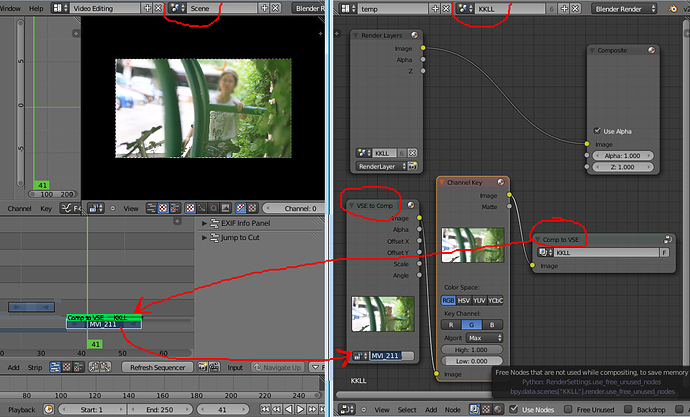gosc 2013 Suggestion for the VSE
*** Zoom, move, rotate, flip horizontal direction, flip vertical direction, these items should be the basic effects, should be put 3point plug fully integrated into VSE code to achieve a more efficient editing.
*** when Rendering time, VSE should be to use up all the cpu, not just with a single-core rendering.
*** Faster preview speed.
*** “Video clips” on, can not just be used to track use, the material should have interception capabilities, chose a point and entry point, you can import into the VSE to go inside.
*** Transparency, should be directly in the timeline above, you can edit its curve.
*** In the “Outliner” in tune out “sequence” can be equivalent to After Effects and Premiere “material management window,” but the window can not preview material image, I hope this window you can preview the image material, like AE and PR The “material management window” that.
*** In addition a “scene” for revocation of operation, that is, ctrl + Z, I actually jumped back “Previous scene,” I would say that this would not be a bug, this should fix the bug.
*** “Adding modifier” inside the special effects, not all effects are able to add “keyframes.” For example, “Color Balance” you can add keyframes, but the “Curves” can not add a keyframe. Therefore, we should put all the effects are inflicted to add a keyframe.
*** Increase the capacity curve shifting. Now been able to adjust the speed of the entire video, but can not adjust front slow after the fast, but faster and faster changes in effect it? In addition to cut to make. Therefore, I suggest, be able to learn to slow down after AE to do before or after the former slow fast speed curve.
*** Generate still frame. Sometimes we need to be a frame of the video frame as a still image to be edited. I hope in the VSE, a frame of the video clip is set to the entire segment of the “still frame”
*** copying and pasting the special effects of the Previous video , and effects settings, go to the next video clip. Hope to get this shortcut, or to have some plug-ins into the inside.
*** Hope,in VSE,that can be Different-layered import XFC format (gimp file), or import layered PSD format (photoshop file), or that can be Different-layered import several PNG format images.
As after effects that import PSD。
*** How to make the jump to the timeline just “next frame” or “Previous frame”? I do not find such a feature. I want to, “right arrow” is defined as " backward jump one frame"。 the "left arrow " is defined as “forward jump one frame” 。“down arrow “is defined as” backward jump ten frames “, the” up arrow “is defined as” forward ten frames "
*** Keyframes based on the sound changes in the formation, resulting in zooming and panning properties changing. But now driver of sound, that can not to be edited, not the sound amplitude and frequency, and waveform, a new adjustment.
*** “Auto Color Correction”, “Auto Levels”, this feature in AE and PR in both, I do not know this to be not very complicated, if it is complicated, is not recommended developed.
*** Levels. Levels tool now hidden in the “Black Level” and “white bands” of the “curves” ,which, if it can be as obvious as AE and PR visible, the better. Of course, if the developers will spend a lot of effort, it is not recommended hands.
*** When we, the “Properties” “” Size “” “Resolution” “” percent "to adjust the time.
Note that in the node adding “blur” node, the “percentage” of the show is not true, do not see the dark side of the border.
So, at this time also need to add a set alpha to solve problems, to 100% of the time no flaws.
I do not know if this is a bug
*** On two videos for “special effects clips” 》" cross ", or " special effects clips "》 “multiply” , this effect can not find a specific point in time to be modified. That is, two video effects can not be modified. I hope that two video effects can be able to modified.
*** VSE speed, add the “Speed Control” effect, elongated ends, they speed up. (However, this will no longer be able to adjust the length of the video, and if you want to pull out the left and right sides more video content, you need to delete the “Speed Control” level.) I hope that after the VSE, able to control the speed of the time, able to change the length of the material and content.
*** Hope the following plug-ins for official built, it should be said, is built into the software itself, rather than becoming plugin. . . Extra sequencer actions. . . Jump to cut. . . Sequencer in and outpoints. . . Vse to compositor
*** Imported audio and video are different lengths. Usual solution is to modify the frame rate of the render settings. However, if a VSE inside, there are many different formats of video files such as 25fps, 30fps, 50fps, 60fps, 24fps, 15fps … so a bunch of material into the VSE, then, how to modify it? I think that this issue should open an option, this option allows the “material change under Render Settings” or “in accordance with the material of the original settings unchanged.” So that the video and audio of the same length.
*** In AfterEffects, there is a plug-in, named “CC Threshold RGB” (RGB color separation threshold tool in the Adjust menu appears), the selection tool, I hope the COMP node VSE or integration of this tool in the palette, it is very useful, Now I need to spend six node named“channel key” can be achieved.
*** Hope built similar to the effects of AE “shine” node
*** “Typing effect” plug-in, should be integrated into, rather than as a plug-in.
and,the last one