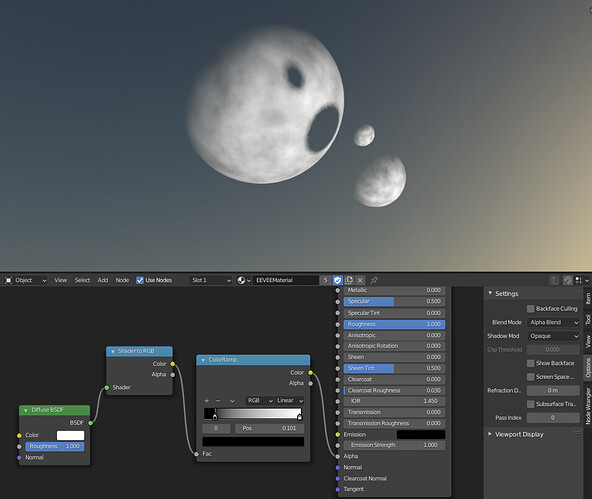How can I make every thing the light isn’t touching transparent?
I want the ring and the planet’s backside to have the same transparency.
Not sure what exactly you want.You can use the Lightpath node,with “is shadow ray” into the fac of a mix shader,and in the first mix input connect the Material and the second a transparent shader.This way is everything in shadow transparent.
The simplest way is just to add a TransparentBSDF to your shader. Your lighted part will still let some light through, but will also scatter light around. Unlited parts will be fully transparent.
You could try Shader to RGB Node.
It’s exclusive to EEVEE though. And it works only with Alpha Blend transparency mode.
Curses. I’m exclusively cycles. Does it work at all in cycles??
Sadly, no.
You might do it in the compositor with SeparateHSVA. I mean by using the v component and a colorramp to mix the planet and its ring into your other scene.
In real this is a atmospheric effect,like you can see a half moon from the earth viewpoint.You see only the reflecting sunlight side from the moon.The part in the shadow dont reflect light so you see only the blue scattering atmosphere.
You could do that with a volumetric “atmosphere” too.E.g. Make a box with a hazy volumetric shader in which is your scene. outside of that scene should be the light s and the planets.
you could try this as starting point.