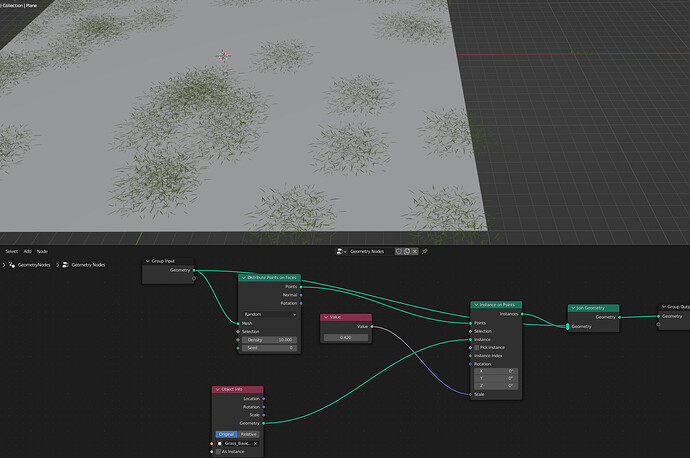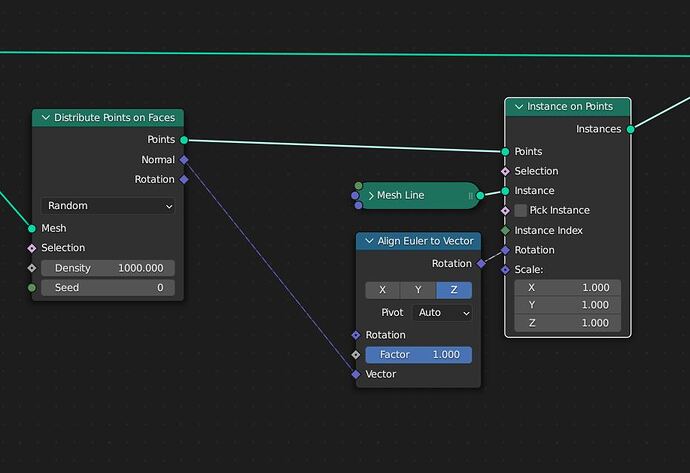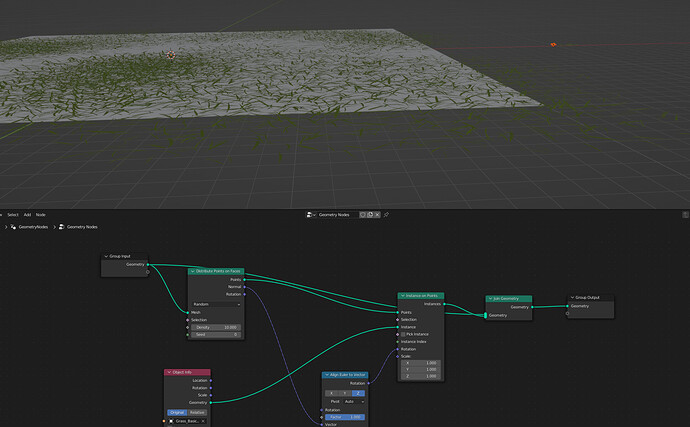hello,
i tried to scatter some grasspatches on a plane with geometry nodes. But the strands are all flat on the surface. I applied all, scale, rotation. When i change in the Object Info-node from original to relative, the strands are correct, but transformed to the right.
Try rotating the instances with the rotation options of the instance on points node. ![]()
I tried this also, but this give some strange results
What strange results?
You should be able to rotate the instances by 90º on either the x or y axis to fix it.
Edit:
Try changing the axis in the Align euler to vector node (from z to x or y)
Another way to do it would be to rotate your Grass_Basic (the one you are instancing) object in edit mode.
I tried this also, but it don`t work. This driving me nuts.
Save your file with the compress option (n panel of the save dialog) and post it here, there should be a simple solution.
Ok, here is the file. I have undo all the things i tried to the original version.
grass2.blend (990.0 KB)
Sorry for the time laps.
Easy fix:
You have to aplly the scale of your plane!
Your plane is scaled by 20 on the x and y axis, and by 1 on the z axis which is why the grass is stretched on the x and y axis.
Just select the plane and in in the objeject menu - apply- scale
Edit.
It is very important to apply object scale for many modifiers, not just Geometry nodes, especially when the scale is non uniform (differrent on different axis’s).
oh man, such a simple mistake. Thank you very much