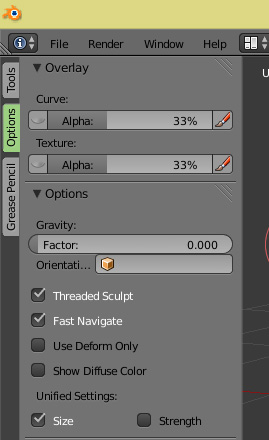Hiya. Can someone give me a description of what the gravity and Overlay settings in the Sculpt mode tool options panel does exactly? I looked in the blender manual but there’s no listing for what it does. I played around with it a little but I can’t really tell how to make use of the options.