I’m having some pretty annoying issues with the grease pencil in Blender, I’ve seen others have had a similar issue but theirs came from settings that were merged in a recent update. When I’m working with the Grease Pencil in solid view it looks fine, the colors and fills are correct, but when I switch to render or I try to render a scene the lines and fills all turn green.

There is an exception however. In those images you can see that parts of it are black, that’s because I used the line tool with a fill material to remove some “white pixels” (tiny places the fill tool couldn’t fill all the way).
I’m also having issues with gradients, being that they just don’t work… at all.
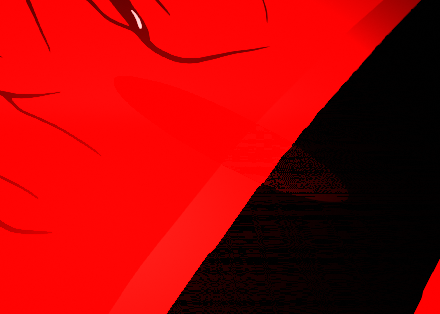
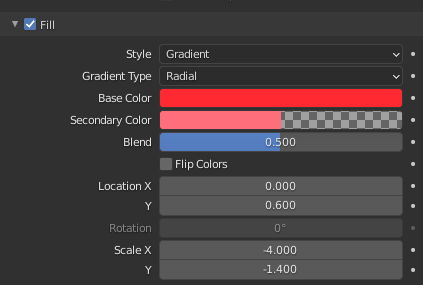
They worked in version 2.8(1 or 2, can’t remember), but anything above that gradients don’t even work… there’s a post on developer.blender.org where someone was having the exact same issue, after recently checking it there is a commit saying it’s fixed in a later version (2.9+), but I cannot confirm.
https://developer.blender.org/T75061
Specs:
Blender Version: 2.90
OS: Windows 10
Build: 18362.1082
Processor: Intel(R) Core™ i7-7700 CPU @ 3.60GHz, 4 Core
Graphics Card: NVIDIA GeForce GTX 1070
RAM: 16GB
Bit: 64-Bit
