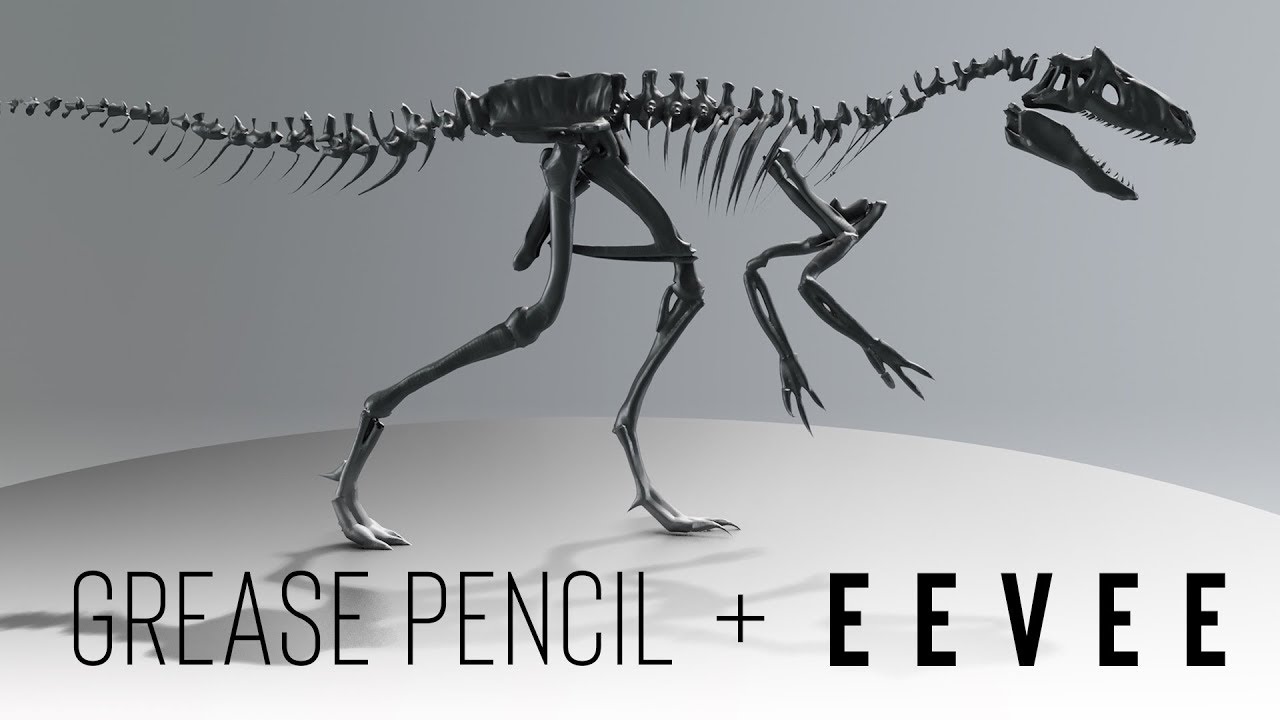u can do it with N Panel , lock the camera to view and lock the rotations, also there will be camera gizmos but they are not yet implemented.
I have some questions about Grease Pencil workflow options that I’m having trouble finding answers to. I’ve tried looking around in 2.8 a bit, but I don’t understand enough to figure it out (and I’m not sure what’s even working in the currently nightly builds.)
-
Can you get your Grease Pencil as a layer in the compositor so that it can be used over another rendered layer?
-
What options are there for rigging Grease Pencil? Can I draw on the surface of an object, and then have the grease pencil stay on the surface through movements or deformations?
-
Can grease pencil interact with whatever is behind it visually, or only draw solid colors? In other words, can I have grease pencil strokes lighten or darken whatever is behind them? Could I have my grease pencil strokes take on the material of whatever I paint them over?
-
Can grease pencil be converted to mesh/curves, or mesh/curves converted to grease pencil?
Thanks!
Oscalon: Here is what I am currently aware of:
I have yet to check the compositor, but in early builds, when I tried to add in a separate scene into the Video Sequence Editor, Blender crashed. This was as early as last week’s builds or so, if I am not mistaken.
You can add armatures to Grease Pencil objects. As of the current Blender builds, if I am also not mistaken, you can also use these armatures to pose them and save those poses for later use. You have to parent the armatures to the object. Again, these builds can and will crash in your face.
I am not entirely sure about Grease Pencil objects affecting non-Grease Pencil Objects, in terms of lighting, though to my current knowledge, they will not cast shadows. With that in mind, I have yet to find out if you can convert Grease Pencil Objects for this purpose. Meanwhile, there is a Grease Pencil effect made specifically for using other objects, of either type, to cast simulated light onto Grease Pencil Objects themselves. The problem is that I doubt this is the exact effect you want, as opposed to using a lamp or having an object cast a shadow on a non-Grease Pencil Object.
I hope this helps, in some way, even though I could not answer everything thoroughly.
The answer to the first part of your question at least appears to be a “yes”:
You can check out @ThinkingPolygons’s post for how to do that.
idk if you guys have been watching Jama Jurabaev’s feeds recently, but he’s been playing with grease pencil a lot. He has 2 tutorials he’s recently published on it. What a time to be alive… I hope the foundation is paying attention to what he’s doing. @0o00o0oo 's video there is from his youtube channel. Apparently he used blender sculpting to design the dinosaurs in Jurassic World 2, which is pretty insane.
For context, Jama Jurabaev is the senior concept artist at Lucasfilm. He’s one of the bleeding edge concept artists.
He published this earlier today:
So I’ve been playing around with grease pencil and it’s been a really good drawing experience but there are a few annoyances for me.
The main one is having a 3D view, it would nice if there was a option to disable the 3D view and make it a flat 2D view. Have to press 1 on the number pad is because I rotated is annoying.
I found was when going to edit mode the default function is to switch to object or back to the previous mode. Grease pencil when is edit mode switches to object and not drawing mode, so I when I tab to edit mode to make a change and I then tab back to object mode not draw mode.
I’m also wondering if it’s possible to toggle between 2 brushes with a single key. Another application I use has a option to toggle between the previous and currently used brush and switch between them. I’m wondering if setting 2 brushes (earser and draw brush) to toggle between each other on a single key press is possible. I haven’t found a option to set 2 brush to a single key, only each brush to it’s on hotkeys.
But overall grease pencil has been really fun.
The ability to lock axis in viewport would be of general benefit.
One method to lock the axis to a 2d view:
- Align Active Camera to View with Ctrl + Alt + Numpad 0
- Lock camera to view
- Select the camera and lock its transformations
To toggle to draw mode with a hotkey right click on “draw mode” in the menu and choose “Assign Shortcut”. I bound it to “Shift+Tab” since it doesn’t create any conflicts.
Yeah but that only locks the camera, you can’t yet lock the 3D viewport.
I’ve hotkey 2 of the brushes I use but I may have to look into doing something outside to get toggle hotkeys.
Thanks
Just out of curiosity, but why do you prefer drawing in the viewport over the camera? The camera can be great for grease pencil art thanks to all the built in control options(like locking axis), and you can add multiple cameras to save different views and toggle between them.
To move cursor in draw mode, assign a shortcut. Instructions in link:
https://blender.stackexchange.com/questions/120614/moving-the-3d-cursor-while-in-blender-2-8s-grease-pencil-draw-mode
Haha, hidden in plain sight. Nice solution. Maybe not so intuitive but really clever. Thank you.
I just like the idea of having and infinite canvas and not be locked to inside a camera, I will have to experiment with using camera as I have not tried it out enough.
I was also able to temporary fix the drawing hotkeys with a Autohotey script that toggles between 2 keyboard buttons (1 = draw, 2 = eraser) using the "s’ key. This made drawing (for me at least) much easy being able to quickly switch between 2 commonly used brushes (draw and eraser), by pressing 1 key.
draw and erase is possible with one hotkey from the default, press ctrl for soft erase ,and if u combine it with shift u can do hard erase and alt for stroke erase and ctrl+alt LMB give you laso erase…and for brushes u can hit space-bar then 1,2,3,…etc maybe they’ll add quick switching between current and previous brushes .
Wow, didn’t know about the erase hotkeys, they seam a bit buggy maybe have to reset blender. I only use the hard eraser and draw brush, unless some quick switch is ever implemented I prefer just toggling between those 2 brushes. The space-bar menu is very weird for me, I’d rather just use the toolbar than that.
Thanks
Please pardon me repeatedly reviving topics like this, I have a strange question I want to ask:
Is there any way to create primitives, like Circles or Squares, then save them to a library to quickly add, later on? This is the main thing I have been looking at, so far.
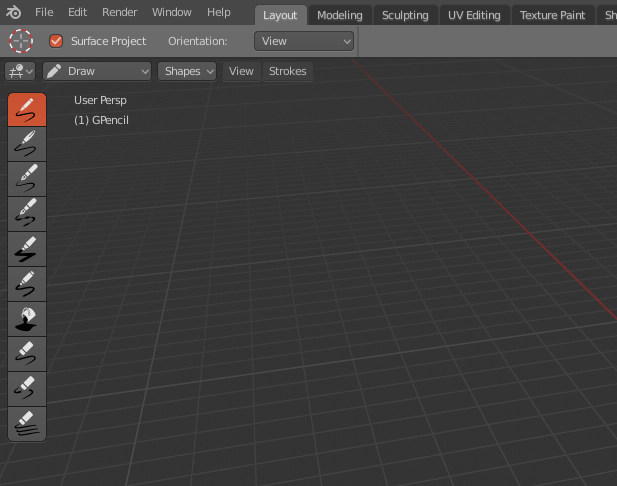
No idea about saving and stuff. ![]()
ARE YOU KIDDING ME!? WAS I THAT BLIND!?!? RIGHT IN FRONT OF ME!?
Thank you, so much, for telling me about this. I feel like a huge idiot right now, but thanks to you letting me know about this, I am going to spend a lot more time using Grease Pencil more fluidly now.
Thank you for letting me know, I completely overlooked this.
Multipost:
Again, thanks.
I tripwire triggered the autoflag for caps.
No problem. ![]()
The thing is, IMO those tools are terrible misplaced. ![]()