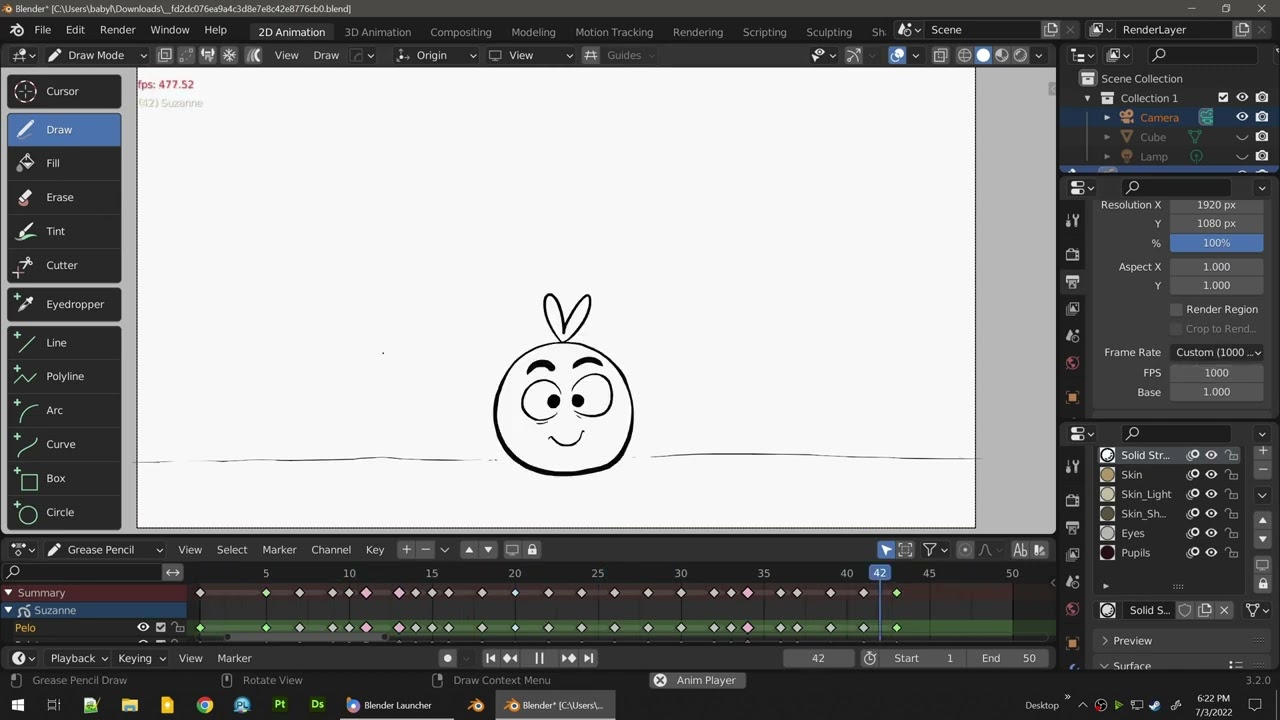BLENDER version over 2.79 or v 3 IS NOT GOOD FOR 2D !!! I just tested and in 3.2 im GETTING 43FPS PLAYBACK SPEED ( the one with “speed optimisations” for gpencil) WITH JUST CIRCLE ANIMATION AND 5 FRAMES !!! ! WHILE BLENDER 2.79 GIVES ME OVER 130 FPS !!! WITH GREASE PENCIL PLAYBACK !!! This is FUCKING HORRIBLE BLENDER DEVS !!! WHERE THE FUCK DID YOU LOST ALMOST 100 FRAMES IN THE CODE !!!
Yeah someone has to say it finally.
What the fuck up devs ?!!? I feel cheated using blender 3 cause i know it could of been SO MUCH FASTER, who is responsible for that speed drop ? Cant you guys supervise the dude ?
ID be silent if blender fund did not exist but peple are getting paid for this.
Sure hate on me but that doesnt change the fact that 100 frames are getting fcked by the code.
Your parents really need to feel ashamed of not teaching you the slightest allusion of any remoteley decent manners.
This is just not how to talk to people.
Vergogna! Vergogna! Vergogna!
Blender 3.x is far more laden with features and graphical effects as far as 2D goes, so of course it is going to not be quite as fast in simpler tasks (at least compared to the relatively simple design of 2.7x in comparison). The devs. are always optimizing something related to 2D animation meanwhile.
The fast that professional 2D animation is being made in Blender now is a sign that it is indeed usable enough for those who work in a studio.
Uhm… I have no issues in 3.2. I can’t even open the GP demo files in 2.79.
The demo files from Hero all play at a healthy frame rate. The simple bouncing ball here:
plays at 60fps. My screen limits the frame rate.
So does the GP demo file ForYou.
It’s super impressive that three views are playing at 60fps and the user can view the scene in realtime while orbiting the camera. I don’t know any other 2d animation software that can pull this off.
I am unsure what the issue is and why @2blackbar you haven’t tested a proper scene. A simple circle isn’t a real test.
As long as the animation plays at the minimum required frame rate for preview while working I am happy as can be. Compare with Animate CC or Moho Pro and other professional animation software, Blender’s 2d animation frame rate is actually super impressive.
And I agree with @Ace_Dragon : can’t compare 2.79 with 3.2’s GP. As I wrote, I cannot even open the demo scenes in 2.79 because that version misses tons of GP features and functionality.
And perhaps stop crying wolf and cursing all over the place?
You do realize that Grease pencil as a decent 2d animation tool didn’t even exist until 2.80?
In 2.79 It wasn’t possible to directly render grease pencil in blender internal or cycles. You had to opengl render the viewport and then recombine in compositing. Grease Pencil didn’t even have its own edit mode, sculpt mode or drawing mode in 2.79.
Honestly, as much as I hate this blender saying;
“If you hate it so much why don’t you fix it?”
Seriously why are you throwing what is the equivalent of temper tantrum and bad mouthing developers who are aren’t paid? Yes, that’s right, The grease pencil team are not on the blender development grant thus are unpaid developers. The developers are at least trying to make it better. Developers that improved grease pencil leaps and bounds over where it was; to the point animation studios are starting to use it in their pipelines.
You however just come here to spew vitrol, without offering any solutions.
Aso wtf do you need more than 24 fps for playback? Traditionally 2d animation is at 24 frames a second. So your entire whinging is irrelevant for most use cases? If its sub 24 fps, yes that’s a problem as then you can’t time your animation correctly.
I just gave this a try in 3.2
I got 400-500 fps for bouncing ball.
130 fps single view with (Anim) ForYou 2014.
83 fps multi view with (Anim) ForYou 2014.
plenty of speed lol
I turned off vsync for blender in NVidia control panel. And set playback to 1000fps. Had to duplicate frames so it didn’t loop immediately.
Edit:
system specs:
CPU: 5900x
GPU: 2070 super
Windows 10
you haven’t posted in 6 years! So does that means that you were happy with Blender during all that time? Having issues and problems are part of our life in the 3D/anim/CG/FX etc… world. So if you need help on a specific topic, just ask and you will be answered the best we can…
Do what I did, buy a new PC with GTX 3070 or better than it, with Ryzen 7 Pro or Intel i7 12th and maybe stop complaining, because nothing can change in this manner.
Your computer is a joke!
Mine doesn’t even flinch when playing it back. 3% CPU and 5% GPU usage.
Probably he just have to UPDATE the drivers.
Perhaps the OP’s account is hacked? Or the OP is merely attempting to ruffle feathers here. Or it’s meant as a ‘joke’. Or trolling? Get negative attention? Perhaps they were intoxicated when posting?
Who knows after six years.
GrEaSe JoKe is SppEEd pENciL!!1
Blender 2.79 would throw raw data (vertices/uvs/textures) directly to OpenGL (since it had only OpenGL), as immediately as possible, without doing any sort of implicit interperation on how the data would be drawn. You just had a some prefixed functionality that OpenGL offered out of the box and you just used it.
Something like:
for every possible line in grease pencil:
OpenGL_JustDrawTheLine(x, y, x2, y2)
Now with modern renderers the degree of sophistication is exponentially much more complex, also there are lots of implicit calls (wrapper code within wrapper code). You can’t just directly draw stuff, you will have to go through a ritual first. So the more pumped the code becomes, the more implicit and “slower” it feels.
However the “slower” part can be balanced with acquisition of new and powerful hardware.
So you have something like:
for every possible line in grease pencil:
* get the renderer backend (defined by specs of opengl/vulkan/metal)
* get the drawing manager that decides how lines are best rendered (defined by application)
* create a command to draw the line (things are not drawn immediately but cached for later)
...
at some point later somewhere in the drawing loop
...
* for each possible drawing command created from grease pencil
* figure out what sort of command is (eg: line draw)
* load the correct settings and shaders - on how lines are best drawn
* now draw at once all of the 10.000 lines
Actually the best part of the modern rendering is that you can batch-render lots of data in one go. But if you consider how much setup goes before really drawing, you get the opposite effect of speed. Changing settings is costly. This is why is quite a better practice to setup once and draw thousands of data, that is to setup thousands of times just to draw dozens of data each time. Second is the worst case scenario to happen.
okey dokey then…another happy customer shelling out $0 for an all-round viable DCC package which is increasingly hitting ADSK in the hip pocket…
now, either share a file or it didn’t happen.
How did you checked the frame rate?
By having viewport overlay enabled and checking text info so the fps counter shows up.
If that’s not clear enough here’s a quick video I threw together of my process.
But why? Animation is done at 24 FPS. What could you possibly hope to accomplish with 1000 FPS? Your max frame rate of 500 FPS is 20 times faster than standard animation. A lot of older animation was done at 12 FPS - you’ve got 40 times that. Even HD video is 60 FPS - you have 8 times that. What is the point of this, other than a hypothetical thought exercise? You can’t animate at 500 FPS
I’ve been saying this for years
Yup, but this troll is claiming that grease pencil speed is a joke when it comes to fps.
So yeah, totally agree with you. It’s hypothetical exercise to judge performance. It shows the amount of head room there is. Nobody in their right mind would animate higher than 24 fps for traditional 2d animation. That’s just too much extra work for a debatable improvement.