I select a grease pencil object, as shown in screenshot of the outliner.
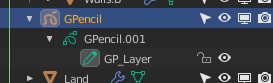
With it selected I and type Alt+C try to convert it, the tool menu shows up in the 3D-viewport and I select target “Curve”… nothing happens! In the screenshot below the orange wiggles are the grease pencil strokes (of the grease pencil object)
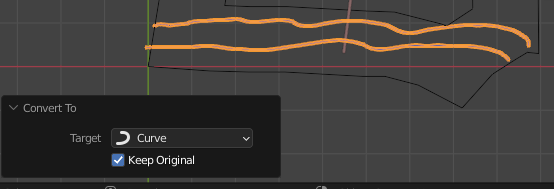
I try keep original or not, indifferent.
I have been using the “convert to” command frequently for curve to mesh and vice-veresa, successfully.
Using Blender 3.0 under Windows 10