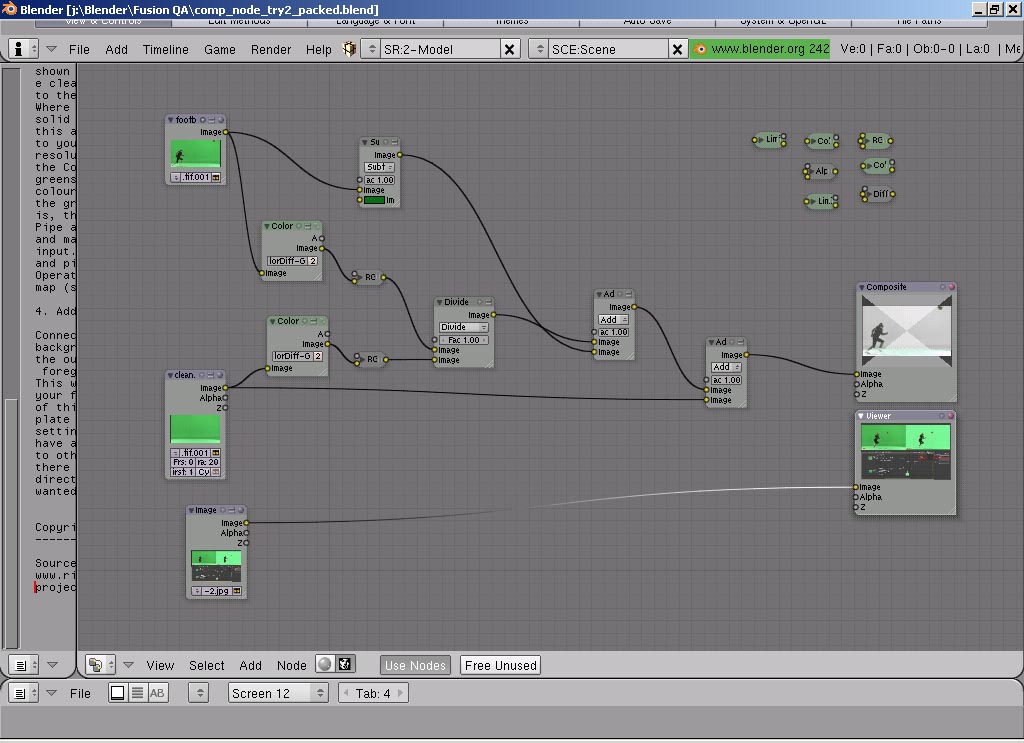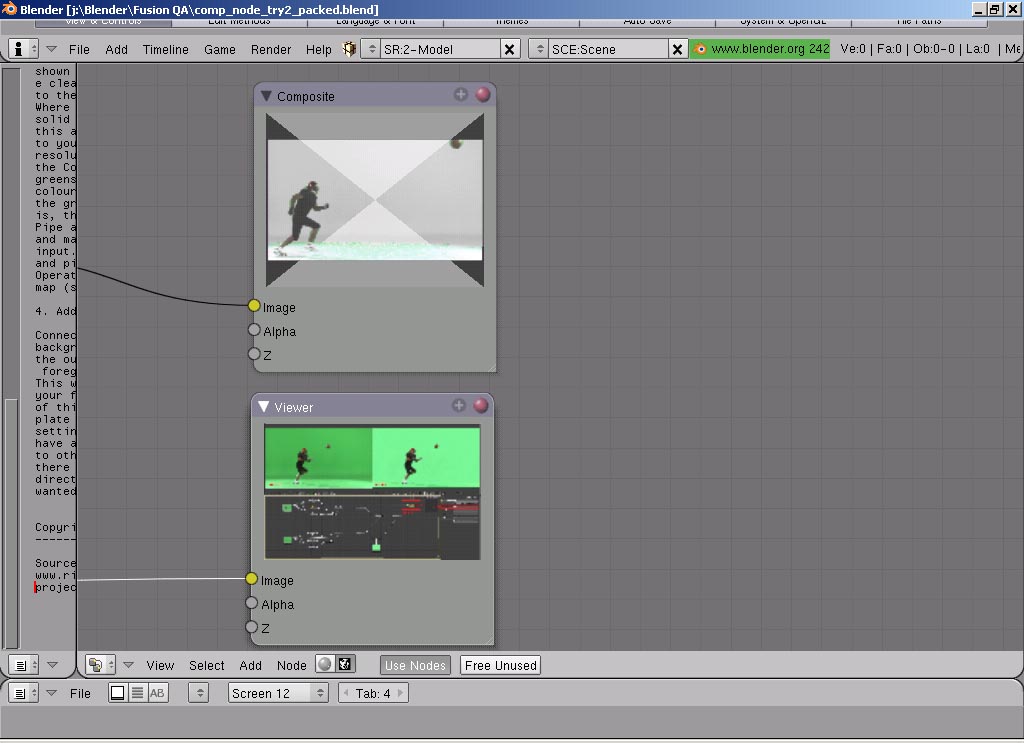I’ve been trying a Fusion mini tutorial from 3d World Issue 81.
The goal is to even out an uneven green screen.
I will attach a link to the blend file tonight. My blend file contains the packed images so pressing F12 should show my results compared to the author’s. The composite node shows my results, the view node shows the final result from Fusion.
I’d like to understand if Blender’s nodes are behaving differently than Fusion’s, or if somehow I don’t have things setup correctly. (The second is more likely.) I realize that there is more that one way to solve this problem, I would usually just filter several shades of green knock out the different areas, however, the tutorial seemed to present a more elegant solution. All suggestions are welcome, even if they are different from the tutorial’s method.
It may be easier if I just PM anyone who would like to see the .blend.
Thanks,
Mike