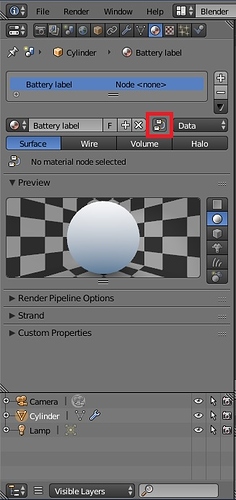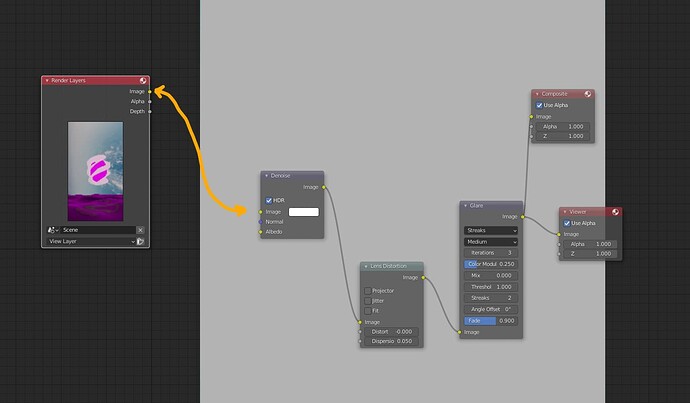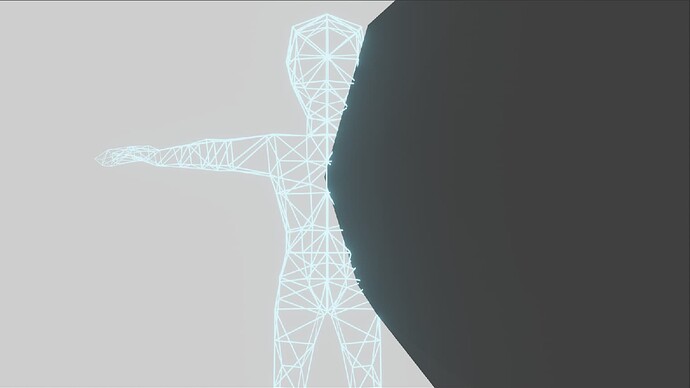Kevosan2
July 9, 2015, 10:32pm
1
Very noob question!:o
I’m getting a grey screen when rendering project 1, but visible render on project 2 (both blender render).
It works if I switch to cycle render, but it seems like I can only apply UV mapping in blender render.
Any idea why project 1 wants to ruin my life?
Project 1
Project 2
Not enough info supplied. Please attach or post a link to your blend file
Kevosan2
July 12, 2015, 4:55pm
3
Thank you Richard! http://we.tl/kAwaf0W84F
Keri007
July 14, 2015, 6:38am
4
I have a solution to this problem
Alternatively you can remove that material and create new one.
Keri007
July 14, 2015, 12:44pm
5
If you want to render it in Cycles Render you need to:
Unwrap your mesh
Go into Material panel
Under the surface you might click “Use Nodes” (if it was disabled)
Click on the gray dot in the color line
Choose “Image Texture” from the list
Finally click on the image icon and choose yours image.
Kevosan2
July 15, 2015, 7:07pm
6
PERFECT SOLUTION! Worked like a charm
Jakebane
October 27, 2021, 3:36am
8
go into your compositor and plug this in:
1 Like
Yo can you render it for me and send it to me from google drive. For me the render straight up is gray