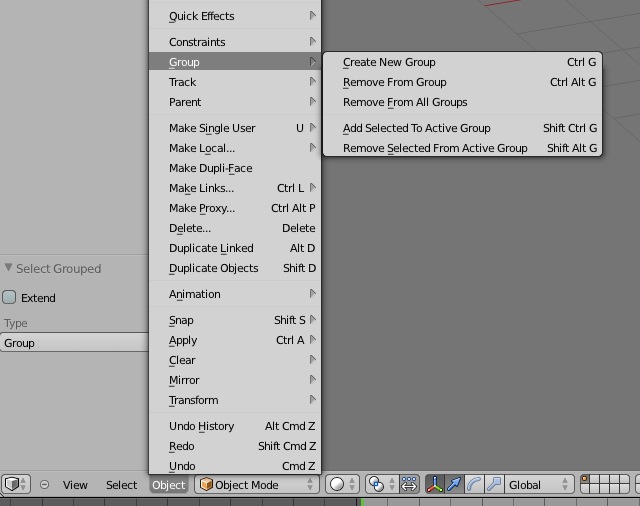Hello
The Ctrl + J solution is not what I am after.
I have downloaded some models and would like to be able to animate them, however as the models that I have are very complex, there are many lights and meshes. My question is that is there a way to group each model into its own “folder” in the scene tab so that I only have to select the one item, which in turn will select everything that is related to that model?
Thank you