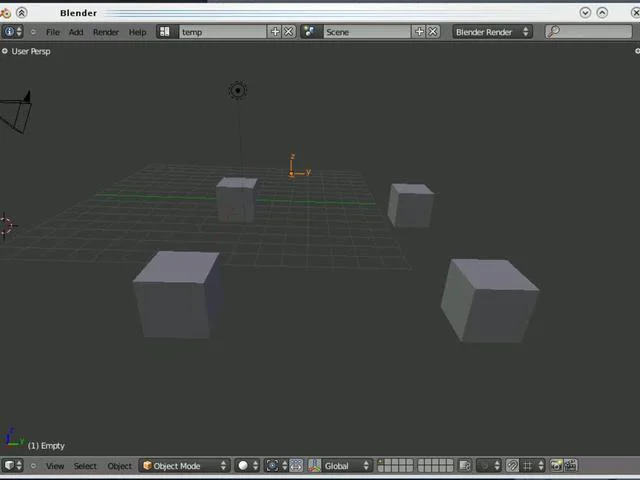GSOC 2012 - Precision Modelling Tools
Hi blender-artists!
My name is Luke Frisken, and I’m the student working on the precision modelling tools project for this year’s GSOC.
A basic summary of what I’m aiming to do for you guys:
- Add several new snapping modes (midpoint, faces, face midpoint, parallel, planar etc…)
- Try and unify snapping implementation between tools that can make good use of it. (knife?). This mean you’ll get the same snapping options and functionality in the tools that have snapping.
- Implement the ability to snap to several entities at once ( and combine different snapping modes at once). An example of this is below. I’ve found that many situations in (precision) modelling are hard without this.
You can check out the proposal in more detail here if you’re interested:
http://wiki.blender.org/index.php/User:Kellpossible
Things are going to go a little slow at first. I have exams early-mid June unfortunately. Also, A sensible (re-?)design needs to be worked out. This will take some time.
Workflow for snapping to several things at once is something I haven’t quite worked out. But something I’d be quite happy to take suggestions for, as it’s definitely a workflow thing. I’d try to keep it a fairly un-obtrusive feature that doesn’t affect people trying to model just as they always have done.
At the moment I’m thinking very roughly:
- user starts transformation or tool
- user initiates multiple snapping selection
- user sets snapping mode (line midpoint, face, parallel…)
- user clicks on geometry, which will highlight?
- repeat previous 2 steps to choose a second snapping point. Is order important? (I think it should be.) If a plane/face first and a line second, the snapping point should remain on the face. And vice verse.
- user clicks to finish whatever they were doing.
 NOT! I love the project you’re working on, wish you all the best with those exams (watch out for the best ideas popping up on this subject in the MIDDLE of studying for exams…for me it happened several times, but that’s just Murphy working…)
NOT! I love the project you’re working on, wish you all the best with those exams (watch out for the best ideas popping up on this subject in the MIDDLE of studying for exams…for me it happened several times, but that’s just Murphy working…)