I’m using the Blender VSE to put together a video.
I was under the impression that if I used an “Output Quality” setting of lossless under the encoding area, that the rendered video would look the same as the original. I am seeing banding and artifacting in my blender 2.79 exported videos with these settings:
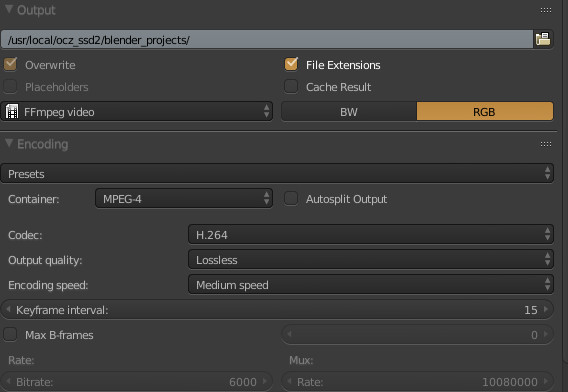
I know I can use other settings that may give me true lossless quality or output to still images, but I thought this was supposed to work too? (especially since this encoding area was changed with 2.79). I’ve tried this on linux and windows versions and still get the same results. I can use Shotcut’s lossless H.264 option and that works great, but I can’t do everything I need to do in that program since it does not have keyframing.