Given that my computer would probably chug itself to death while rendering particle hair, I’ve decided to go with a mesh. The trouble is, it seems I don’t really have any idea on how to model hair.
What’s your advice?
Attachments
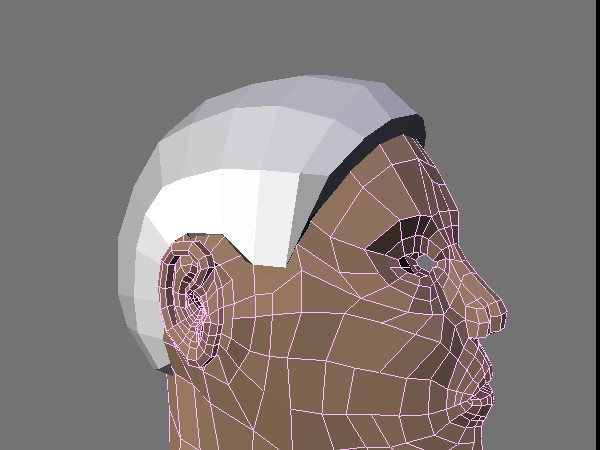
Given that my computer would probably chug itself to death while rendering particle hair, I’ve decided to go with a mesh. The trouble is, it seems I don’t really have any idea on how to model hair.
What’s your advice?
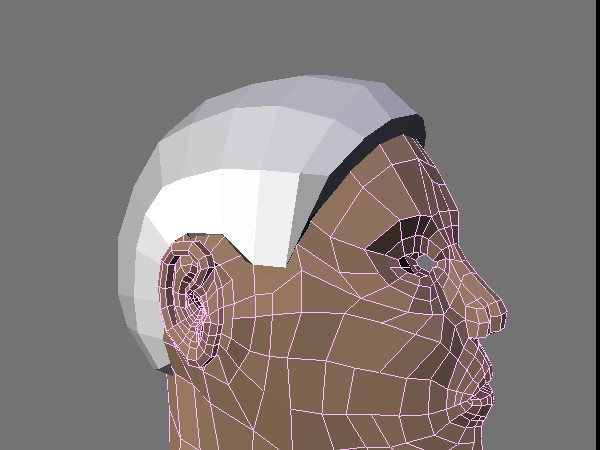
I have no idea how to do it either…but my guess would be at a few multires levels and go in to the sculpt mode and sculpt how how the hair would flow…If you want PM a .blend of just he hair i can show you what i mean
Here’s the .blend file, since it won’t let me sent it as an PM attachment.
hair.blend (189 KB)
I have 256 meg ram on mine - it does take particles well. If you want - I can send send a link on how I went about doing mine and send some downloads. I’m after realistic type and it is still WIP, I think another two weeks will get me there,
Have look at www.openworldfilm.com under forum/characters/Nia. I am working on the “Nia mesh” and have submit some trial and error images. There’s also some instructions by another member there too.
Yeah, I would appreciate that. By the way, how long does it take for you to render a frame?
I tried to find the post you mentioned, but there doesn’t seem to be a character section in the forums. Perhaps you could send me a direct link? Thanks.
Ok i wrote a really fast tutorial on how to make the hair…
First Apply The Mirror modifier and Click on the Multires button

Then add around 3-5 levels of multires with the Add Level Button. NOTE The more levels you add the slower your pc will go… You can go through the level of Multires with the arrows on Level tab in the Multires Tab

After you go that much done go into sculpt mode

After you’re in Sculpt mode there will be more tabs where the Multires was…Click the Sculpt tab and some Options will pop up…Click SUB and where is says Symmetry click the X…this will mirror the sculpt on the x axis…You can change the size of the sculpt tool by using the SIZE tab(DUH) same with the strength…Airbrush well im not really sure what it does…

NOW GO TO TOWN MODELING YOUR HAIR!!..Remember you dont need to model out every strand of hair…
Hoped this helped
Thanks, I’ll give it a try.