Everytime I try to make hair and put transparency on, the damn plane still shows. I tried turning on the z transparency on but it still showed. How do I fix this?
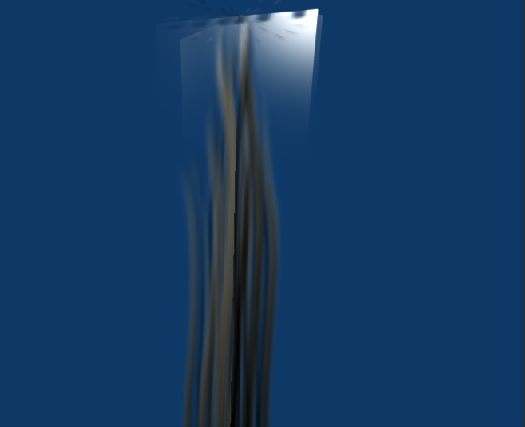
Everytime I try to make hair and put transparency on, the damn plane still shows. I tried turning on the z transparency on but it still showed. How do I fix this?
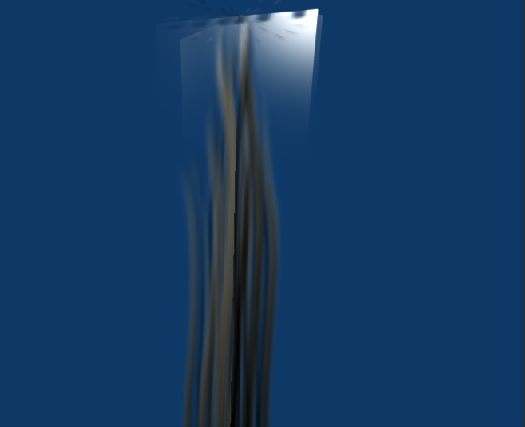
Set SpecTra to 0
just to elaborate…
“SpecTra” is set to 0 by default, and is found in the Mirror Transp settings.
you actually want to turn “Spec” to 0, and that is found in the Shader settings ![]()
Thanks, but how do I get the things that appear on top off ><.

“SpecTra” is set to 0 by default, and is found in the Mirror Transp settings.
you actually want to turn “Spec” to 0, and that is found in the Shader settings
It has always been set to 1.00 as default when i use blender.
Setting Spec to 0 is not necessary if you’ve set SpecTra to 0 and
I think you probably don’t want Spec at 0 for hair.
Thanks, but how do I get the things that appear on top off
To get rid of this you click the Clip button in the texture buttons(F6).